
© 2016 Niantic, Inc. © 2016 Pokémon. © 1995-2016 Nintendo/Creatures Inc./GAME FREAK inc.
『ポケモンGO』のバージョン1.7.0アップデートから実装された【相棒ポケモン】を選ぶ方法と交代する方法を紹介します。
ポケモンを相棒として設定し、一定距離を歩くことでそのポケモンのアメが貰えます。
レアポケモンのアメは集めるのが大変なので、また設定していない人は今すぐ相棒ポケモンを設定しましょう!
お気に入りポケモンの飴が手に入りやすくなるので、どんどん進化させることができますね。
オススメの相棒ポケモンはこちら
→ 【ポケモンGO】オススメの相棒ポケモン
■ = = = = = = = = = = = = = = = = = = = = = ■
ポケモンGO攻略&ニュース記事まとめ公開中!
ぜひ、チェックしてみてください!
>>> まとめページを読む <<<
■ = = = = = = = = = = = = = = = = = = = = = ■
相棒ポケモンの設定方法
まず、ゲーム画面で左下の顔アイコンをタップし、プロフィール画面を開きます。
次に、プロフィール画面からメニューを呼び出します。


メニュー内の【相棒を選ぶ】をタップすると、ボックス内のポケモンが一覧で表示されます。
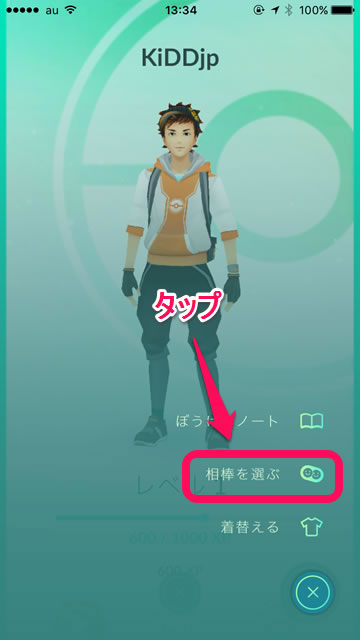
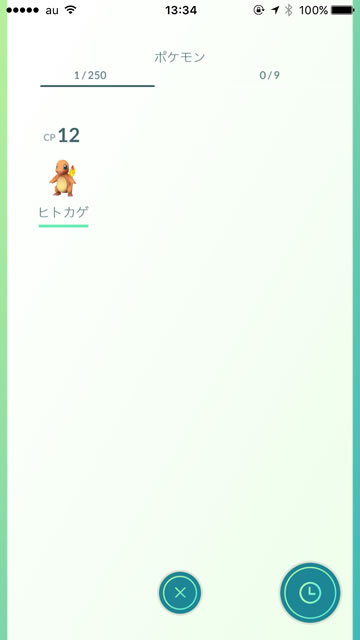
あとは相棒にしたいポケモンを選ぶだけでOKです。


相棒ポケモンの交代方法
相棒ポケモンを交代したい場合は、選ぶときと同じようにプロフィール画面からメニューを呼び出し、【相棒を選ぶ】をタップします。

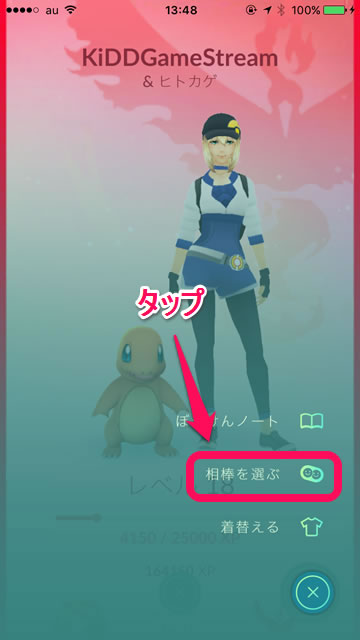
すると、現在相棒として設定されているポケモンが表示されます。
このときに右下のボタンをタップすると、相棒ポケモンを交代させることができます。なお、歩いた距離がリセットされるため注意してください。

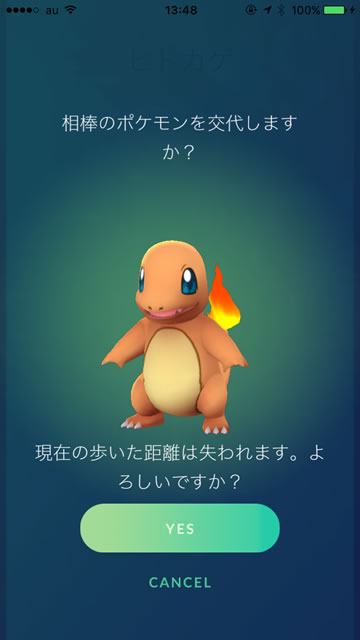
あとは持っているポケモンのなかから交代したいポケモンを選びましょう。


これで相棒ポケモンの交代は完了です。

| ・販売元: Niantic, Inc. ・掲載時のDL価格: 無料 ・カテゴリ: ゲーム ・容量: 260.0 MB ・バージョン: 1.7.0 |




