

© 2015 Africa Sunrise(以下、同じ)
マイクラPEユーザーの人、スキンは変更していますか?
「スキンを作るのは難しそう・・・」と思っている人は、たくさんのスキンを無料でGetできるアプリ『Skinseed』で手軽にマイクラPEのスキンを変えてみましょう!
お気に入りのスキンでプレイすれば、マイクラがより楽しくなること間違いなし。
好きなスキンを無料でダウンロード
「GET SKINS」から、【SKINS SEARCH】を選択します。すると、スキン一覧が出てくるので、その中から好きなデザインのスキンをタップしましょう。
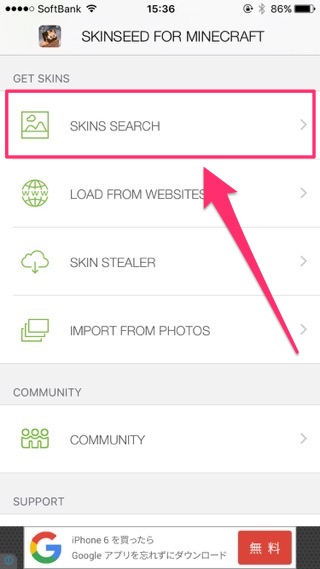

検索して、自分好みのスキンを探すこともできますよ。たとえば、「lovely」と検索すれば可愛らしいスキン、「animal」と検索すれば動物のようなスキンがずらっと並びます。

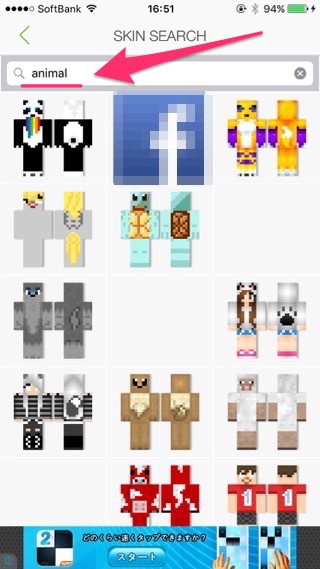
今回は、ボーダーの服を着た海賊風のスキンを選んでみました。画面右上のボタンをタップします。
「ACTIONS」というメニューが出るので、【Export to Minecraft】を選択します。

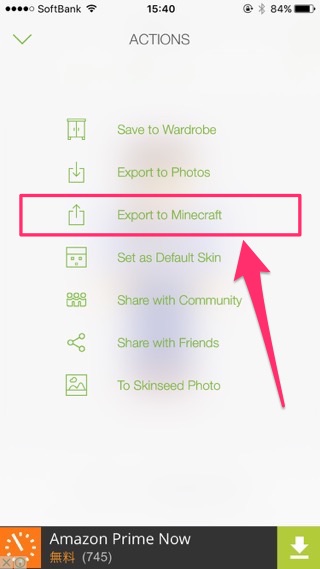
次に、【To Minecraft Pocket Edition】をタップ。すると、選んだスキンがカメラロールに保存されました。
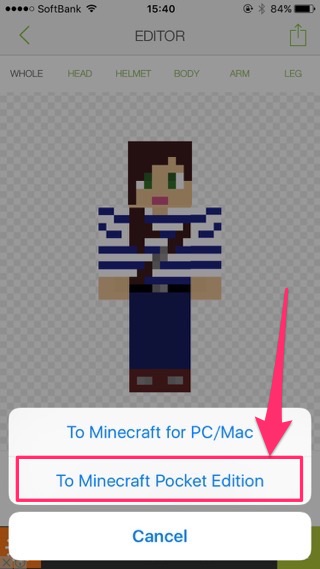
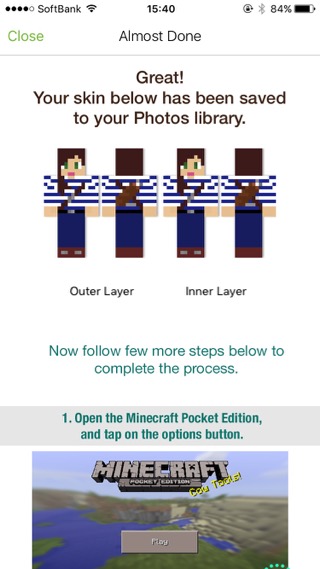
マイクラPEでスキンを変更してみよう
マイクラPEを起動して、【スキン】をタップします。

© Mojang AB(以下、同じ)
ここで、【カスタム】を選択します。

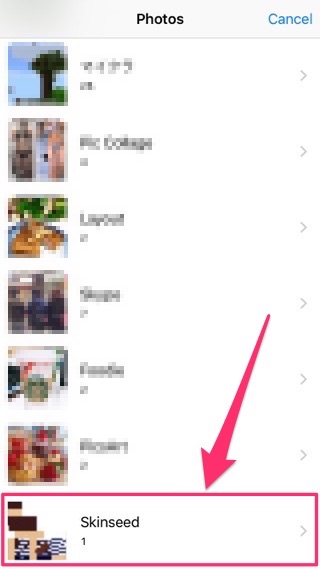
【アレックス】、【スティーブ】のどちらかを選ぶ画面が出ますが、どちらを選んでもOKです。

これで、スキンの変更は完了。早速ワールドへ行ってみましょう!スキンが変更されていますよ。

「スティーブのスキンはもう飽きた・・・」という人は今すぐダウンロードしてみてくださいね!
| ・販売元: Jason Taylor ・掲載時のDL価格: 無料 ・カテゴリ: エンターテインメント ・容量: 34.2 MB ・バージョン: 4.5 |



