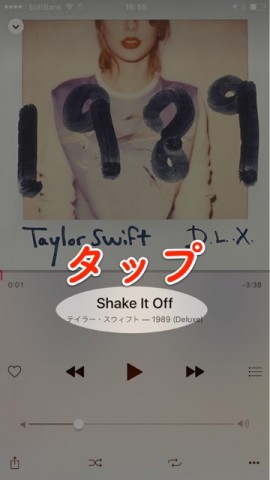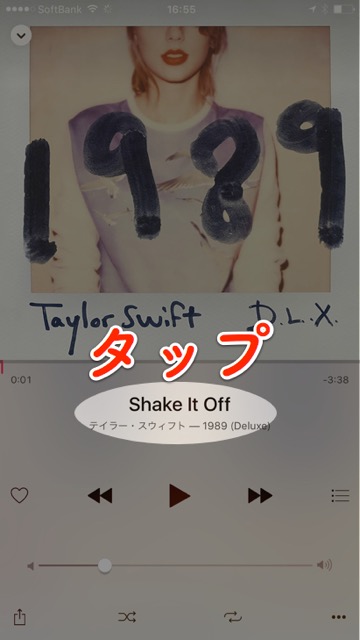
先日、iOS 9.3がリリースされ、Apple Musicの機能も改善されました。
大きなアップデートではありませんが、地味に便利になっているんです!それでは、iOS 9.3での変更点を見ていきましょう。
目次
Apple Music、3つの変更点は?
人気の曲がわかる
アルバムを表示させたとき、人気の曲には「★」が表示されるようになりました。アルバム内で人気の曲がすぐに分かりますよ。


再生中の曲からアルバムに移動
曲を再生中の画面で、曲名が表示されている部分をタップすると、アルバムに移動します。以前は3ステップくらい必要だったので、かなり快適です。
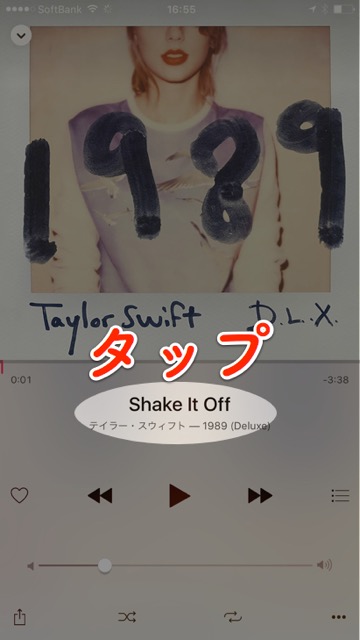

曲をプレイリストのみに追加
曲をライブラリに追加しなくても、プレイリストに追加できるようになりました。

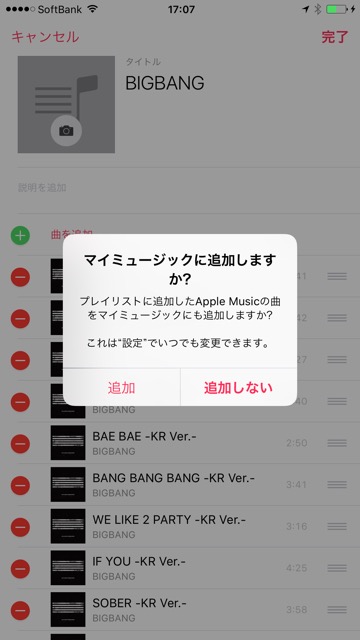
Apple Musicを利用している方はぜひチェックしてください。
次のアップデートでも、さらに便利になることを期待したいですね!
iOS 9.3 機能まとめ
記事はこちら → 【iOS 9.3】新機能一覧