フォルダごとでも、1枚ずつでもロックできるぞ。

Lightningケーブル一体型のUSBメモリ『memory cable』。iPhoneの写真や動画、連絡先をバックアップできるアイテムです。Lightningケーブル型なので、モバイルバッテリーから充電もできます。
さらに、保存したファイルや写真にはロックをかけて、ファイルにロックをかけられます。
しかも歳末セールでいまなら40%オフの超特価!はやりのiPhone用外部メモリをお得に手に入れよう!
→memory cable 32GB
※データの同期には対応していません。
memory cableの使い方
写真にカギをかける
アプリダウンロードはコチラから。
iOS版アプリはコチラ
→i-FlashDrive ONE
写真をバックアップする方法はコチラから
→iPhoneの写真をバックアップ

【外付けドライブ】をチェック。
(© 2015 PhotoFast Global Inc.以下同じ)
【選択】をタップし、写真を選択。右下の【さらに】を選択で、削除・ロック・Zipから選べます。
ここではロックを選択。
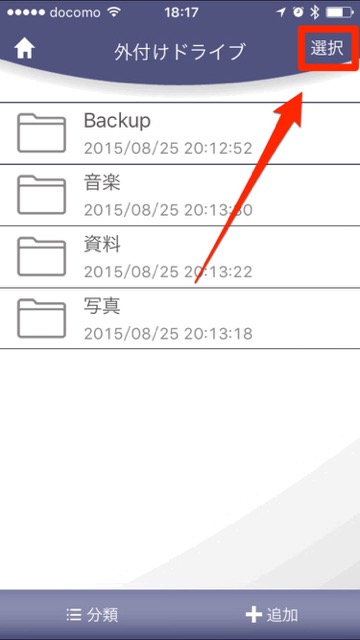
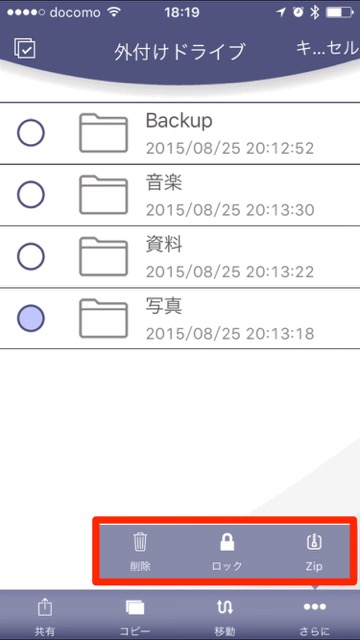
パスワードを2回入力すると、暗号化が始まります。これでロック!


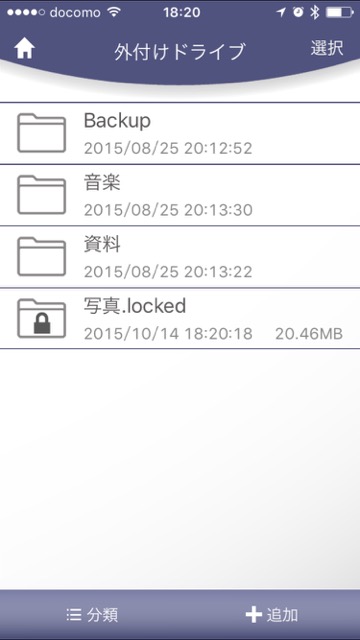
ロック解除する際は、フォルダを選択しパスワードを入力するだけです。

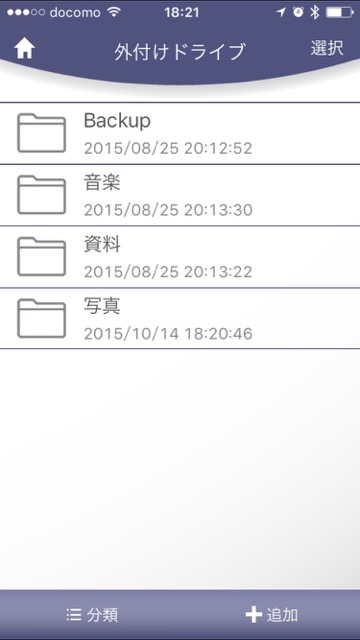
写真ごとにロックできる

写真一覧を表示し、1枚だけ選択。フォルダと同じようにロックをかけます。
ロックされた写真はサムネイルも表示されませんよ。
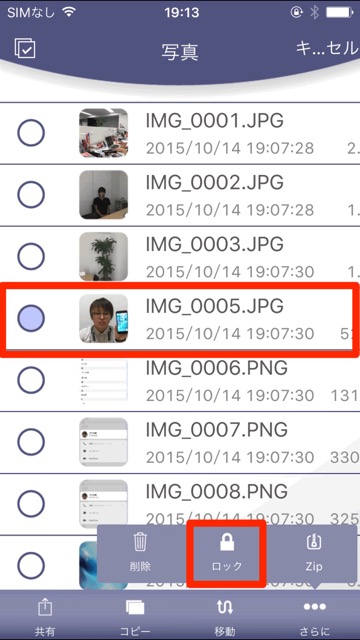
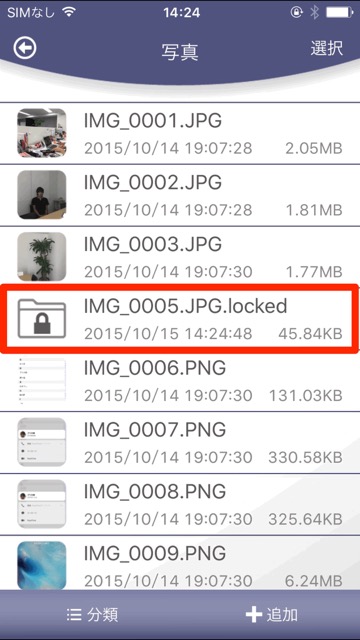
大事なファイルや見られたくない写真などは、memory cableに保存してロックをかけちゃいましょう。
memory cableの使い方
iPhone 6s、iPhone 6s Plusアクセサリーまとめ
ハードケース、バンパー、カードが入るケース・・・
ケースのタイプで探せるアクセサリーまとめはこちら!
→iPhone 6s、iPhone 6s Plusのケース・グッズまとめ! どんどん追加中!
一緒に買いたいアクセサリ

[0.1mm] Super Thin 最薄強化ガラスフィルム for iPhone 6s/6
超極薄。まるで保護フィルムのようなガラス厚0.1mmの強化ガラスです。
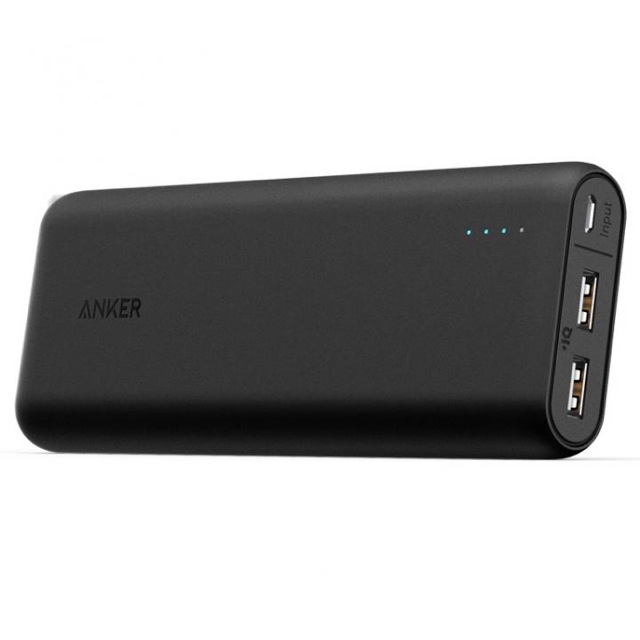
[15,600mAh]Anker PowerCore
iPhone 6に4回以上フル充電可能。iPhone 6s/6s Plusにも最適です。



