受験生ならPodcastを使わない手はありません。

リスニング試験で焦らないためには、耳を英語に慣らしておくことも大切。そこでPodcastアプリを使い、英語の番組を聞いてみましょう。
オススメPodcast番組
English as a Second Language (ESL) Podcast
全編英語の番組ですが、内容を文章に起こしたトランスクリプトが付いています。再生中に画面をタップしてみましょう。テキストを選択すれば、辞書で意味を調べられますよ。

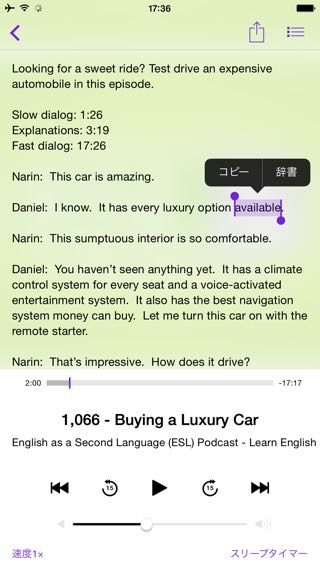
Podcastはこちら。
iTunes – Podcast – ESLPod「English as a Second Language (ESL) Podcast – Learn English Online」
TEDTalks
著名人や研究者たちが自身の発見やビジョンを披露する、講演会を視聴できます。英語を聞き取って、日本語字幕と答え合わせをしてみましょう。
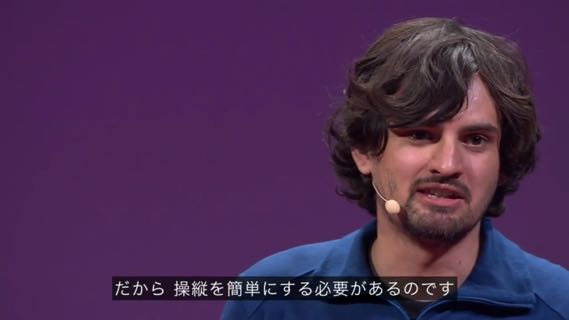
(画像:『セルゲイ・ルパシン: 空飛ぶカメラ、ただしリード付き』)
Podcastはこちら。
iTunes – Podcast – TEDTalks「TEDTalks テクノロジー」
今回紹介しているのはテクノロジ編ですが、ほかにもビジネス・アート・科学と医療・健康など、さまざまなテーマの講演会を集めたPodcast番組が公開中です。
TOEIC presents English Upgrader
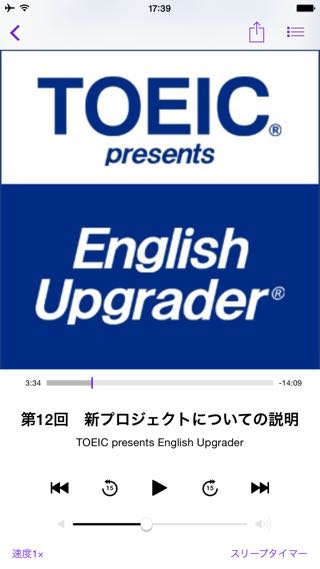
英会話のあとに出題や日本語による解説もあるので、リスニング力アップに役立つこと間違いナシ!
Podcastはこちら。
iTunes – Podcast – 一般財団法人国際ビジネスコミュニケーション協会「TOEIC presents English Upgrader」
Podcast番組を聞く方法
iPhoneで、記事中の【Podcastはこちら】の下にあるリンクを開きます。

左:画面左下の【マイPodcast】をタップしてください。
右:番組を選べば、ダウンロードしたエピソードを聞けます。
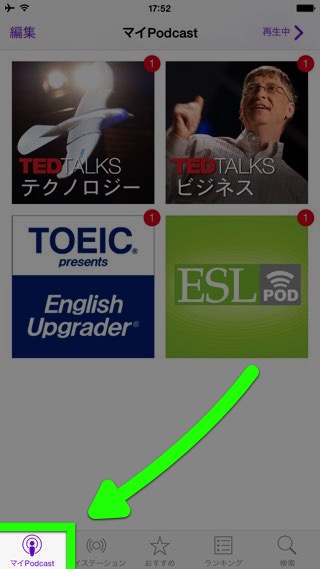

再生速度を調整しよう
聞き取りづらいときは再生速度を下げ、耳が慣れてきたら再生速度を上げてみましょう。画面の左下にある【速度】で調整できます。
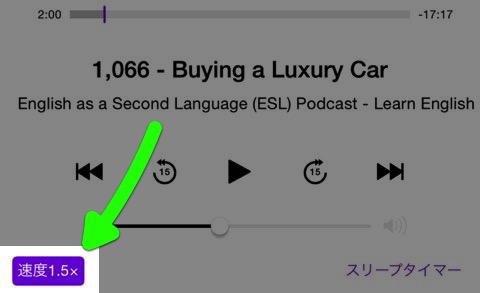
これらの番組はリスニング対策に限らず、英語学習にも使えます。Podcastアプリでぜひ聞いてみてください!
アプリで受験生をサポート!
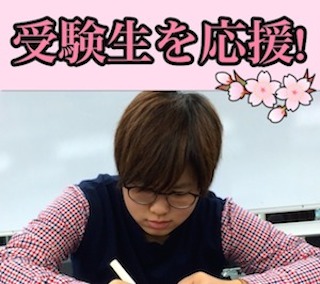
受験にお役立ちなアプリを紹介しています。→ 【受験生応援】iPhoneアプリで受験生を全力サポート!!



