アプリだけで全天球(360度)写真が撮影できる、Photo Sphere Cameraを紹介します。
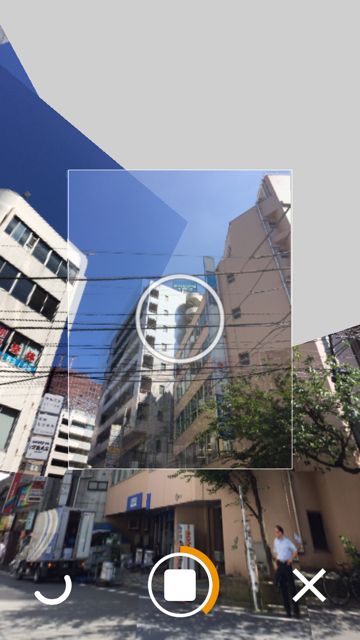

Googleから新しいカメラアプリ、Photo Sphere Cameraが登場しました!ぐるっと一周回った写真を撮れるアプリです。
iPhoneの標準カメラにも「パノラマモード」がありますが、このアプリは、左右だけでなく上下も撮影した、全天球写真を撮影できます。その場の風景をまるごと写真に残せるんです!
撮影した写真は、Googleマップに公開できます。それでは使ってみましょう!
公式動画はこちら
Google発のカメラアプリ
Photo Sphereは、iPhoneで360度の写真を撮影できるカメラアプリです。この黄色い方は、Googleストリートビューを使うときにいるあの方ですね!


360度写真を撮影できる!
実際に360度写真を撮影してみましょう。画面右下の【カメラマーク】をタップします。中央の白い円を、黄色い円に重なるようにiPhoneを動かします。
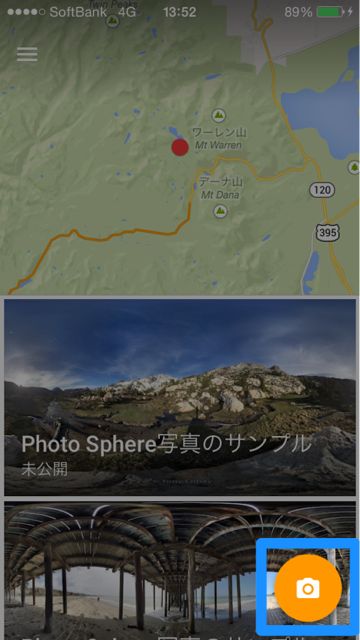
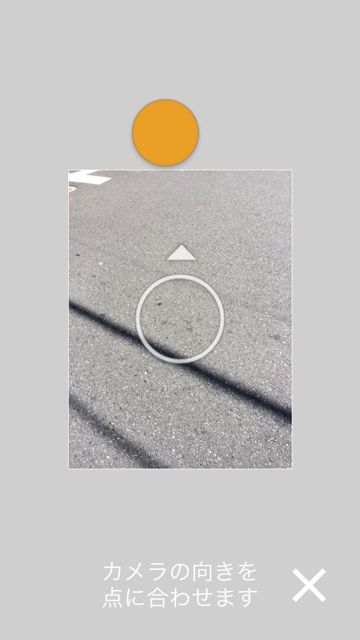
円と円を重ねるとシャッターが切れ、写真を撮影できます。iPhoneを動かすと新たな円が表示されるので、同じように重ね合わせていきます。
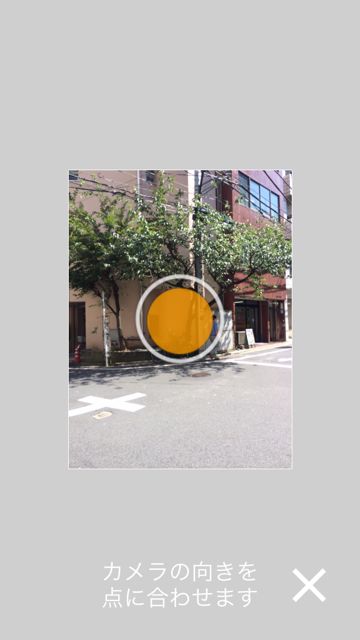

一周回ったら、今度はiPhoneを上にして、同じように写真を撮影していきます。画面の中が、見ている風景と同じようになってきましたね!
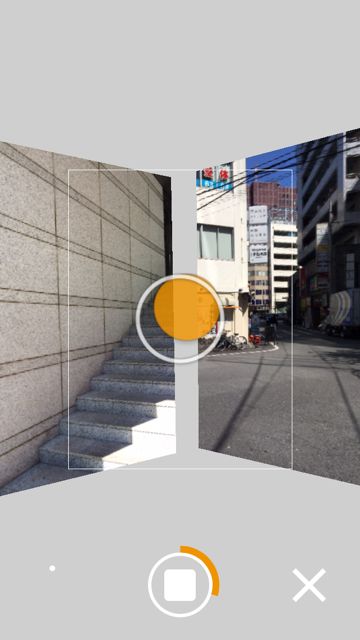
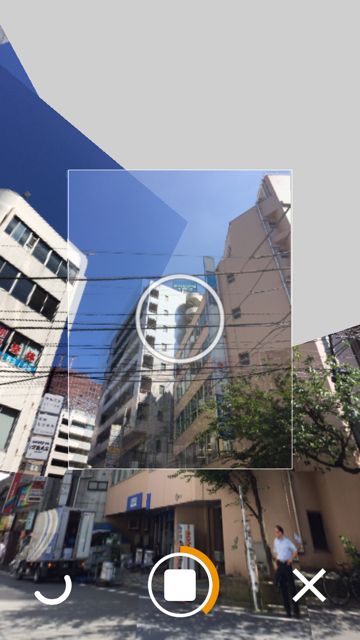
上の写真を撮影し終えたら今度は下です。ぐるぐる回って撮影するこの作業も、なんだか楽しいですよ!
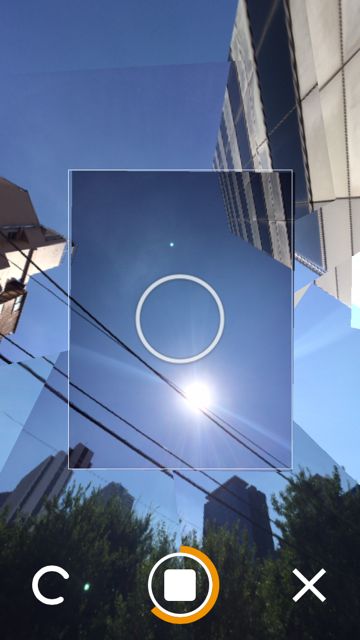
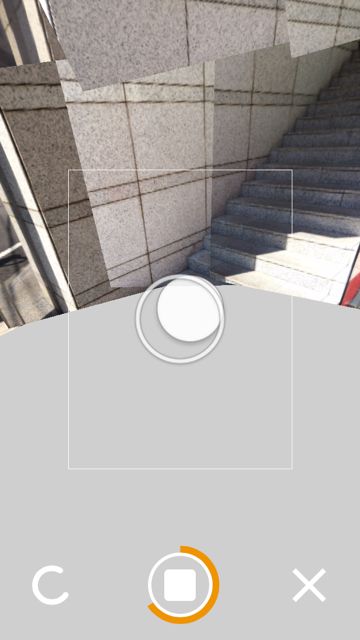
繋ぎ目が見えまくっていますが、とりあえず完成!画面下のボタンをタップすると写真の合成が始まります。
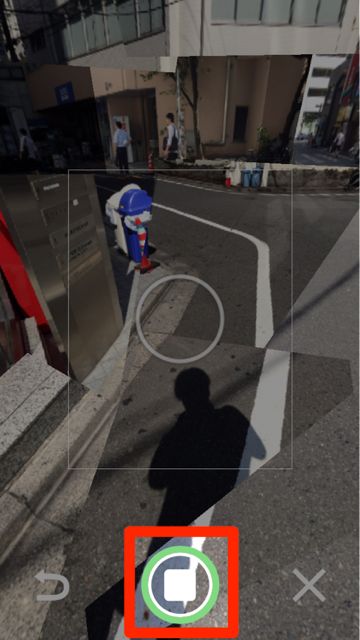

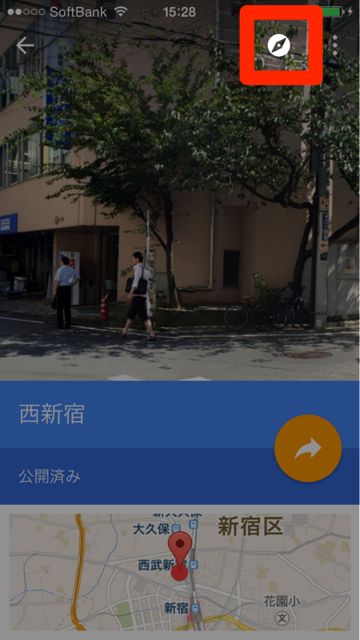
画面右上の【コンパス】をタップして、写真を見てみましょう。
iPhoneを傾けると、写真をグリグリと見渡せます!まるでその場にいるような臨場感!つなぎ目も修正されて、きれいなパノラマ写真になっています。


黄色の【矢印】をタップすると、Googleマップに公開したり、SNSで写真を共有できます。今見ている風景をそのまま、家族や友だちに伝えられます。
Googleマップに公開された写真は、ユーザーがその場所を検索したときに表示されます。

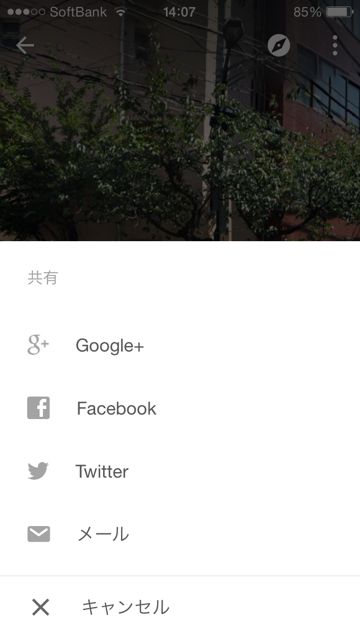
トップページからサンプル写真も見られます。360度のパノラマ写真は、やっぱり迫力が違います!!!


ナビゲーションがあるから簡単に撮影できる!
先ほど紹介したように、画面にマークを表示してナビゲーションしてくれるので、簡単に360度のパノラマ写真が撮影できます。
撮影した写真はGoogleマップに公開できますが、アプリからも見れるようになったら楽しいなあ・・・なんて期待しています。
グリグリ見渡せるこの迫力は、スクリーンショットでは伝わらない・・・ぜひその目で見てみてください!
| ・開発: Google, Inc. ・掲載時の価格: 無料 ・カテゴリ: 写真/ビデオ ・容量: 18.7 MB ・バージョン: 1.0.0 |



