リスト表示に特化したカレンダーアプリ、Fantastical 2 for iPhone を紹介します。


Fantastical 2 でメインとなるのはリスト表示です。予定とリマインダーをあわせて表示します。画面上には5日分の予定枠を表示でき、月間カレンダーにも切り替えられます。
予定とリマインダーの作成機能も優秀です。件名に含まれる英単語を理解し、予定かリマインダーかを判断するうえに、日時や場所も自動で設定します。日本語で予定などを作成するときも、特定の単語を呪文のように使えば Fantastical 2 の真価を引き出せます。
予定とリマインダーをリスト表示

画面上の欄を横にスライドさせると、下のリストもあわせて動きます。

軽く下にスライドさせると、検索キーワードの入力欄が登場します。
予定やリマインダーをタップすると、詳細を表示します。


iPhone を横に回転させると、5日分の予定を表示します。

予定とリマインダーの作成に使える「呪文」


標準アプリと同じように、予定やリマインダーを作成することもできます。


設定で細かく調整できる

左:予定の長さや通知時間をあらかじめ設定できます。
右:アイコンに、日付や予定とリマインダーの数などを表すバッジも表示できます。

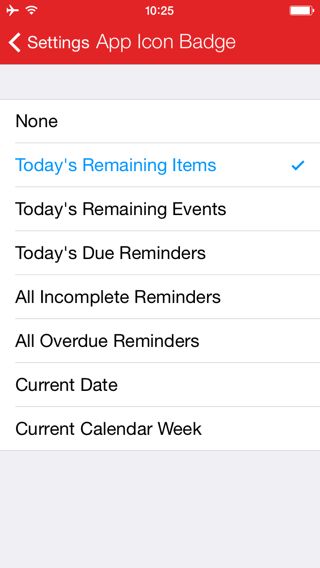
独自の通知機能もあります。Fantastical 2 が予定やリマインダーを通知するので、通知を開くと Fantastical 2 を起動できます。利用時には、標準のカレンダーとリマインダーアプリの通知をオフにしましょう。


リスト表示に特化した Fantastical 2 for iPhone なら、予定やリマインダーを確認しやすくなるうえに、賢い作成機能のおかげで予定とリマインダーを作る手間を減らせます。
リスト表示が使いやすいカレンダーアプリをお探しなら、Fantastical 2 がオススメです。
| ・開発: Flexibits Inc. ・掲載時の価格: ¥1,000 ・カテゴリ: 仕事効率化 ・容量: 17.6 MB ・バージョン: 2.0.7 |



