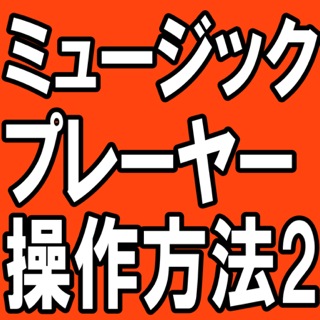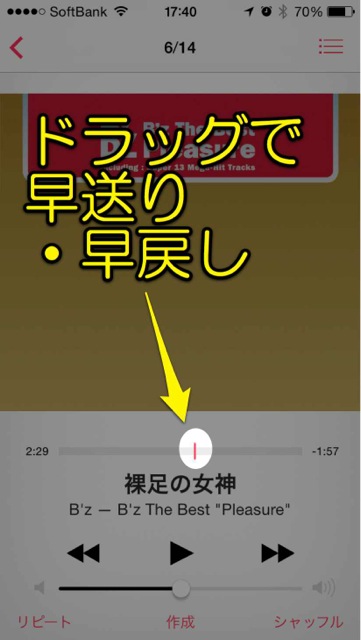
この記事では、iPhone標準の『ミュージック』アプリの使い方を紹介します。
今回はリピート・早送り・早戻しの操作方法です。
操作に迷ったらいつでもこのページに戻ってきて下さいね。
ミュージックアプリの使い方はこちら
リピート再生ができる
画面左下の【リピート】をタップすると、【一曲リピート】、【アルバムリピート】などができます。
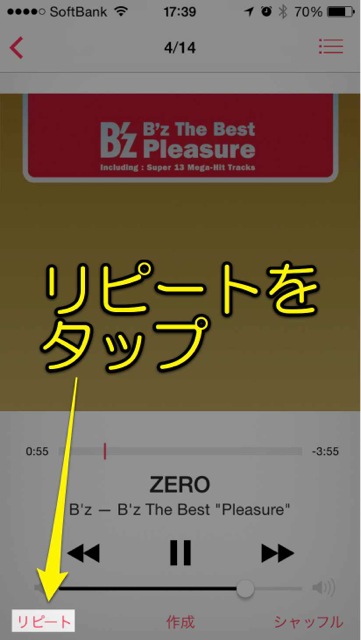
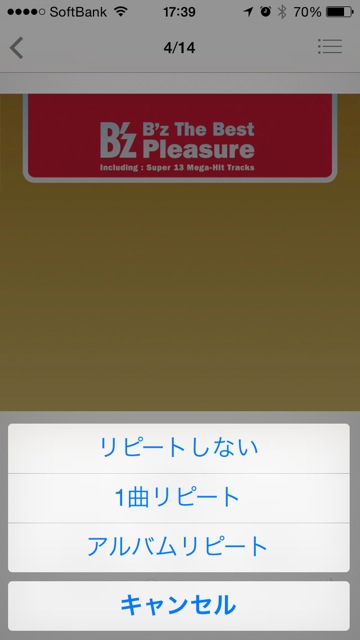
早送り・早戻し
中央のバーをドラッグで早送り、早戻しができます。好きな部分だけを聴きたいときにオススメです。
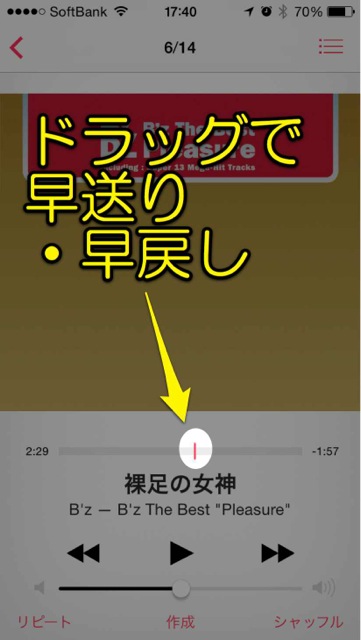
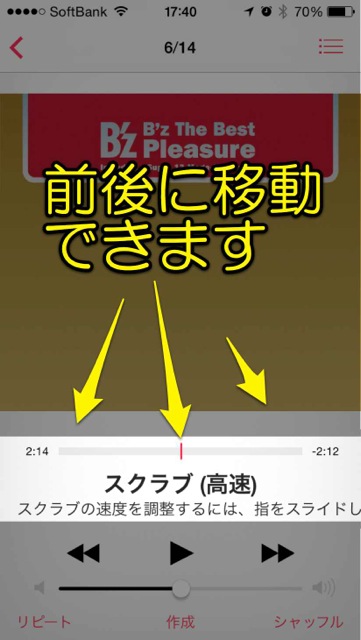
アルバムの曲一覧を見る
画面右上から、アルバムの曲一覧を見られます。1曲目→10曲目など、曲を飛ばしたいときに便利です。
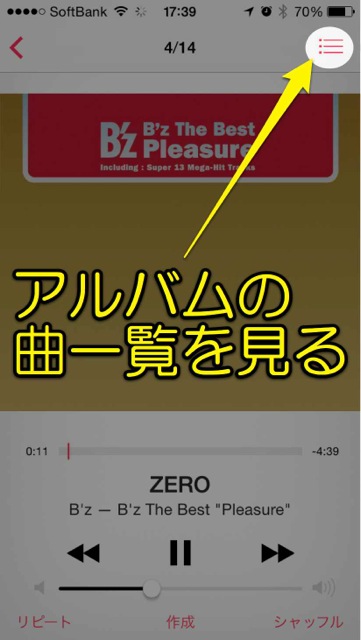

ミュージックアプリについては以上です。iPhoneで音楽を楽しみましょう!
ミュージックアプリの使い方はこちら
目次
イヤフォンで聴こう!

コードが邪魔にならないBluetoothのイヤフォンです。
純正イヤフォンからの買い替えにオススメ!
軽量(12g) Bluetooth ワイヤレス イヤホン レッド