Googleからスプレッドシート用公式アプリがでました!

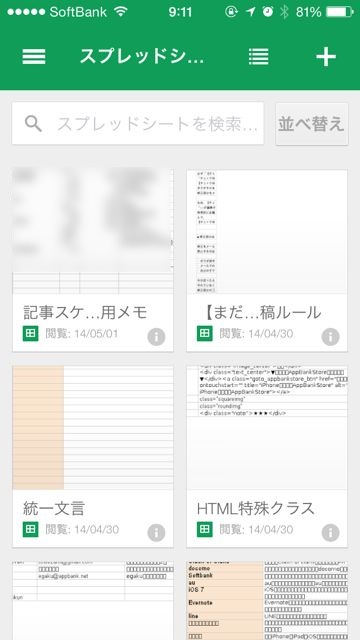
Google スプレッドシートは、Googleドライブに保存されているスプレッドシートを閲覧・編集できるGoogleの公式アプリです。パソコン版と同様に編集可能です。
共同編集や共同閲覧状況もアプリから確認できます。また、オフラインでも閲覧・編集ができます。
さっそく詳しい使い方をご紹介します。
スプレッドシートのみ操作できます

フォルダ分けやラベル情報は現在、閲覧できないようです。

同じファイルを同時に開いているメンバーがいる場合、選択セルにメンバー名が表示されます。
ブラウザのGoogleスプレッドシートとまったく同じです。
セル入力・編集はタップ
セルをタップすると【選択】、【コピー】、【ペースト】などの基本操作的な編集が可能です。
ダブルタップするとセル内の文字入力ができます。文字の編集はキーボード上に表示されるエリアで行います。
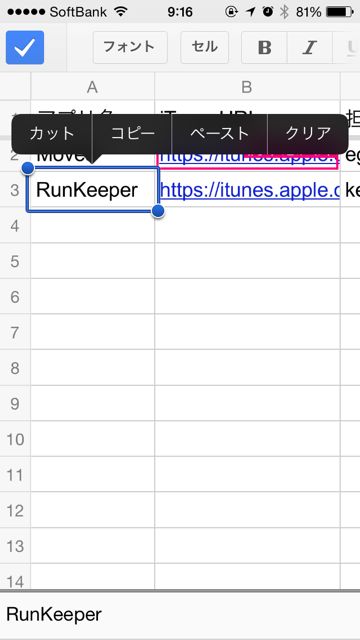

数式の入力も可能ですが、数式候補や数式解説は表示されません。
オフラインでも作成・編集・閲覧可能
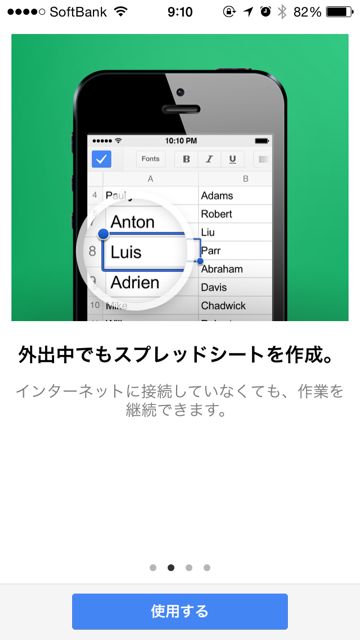
オフラインになる前にファイルの【詳細設定】からオフラインでの操作許可をON/OFFできます。
パソコン版と同様に様々な機能が操作可能
細かな設定もパソコン版と同様に使用できます。

ファイル名の編集、ファイルの共有設定、共有リンクの取得、すべて可能です。これらの操作は【詳細】画面から行えます。
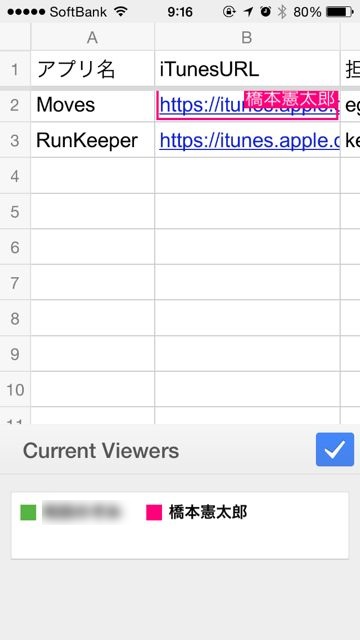


もちろんiPadでも使えるユニバーサルアプリです。
本当にパソコンのブラウザと同様にすべての機能が使えました。さすがGoogle公式アプリです。
Googleスプレッドシートアプリを使いこなせば、外出中の資料修正や、電話しながらの書類チェックが捗ること間違いなしです!
| ・開発: Google, Inc. ・掲載時の価格: 無料 ・カテゴリ: 仕事効率化 ・容量: 41.7 MB ・バージョン: 1.0.0 |




