このページはだまし絵パズルゲーム、Monument Valleyの攻略ページです。
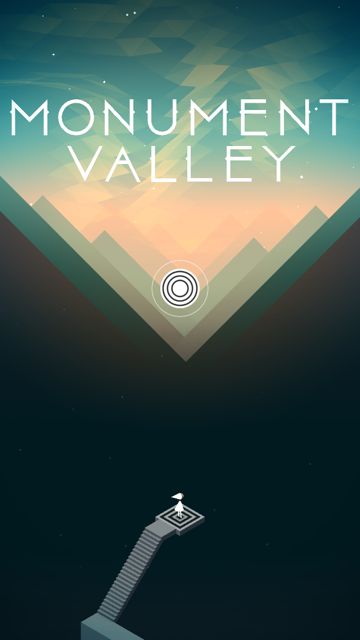
ついに最後のステージです。このステージは少し複雑ですよ。
ゲームの紹介はこちらです→Monument Valley: あなたの視覚をあざむく、だまし絵パズルゲーム。
攻略記事一覧
- Monument Valley完全攻略、その1。スタートからステージ3まで。
- Monument Valley完全攻略、その2。ステージ4。
- Monument Valley完全攻略、その3。ステージ5。
- Monument Valley完全攻略、その4。ステージ6。
- Monument Valley完全攻略、その5。ステージ7。
- Monument Valley完全攻略、その6。ステージ8。
- Monument Valley完全攻略、その7。ステージ9。
- Monument Valley完全攻略、その8。ステージ10前半(この記事です)
- Monument Valley完全攻略、その9。ステージ10後半。
ステージ10前半
天文台では、画面下の土台をドラッグすると画面の赤、緑、灰の柱が回転します。
画面上の丸模様の柱をドラッグすると天文台本体が回転します。


目の前の緑の柱に【アイダ】を移動させ、土台を右に90度回転させます。


アイダを右の緑の柱まで移動させ、土台を右に90度回転させます。
そのあとで、天文台を180度回転させます。


中央の赤い柱までアイダを移動させます。
土台を180度回転させると出口と通路がつながるので、アイダを出口まで移動させます。


出口の先は緑色の空間です。
丸い模様のついた右のブロックを左に1回まわすと、画面上の通路がつながります。



下の出口と通路がつながるので、アイダを出口まで移動させます。
すると、画面中央の扉からアイダが出てきます。
右のブロックを左に2回まわすと、画面右の出口と通路がつながります。


アイダを出口に移動させると、中央左の扉からアイダが出てきます。
右のブロックを左に1回まわすとスイッチと通路がつながるので、アイダに踏ませます。



アイダが出口に入ると、天文台まで戻ります。
アイダを赤い柱まで移動させ、土台を180度まわします。


天文台を180度回転させ、アイダを中央の緑の柱まで移動させます。


土台を左に90度回転させ、アイダを左の緑の通路まで移動させます。




アイダを出口まで移動させると画面が切り替わります。次でいよいよラストです!
続きはこちら→Monument Valley完全攻略、その9。ステージ10後半。
| ・開発: ustwo ・掲載時の価格: ¥400 ・カテゴリ: ゲーム ・容量: 146.7 MB ・バージョン: 1.0.3 |
面白い脱出ゲーム紹介&攻略まとめ
AppBank厳選の面白い脱出ゲームを、完全攻略付きで紹介しています!いろんな脱出ゲームを楽しみましょう!



