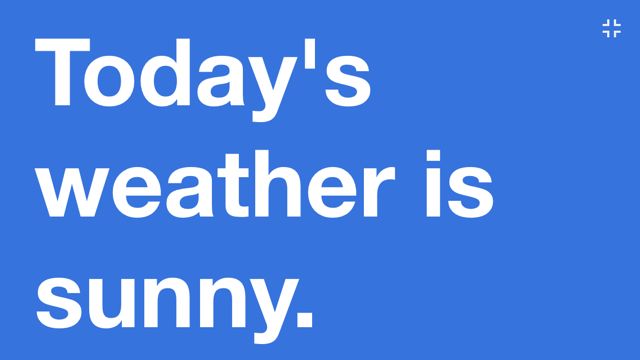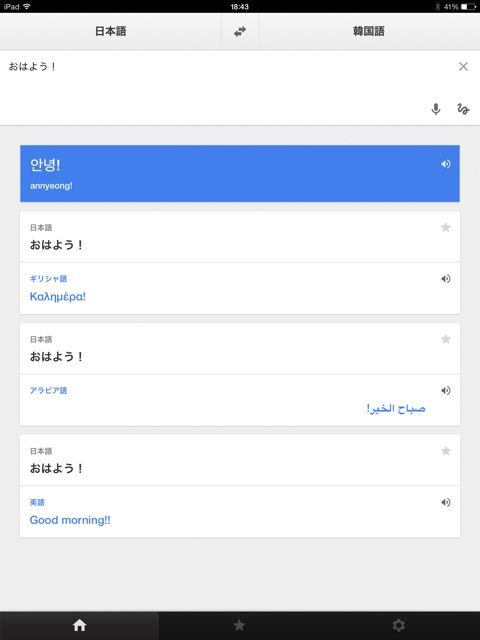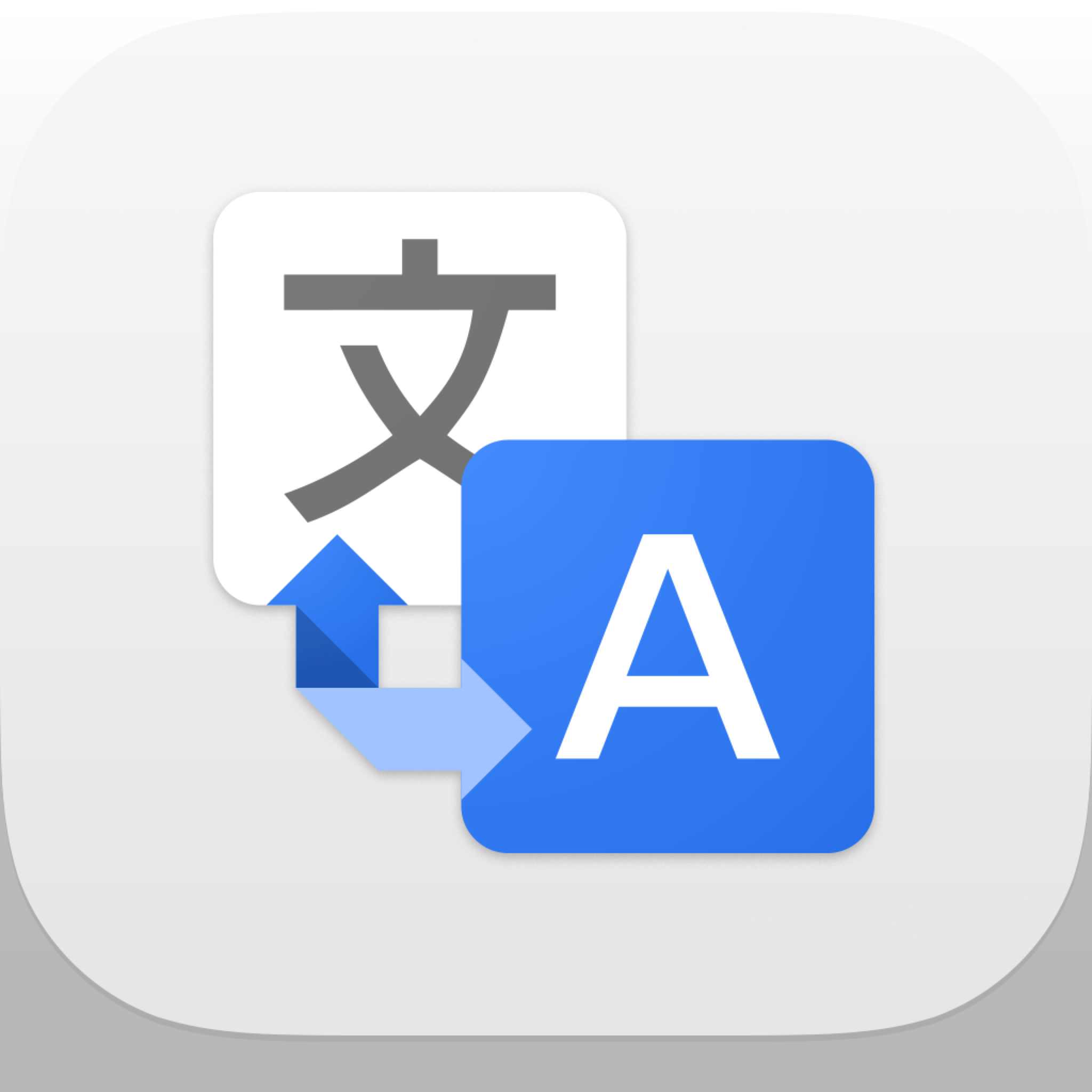通訳を用意する必要はないよ。そう、「Google翻訳」があればね。
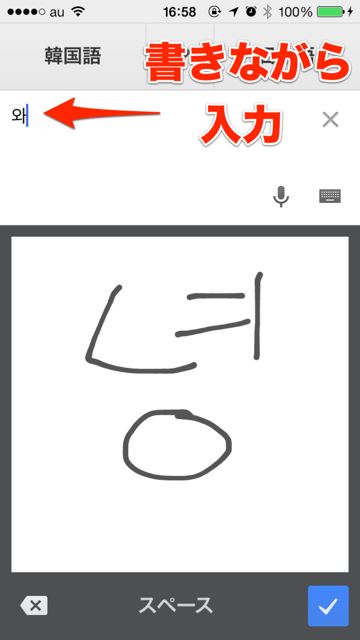

翻訳サービスとして有名な「Google翻訳」ですが、ここまで機能が強力だとは知りませんでした…。
読み方・書き方を知らない言語でさえも日本語に翻訳。そして相手に伝えてくれるのです。もうこれは「ザ・ホンヤクコンニャク」と言ってもよいのでは?
外国語を訳す!
タイプ・コピペして翻訳
まずは普通に使い方。アプリを開いたら、入力スペースに元の文章をタイプします。すると訳をすぐに表示!はやい。
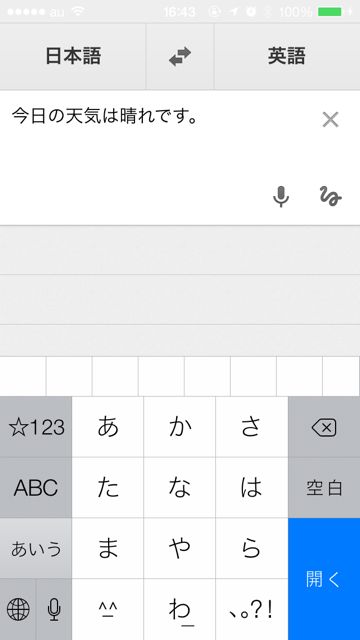
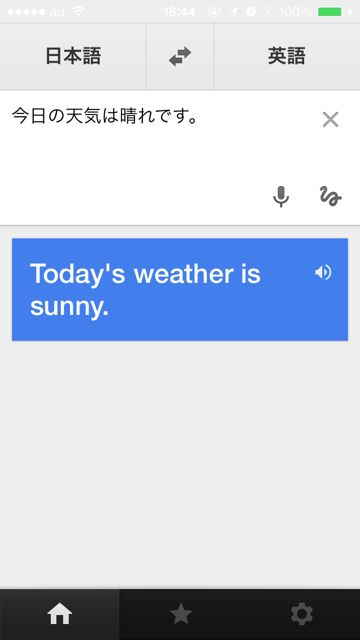
話して翻訳
【マイク】アイコンをタップすると音声入力モードに。会話しながら訳したいときはいいですね。

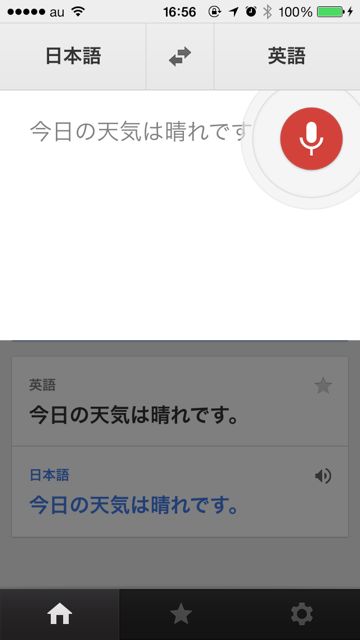
書いて翻訳
【手書き入力】はすごく便利!読み方・入力の仕方がわからない言語でも、見よう見まねで入力すれば、ちゃんと文字として認識してくれます。
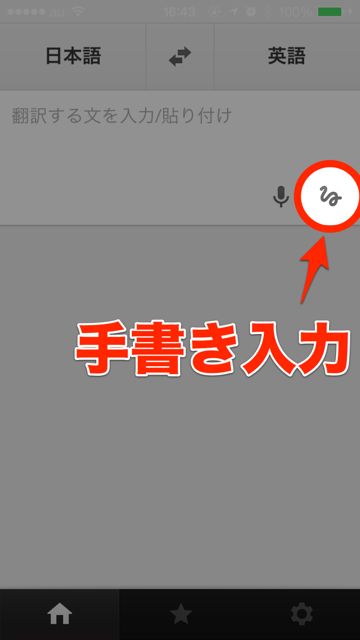
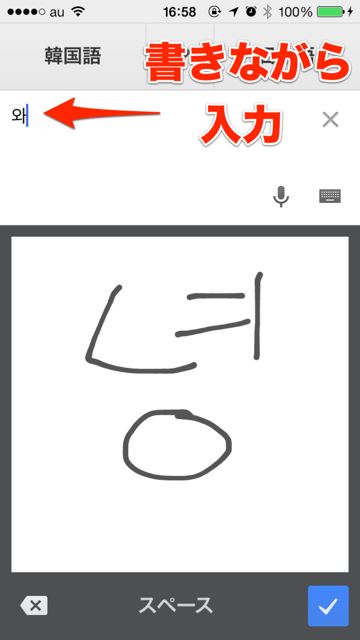
知らない言語を翻訳
「そもそも何語かわからない…」というときでもOK!画面上部の言語切替ボタンから【言語を検出する】という機能が使えるのです。

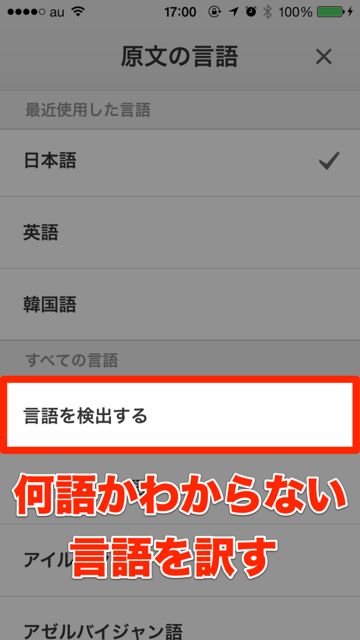
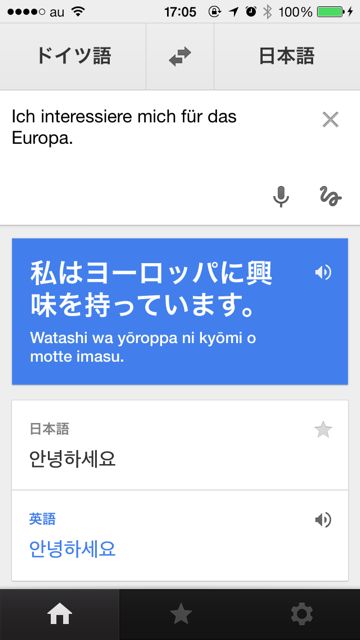
外国語を話す!

そんなときは代わりにしゃべってもらいましょう。
【発音】ボタンで読み上げてくれます。
「タミル語」だって「ヒンディー語」だって読み上げOK!古代文字にしか見えないですが…。(読み上げ対応していない言語もあります。)
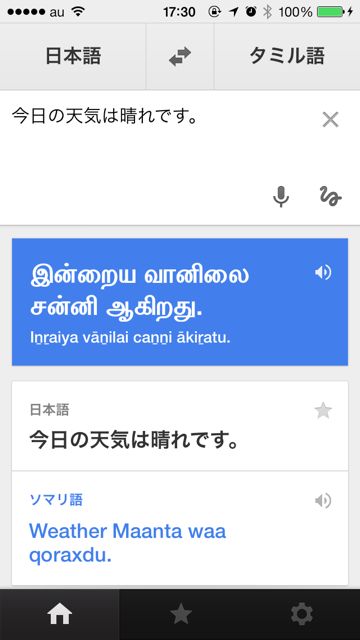
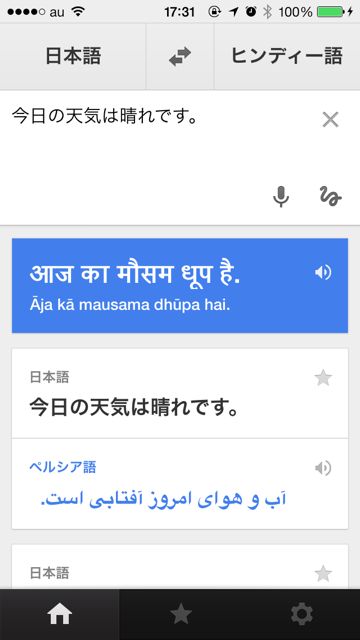
外国語を伝える!
静かな場所や、確実に伝えたいときに役立つ機能もあります。翻訳結果をタップ→詳細表示画面から【全画面表示】をタップすると…
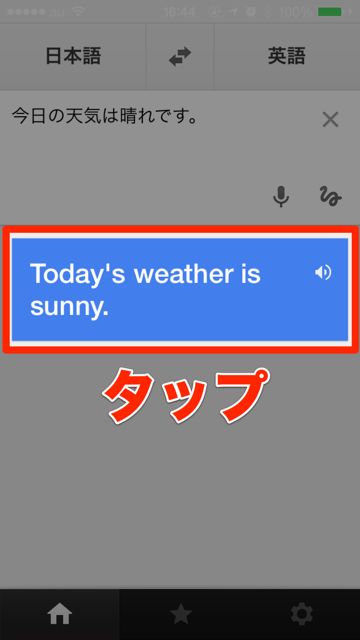

翻訳結果を画面いっぱいに表示!現地の人にiPhoneを差し出して思いを伝えるときに使いましょう。
大事な表現はお気に入り保存
忘れたくない表現は【★】でお気に入り登録できます。【スター付き】ページから、ネット接続なしでいつでも見られます。
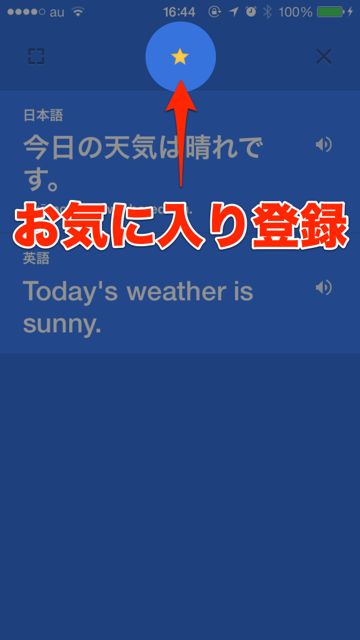
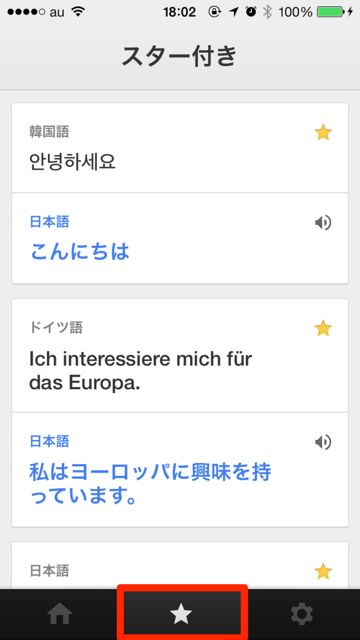
iPad版 – Google翻訳
iPadにも対応しています。
海外旅行に行くときは、iPhoneに「Google翻訳」。ぜひインストールしておきましょう!きっと助けてくれますよ。
| ・開発: Google, Inc. ・掲載時の価格: 無料 ・カテゴリ: 辞書/辞典/その他 ・容量: 3.4 MB ・バージョン: 2.1.0 |