iPhoneアプリでこんなことができるって知ってました?
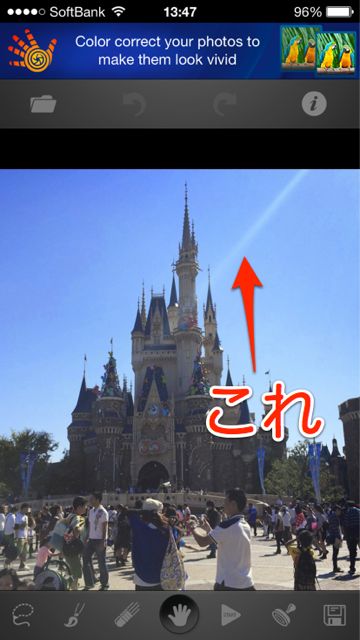

写真を撮影した時に、邪魔なものが見きれてしまったり、知らない人が映り込んでしまったり…そんな経験ありませんか?
写真の不要な部分を切り取れるアプリ、TouchRetouchを紹介します。まるで最初から無かったかのように自然に消してくれるんですよ!
最初から無かったかのように消せます。
TouchRetouchを使えば後ろに写ってしまった人を…消せます!100%綺麗に消せない場合もありますが、これだけ消えれば十分ですね。
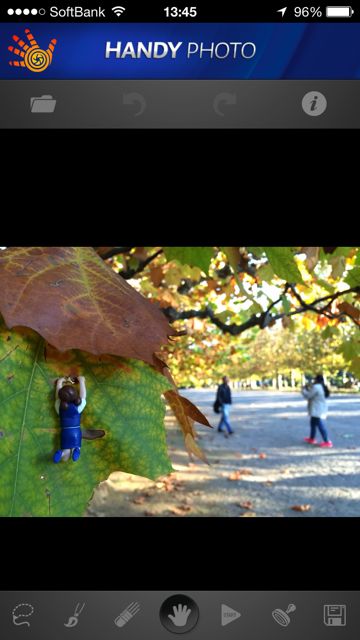
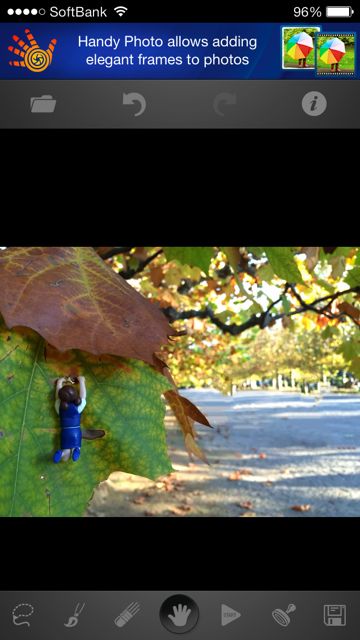
写ってしまった不要な部分を自然に消せる!

アプリを起動しました。ここでアルバムから写真を選べます。
【ビデオ】をタップすると、消し方を動画で見られます。
音声は英語ですが、画面上のアイコンや手の動きを見ていると、操作方法が分かりますよ。

写真を取り込んだら、画面下のボタンから操作していきます。
こちらの写真には、右上に光の線が写っているので、これを消していきましょう。
画面下の【筆】を選択し、消したい部分を塗りつぶしていきます。


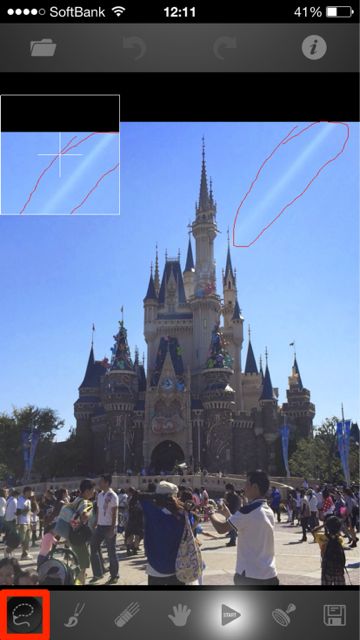
左端の【投げ縄】を選ぶと、このように囲って消すこともできます。
画面左には、拡大画面があるので、消したい部分を正確に囲めます。
そして、画面下の【START】ボタンをタップすると…
左上に写っていた光が綺麗に消えました!


映り込んでしまった人の姿も…綺麗に消えます。自然に消してくれるので良いですね!
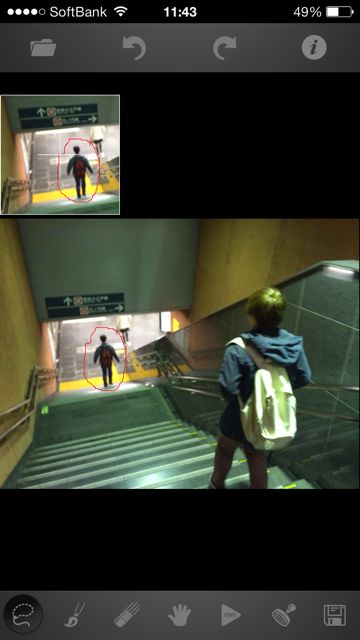
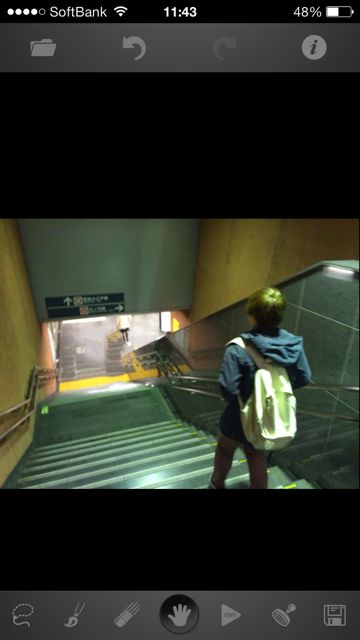
消したい部分を大きくはみ出してしまったら、消しゴムを使って整えます。
左上の拡大画面を見ながらやると良いですよ。
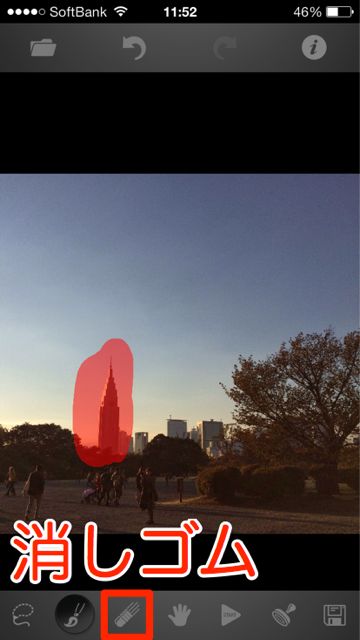
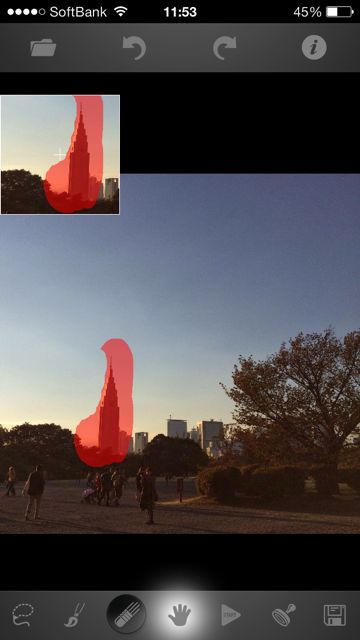
こんなことも…

【コピースタンプ】という機能を使ってみましょう。
画面下、スタンプのアイコンをタップし、【◎】を赤い飴の上に置きます。
そして、青の飴の上をブラシでなぞると…
【◎】を置いた部分のコピーが反映されて、青から赤の飴に変わりました!!


iPhoneで写真を撮るのが好きな方は、入れておいて損のないアプリです。
ぜひ、お試しください。
| ・開発: Maksym Davydov ・掲載時の価格: 無料 ・カテゴリ: 写真/ビデオ ・容量: 12.6 MB ・バージョン: 3.2.1 |
このアプリはAppBankの神アプリに選ばれました!
▼iPhone神アプリをチェック▼



