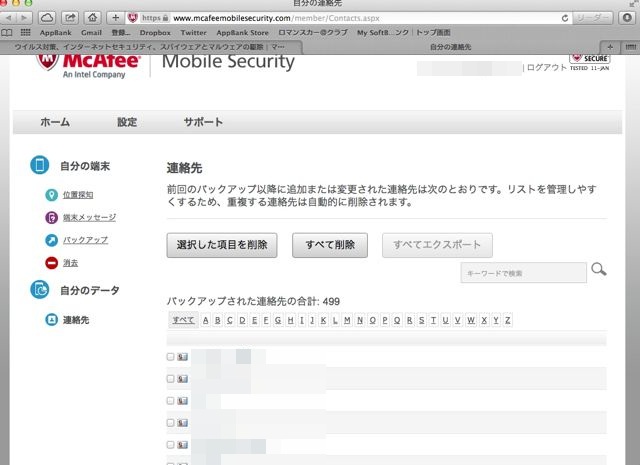パソコン用のセキュリティ対策ソフトとしても有名なMcAfee SecurityのiPhone, iPad用アプリが登場しました。
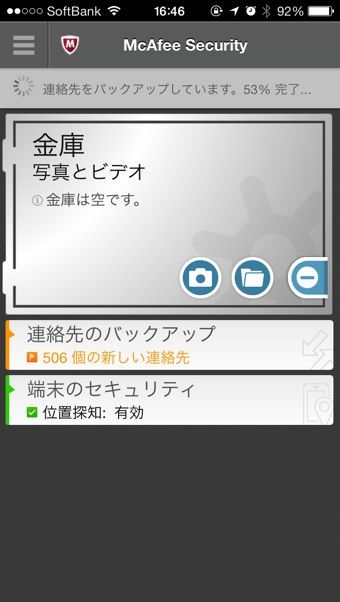

こちらのアプリで管理・保守できるのは以下の5つです。
- 写真・動画をロックのついた場所に保管
- 連絡先のバックアップと復元
- 端末の位置情報発信
- リモートで連絡先データの削除
- ジェイルブレイクの検出
特に写真・動画が、McAfeeの中以外のカメラロールにないかチェックしてくれる機能が優秀です。
さっそく使い方と機能を詳しくご紹介します。
McAfeeアカウントの作成
McAfeeアカウントは、アプリ内で簡単に作成できます。もちろん無料です。
必要なのはメールアドレスだけです。
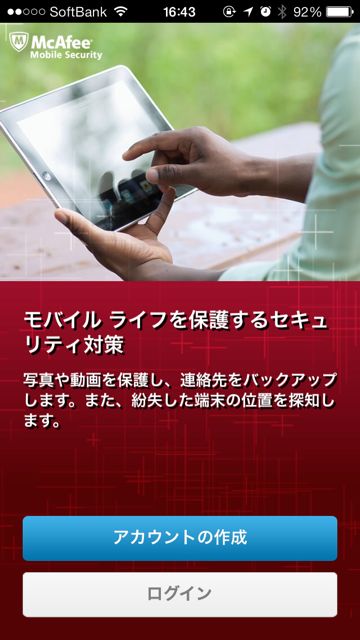

PIN番号など初期設定
アカウントを作成したら、初期設定になります。McAfee内で保存するデータにロックをかけます。
PIN番号という名前のアプリ内パスワードを設定します。
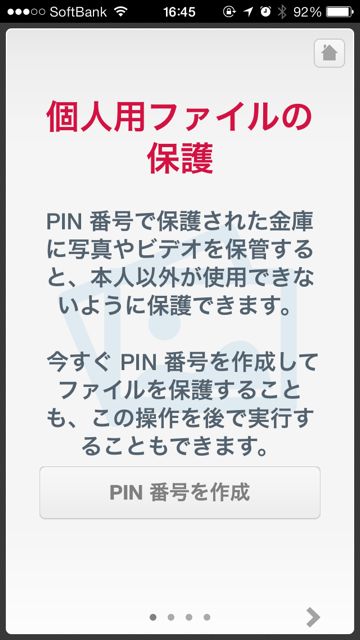

他にも連絡先バックアップの設定や、端末位置情報の取得設定などを画面の指示にしたがってすすめれば設定完了です。
鍵付き画像保存フォルダ
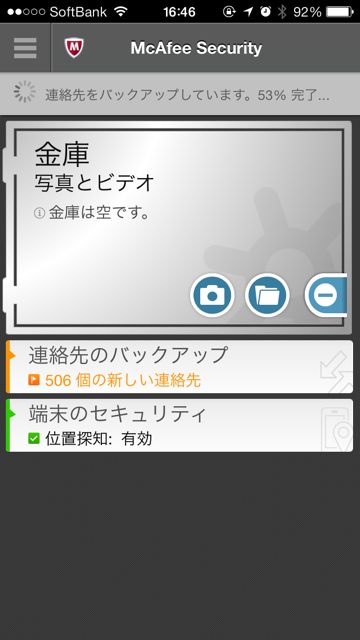
アプリ内では「金庫」という名前になっています。
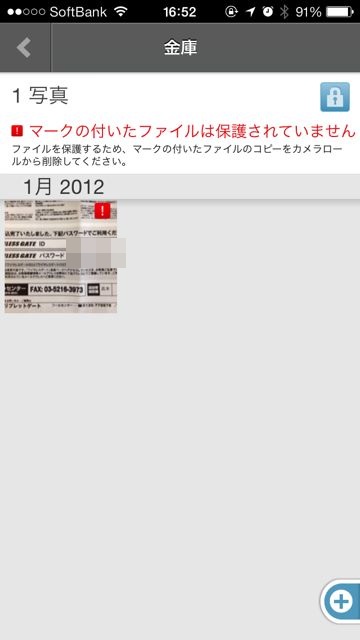
iPhoneを誰かに貸したり見られたときに覗かれたくない写真は、カメラロールからは削除しておきましょう。
連絡先のバックアップ、復元もMcAfeeアプリで可能です。さらにさらに、iPhoneを紛失したときに役立つ、位置情報送信機能もあります。バッテリ切れによる追跡不能対策もあります。
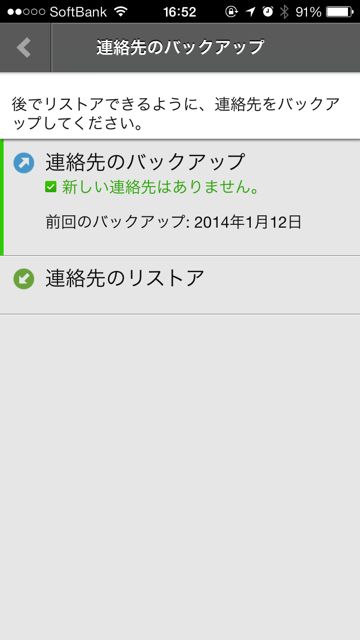

パソコンからiPhoneの情報をチェック
アプリから保存したデータは、パソコンのブラウザからアクセスしても確認できます。
→パソコン向けウイルス対策とインターネット セキュリティ | マカフィー
iPhone, iPadのアプリから保存したデータは、パソコンから閲覧するだけじゃなく、削除もできます。
連絡先データもパソコンで使えるように吸い出したり、削除できます。
いざというときのための機能と、プライバシーを守る機能が一緒になったMcAfeeの無料アプリ。この先有料化しても、今登録しておくと今後も無料でそれぞれの機能が使えるそうです
ぜひ今のうちにダウンロードして登録しておきましょう!
| ・開発: McAfee, Inc. ・掲載時の価格: 無料 ・カテゴリ: 仕事効率化 ・容量: 7.5 MB ・バージョン: 1.0.11.9 |