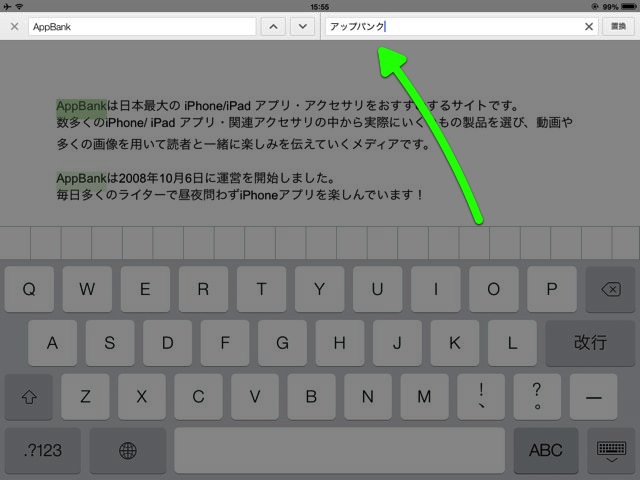ワープロ・表計算ファイルを作成・編集できる Google ドライブがアップデートされ、2つの新機能が追加されました。

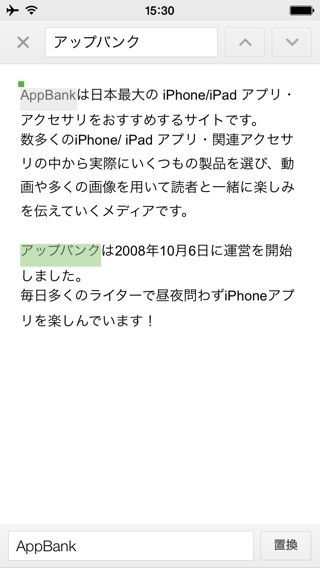
1つは「ファイルの並び替え」。自分の最終閲覧/編集日のほかに最終更新日・ファイル名で並び替えが行えるようになりました。
もう1つは「文書内の検索と置き換え」。特定のキーワードで文書内を検索し、該当する部分を指定した文言に置き換えられます。
目次
ファイルを並び替える
左:【並び替え】ボタンをタップします。
右:好みの並び順を選べば、ファイルの並びが変わります。
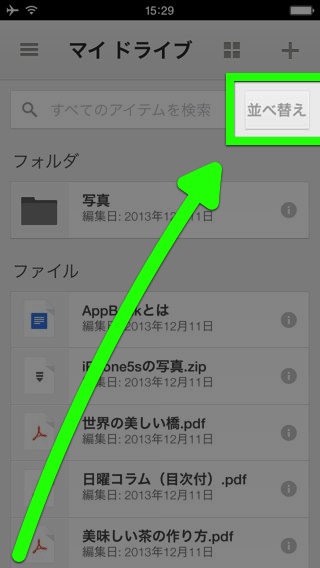

文書内の検索と置き換え
左:Google 形式の文書ファイルを開き、虫眼鏡ボタンをタップ。
右:検索ワードを入力してキーボードの【検索】をタップします。
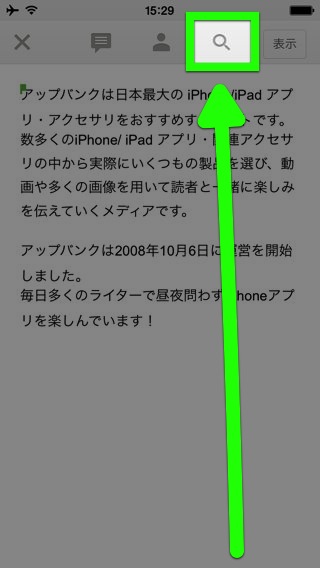
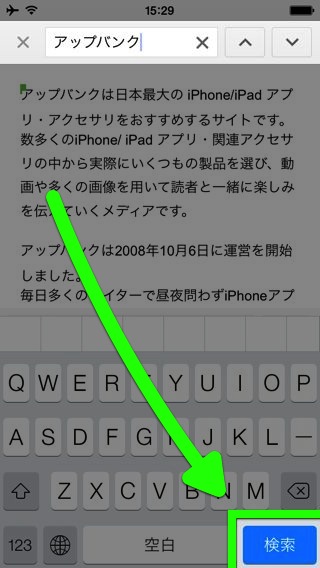
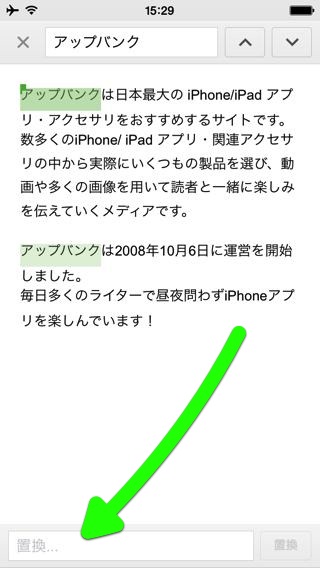
該当する文言がマーキングされます。
その文言を置き換えたい時は下の「置換」欄をタップしましょう。
左:置き換えるキーワードを入力して【置換】ボタンをタップ。
右:1タップごとに検索で該当した文言が1つずつ置き換えられます。

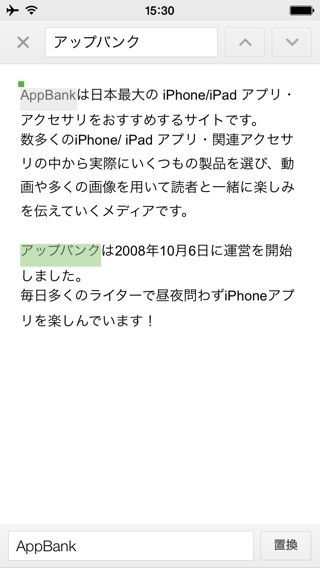
iPad版 – Googleドライブ
iPad でも同様にファイルの並び替えが行えます。
Google 形式の文書であれば検索・置換ができます。使い方は iPhone 版と同じです。
| ・開発: Google, Inc. ・掲載時の価格: 無料 ・カテゴリ: 仕事効率化 ・容量: 42.2 MB ・バージョン: 2.2.0 |