「最速タブのモバイルブラウザ」を謳う Sleipnir Mobile がバージョンアップ。あの機能が復活しました。

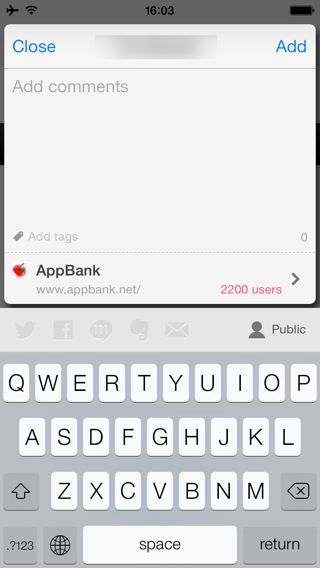
v.3.0 で消えた、よく見るページを登録しておける「いつものサイト」が Site Updates の機能として追加されました。新規タブを開くと表示されます。
さらにフルスクリーン表示時のタブ・ツールバーが改善され、上にスクロールしても表示されなくなりました。
加えて「はてなブックマーク」との連携機能に対応。表示しているウェブページを、すぐにはてなブックマークに登録できます。
いつものサイト

ここには9つのウェブページを登録でき、1タップでアクセスできます。

履歴からウェブページを登録することもできます。
フルスクリーン表示時の動きを改善
フルスクリーン表示時にウェブページを上にスクロールすると現れていたタブ・ツールバーが表示されなくなりました。
フルスクリーン表示に切り替えるには、ジェスチャで画面左下から右上に指をスライドさせるか、以下の操作を行います。
左:画面下のボタンをタップして…
右:右上のボタンをタップします。
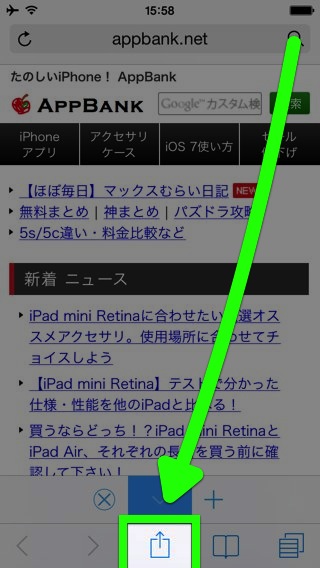

左がフルスクリーン表示、右が通常の表示。1度に表示される情報量が全く違います。
フルスクリーン表示ではページの上端に移動しない限り、アドレスバーは表示されません。このままのサイズでウェブページを表示・スクロールできます。
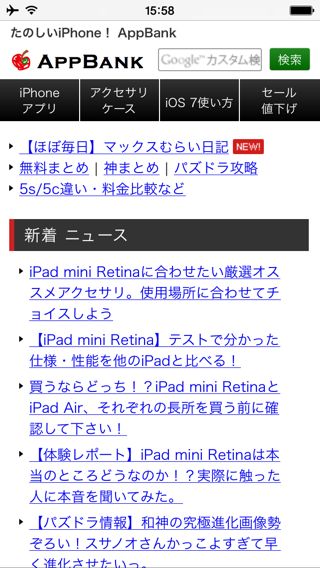

ただ、フルスクリーン表示をオフにするにはジェスチャを使う必要があります。画面右上から左下に指をスライドさせると、フルスクリーン表示をオフにできます。
表示しているページをはてなブックマークに登録
最初に「はてな」のアカウントと連携
左:画面下のボタンをタップして…
右:【はてなブックマーク】をタップします。
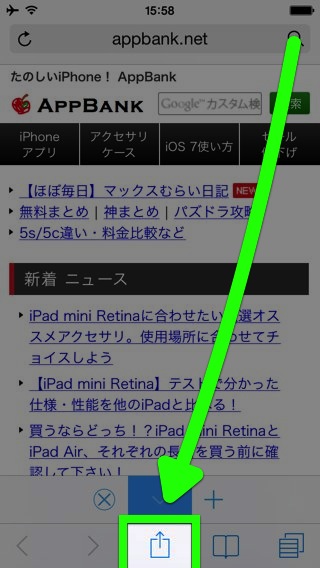

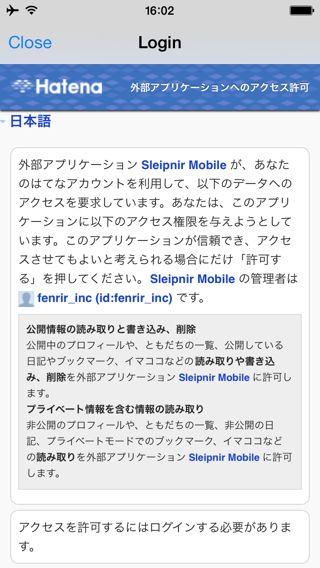
あとから「はてな」のアカウントの設定ページで連携は解除できます。
ウェブページを登録する
左:メニューから【はてなブックマーク】を選択。
右:するとコメント・タグなどを添えて、表示しているページを登録できます。

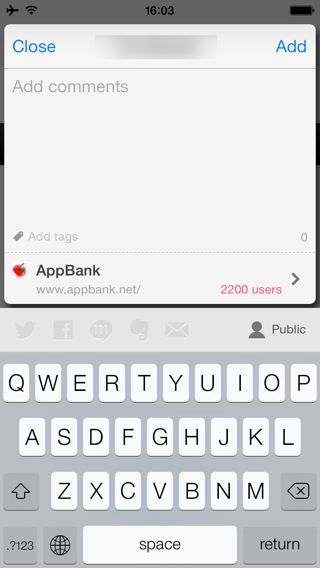
| ・開発: Fenrir Inc. ・掲載時の価格: 無料 ・カテゴリ: ユーティリティ ・容量: 22.9 MB ・バージョン: 3.1 |




