AppBank の主任です。
海外に出かけた際に面倒なのが時刻合わせ。腕時計はもちろん、iPhone も現地時間に合わせておかないと何かと不便です。
現地の携帯電話網に接続したり、位置情報から現地時間に時刻を自動で合わせてくれますが、これが上手く機能しないことも。
iPod touch や Wi-Fi 版 iPad ではこの機能が利用できない場合もあります。
そこで今回は手動で時計を合わせるよりも、簡単に iPhone の時計を現地時間に合わせる方法をご紹介します。
今回は iPhone/iPod touch の場合をご紹介しますが、同様に iPad でも設定できます。
左:設定アプリを開きます。
右:【一般】をタップ。


左:【日付と時刻】をタップ。
右:【自動設定】をオフにします。

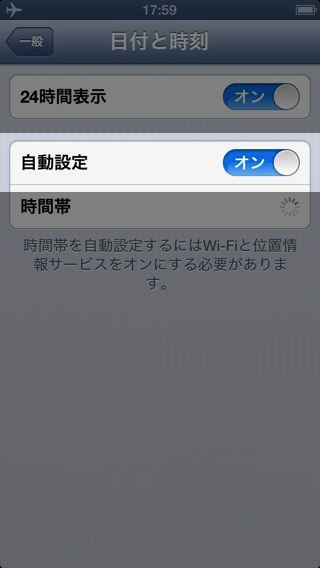
左:【時間帯】をタップします。
右:地名を入力し、渡航先が見つかったらタップ。
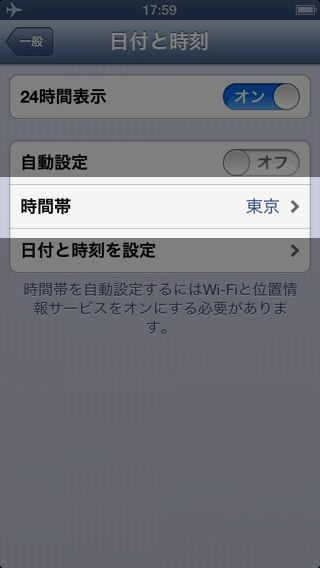
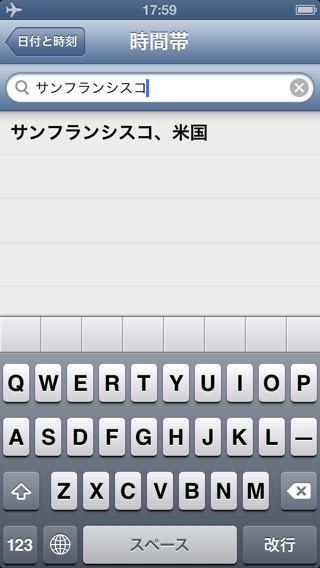

これで時計が現地時間を表示するようになります。
目次
日本に帰ってきた時は…
左:【時間帯】をタップ。
右:「東京」と入力して選択します。
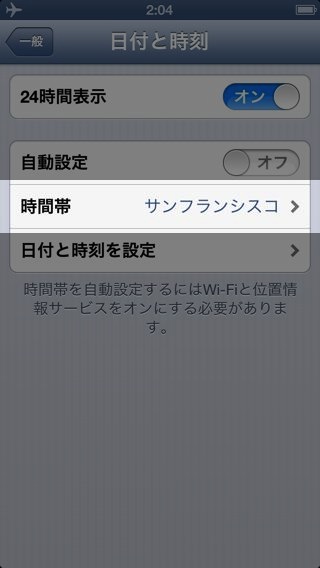
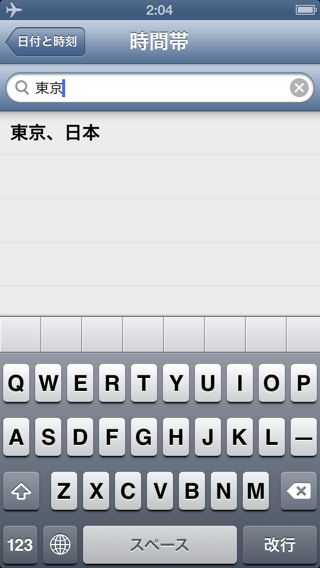
これで時計の表示が日本の時刻に戻ります。




