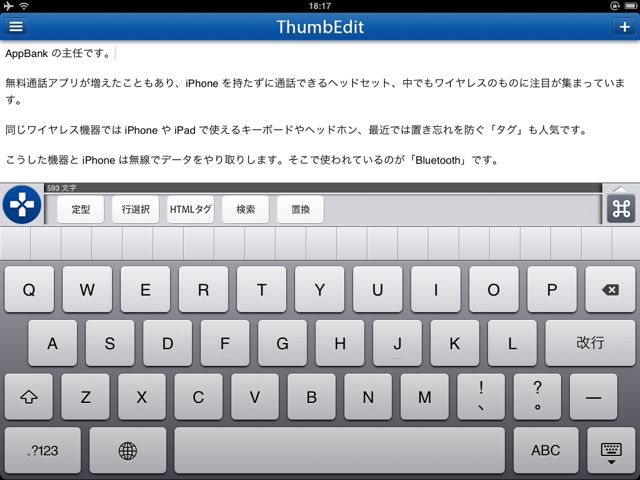AppBank の主任です。iPhone でのテキスト編集で不便なのが範囲選択。これを親指だけで行えるのが ThumbEdit です。
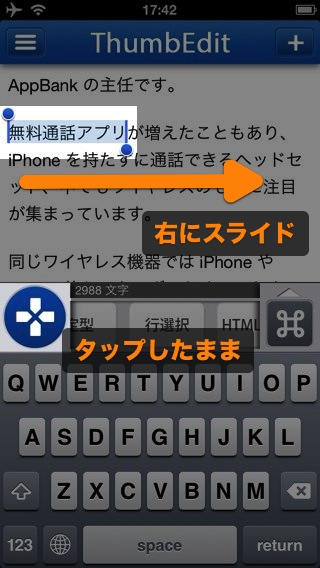
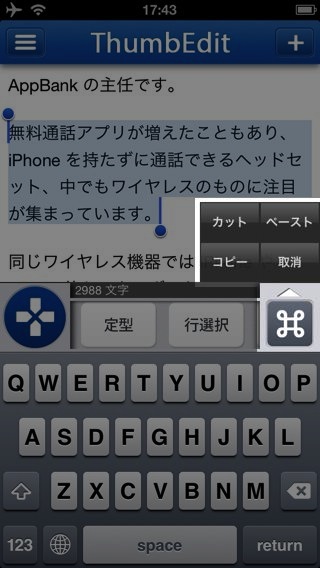
範囲選択は十字キーを親指で押しながら、もう片方の親指で画面をスライドするだけ。片手の親指だけでの範囲選択も可能です。
定型文・HTML タグの挿入にも対応。ブラウザでの表示をプレビューしたり、検索/置換もできるので本格的な編集にも対応します。
さらに他アプリの URL スキームを登録することで、入力した文章をまるごと他アプリに渡すこともできます。
動画でThumbEditをチェック
親指で範囲選択
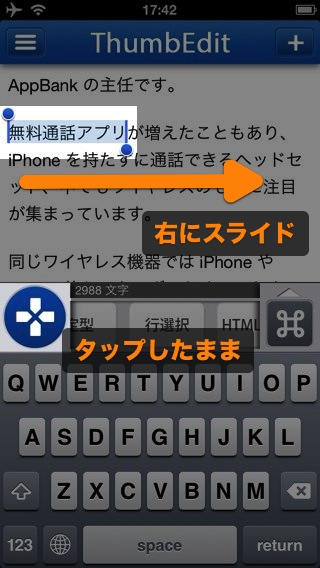
左:片手で操作する時は十字キーを2回タップ。
右:赤くなったら、片手で画面をスライドして範囲選択できます。
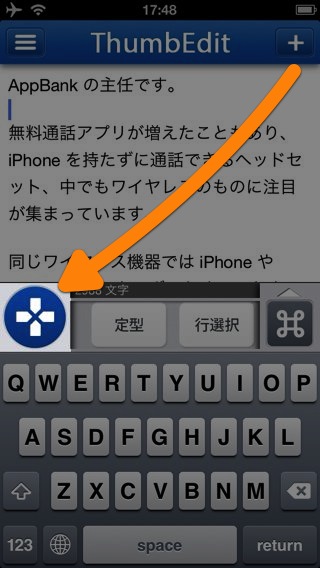
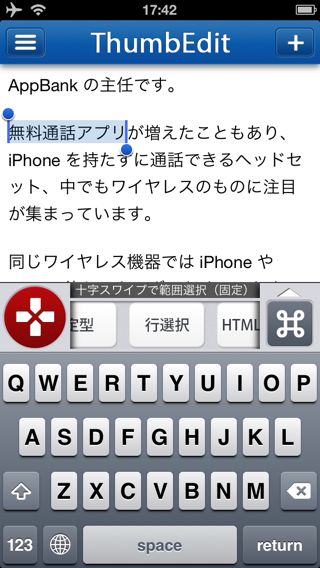
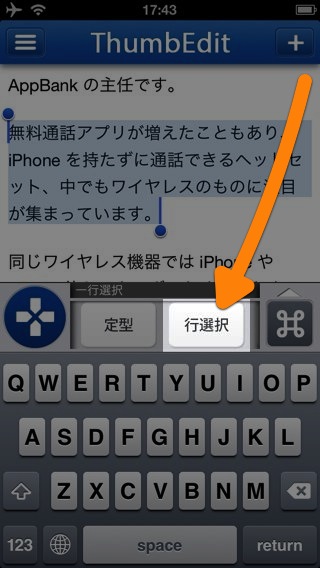
長押しすると文章全体を選択できます。
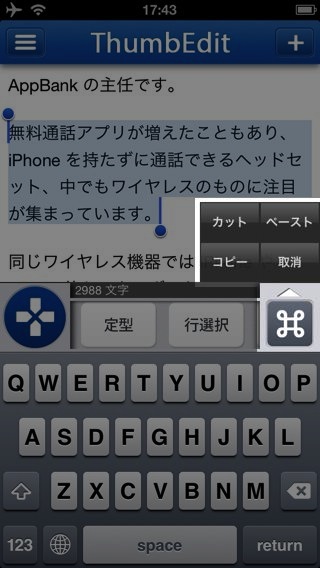
定型文・HTMLタグの挿入
左:【定型】をタップすると「###」を選択します。
右:さらに【定型】を長押しすると定型文を選び、「###」の位置に挿入できます。
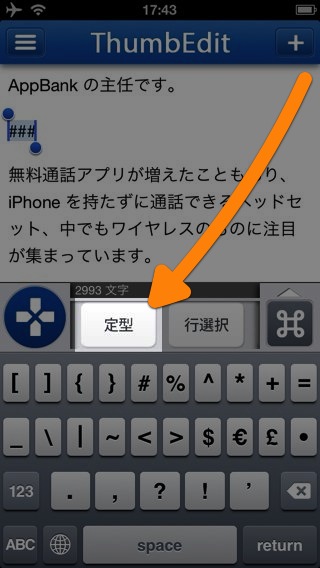
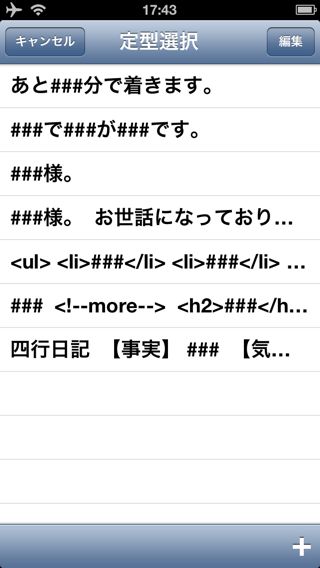
左:文章を選択した状態で【HTMLタグ】をタップすると…
右:あらかじめ登録した HTML タグで選択範囲の文を囲めます。
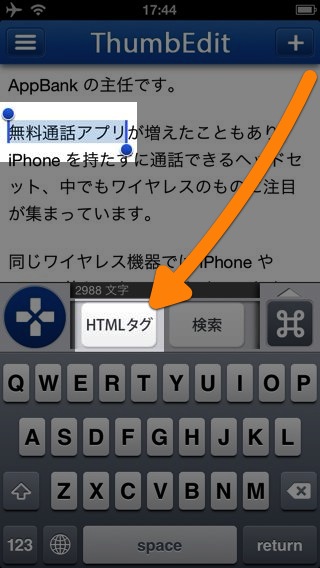
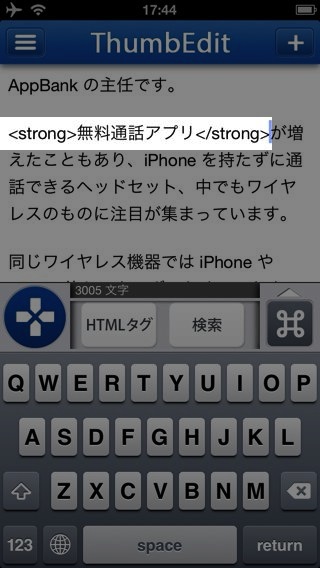
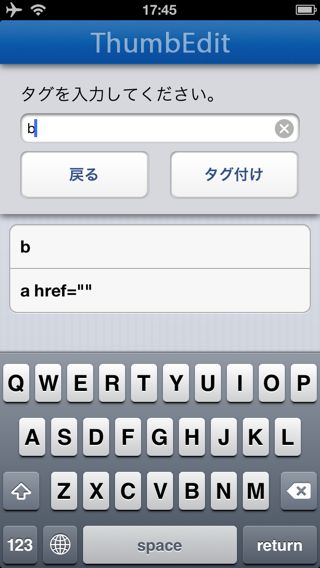
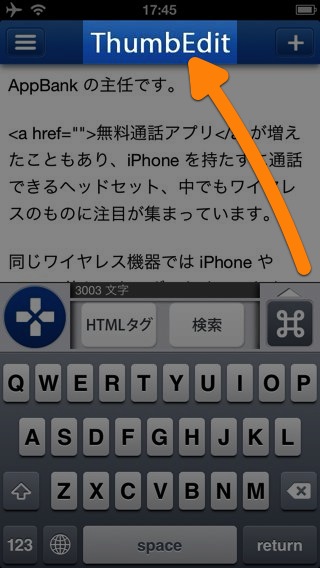
文章を他のアプリに渡す
他アプリの URL スキームを使い、入力した文章を渡すことができます。
左:【ThumbEdit】を長押しすると…
右:メニューが現れます。【メール作成】をタップすると…
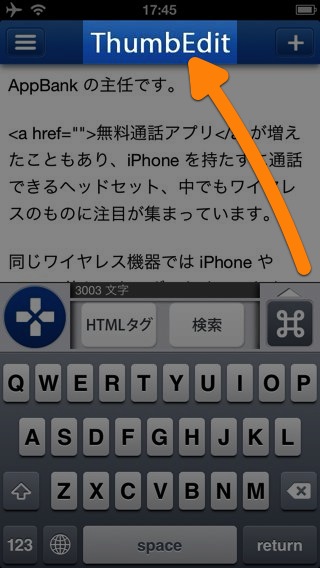
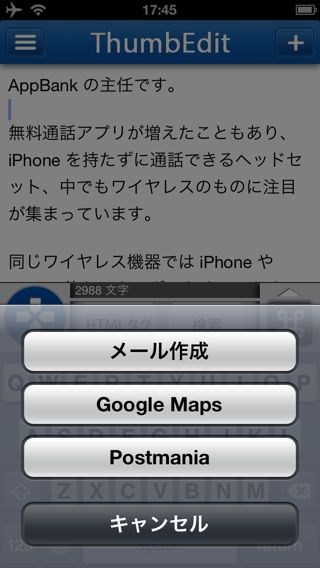

URL スキームは設定画面の【URLスキーム】で登録・編集できます。
ファイルの切り替え
左:左上のボタンをタップ。
右:アプリに保存されているファイルがリストアップされます。
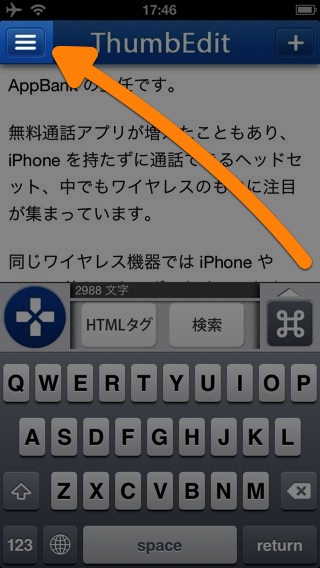
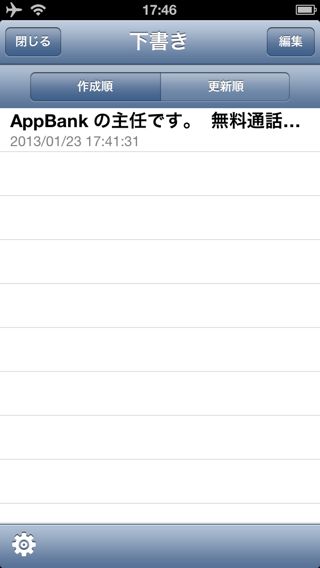
設定
左:ファイル一覧で歯車ボタンをタップ。
右:各種設定を変更できます。


iPad版 – ThumbEdit
親指を使った操作は iPad でも快適に行えます。
主任的総括:下書きにピッタリなテキストエディタ
親指での操作に特化している反面、一見すると簡単なエディタに思えますが、実のところは驚くほど多機能です。
例えば定型文/HTML タグの挿入・アプリを閉じた際に全文を自動コピー、URL スキームを使った他アプリとの連携などなど、ギュッと詰め込まれています。
TXT ファイル保存こそできませんが、様々なアプリで使う文章の下書きにピッタリなアプリです。ぜひお試しください!
| ・開発: Shamrock Records, Inc. ・掲載時の価格: ¥250 ・カテゴリ: 仕事効率化 ・容量: 2.1 MB ・バージョン: 1.1.0 |