こんにちは、KiDDです。大学生のために作られたスケジュール管理とコミュニケーションのための時間割アプリ、すごい時間割を紹介します。

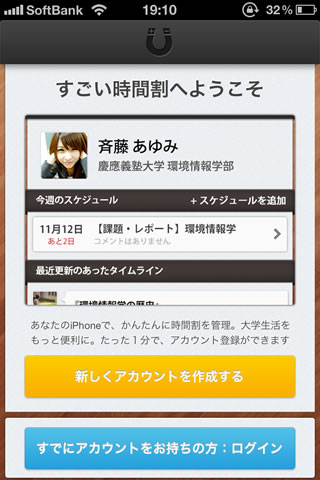
すごい時間割は、全国980大学以上の35万件以上の授業データを収録したスケジュール管理アプリ。時間割が分かるだけでなく、同じ授業を取っている人とコミュニケーションが取れるSNS機能もついています。
これはリア充になれる!!
まず最初にアカウントを作成します。
アカウントはFacebookアカウントかメールアドレスをつかって作成します。


アカウントの作成がおわったら次に自分が通っている大学を選択しましょう。
980校以上登録されているのでキーワードから検索するのがオススメです。


最後に学部、入学年度を入力したらすごい時間割が利用できるようになります。

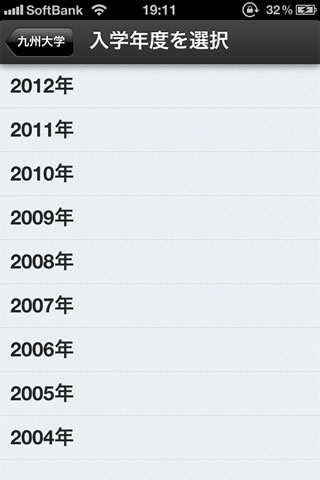
さっそく【学期設定】をして【授業コマ】を入力していきましょう!
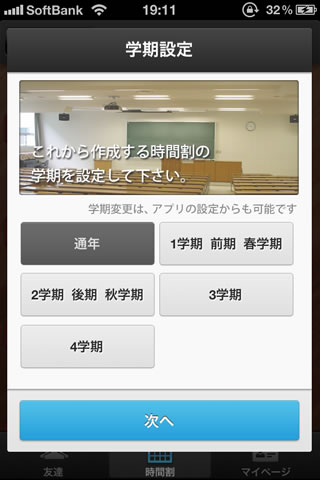
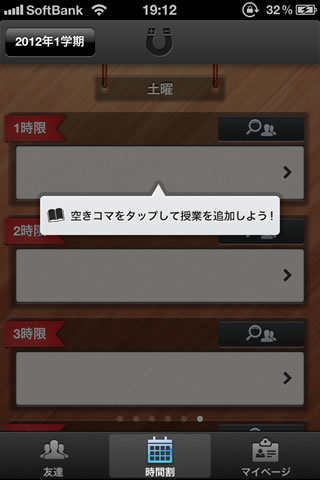
授業コマにはほかの人が入れた授業データが入っているので一覧からカンタンに追加できます。
同じ授業を受けているほかのユーザーが分かるのも嬉しいですね。仲良くなれるチャンス!

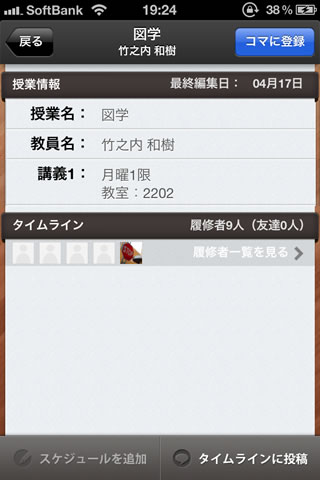
授業コマには出欠やレポート・課題などの細かいスケジュールも登録できます。
登録がおわると画像(右)のように一目で「何の」「誰が」「どこで」が分かります。
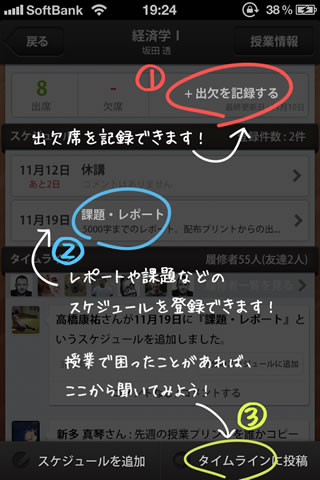

なお、授業が登録されてない場合は自由に入力して作成できます。
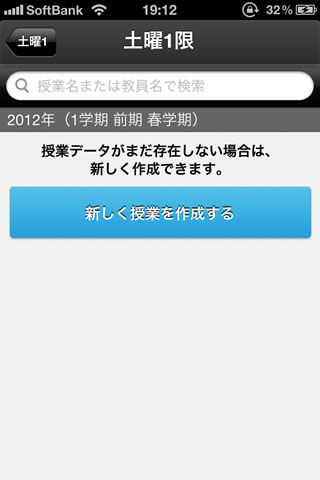
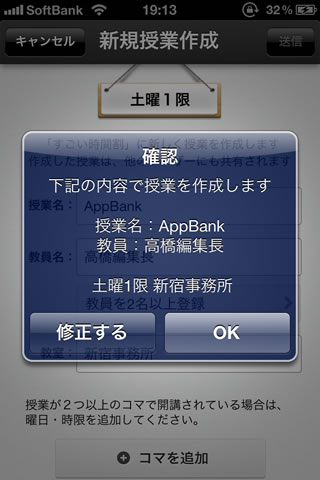
授業コマ以外にも検索メニューからすでにすごい時間割をつかっている友達や学部の友達を探せます。


ほか、【マイページ】の【設定】からはプロフィールの変更や背景デザインの変更などが行えます。


大学生のiPhoneユーザーならこれは神ツールですね!
PCからも管理できます → すごい時間割
| ・開発: Labit Inc. ・掲載時の価格: 無料 ・カテゴリ: 教育 ・容量: 20.8 MB ・バージョン: 3.5.3 |




