追って確認したところ、Apple の祝日カレンダーの件名が日本語表記に戻っています。英語表記のままである場合はカレンダーを削除後、もう一度登録し直してください。
設定アプリを開き、「メール/連絡先/カレンダー」→「照会中のカレンダー」→「JP Holidays」→「アカウントを削除」で削除できます。
登録方法は以下のページでご紹介しています。
→カレンダーに祝祭日・六曜・天気予報を表示する方法。
(2012.11.7 16:35追記)
ーーー
iPhone/iPad の疑問にお答えする教えて!AppBank で以下のようなご質問をいくつか頂いております。
Apple が公開している祝日カレンダーを iPhone に登録したところ、祝日の名前がすべて英語表記です。元のように戻す方法、あるいは日本語で書かれた祝日カレンダーはありますか?
AppBank でも何度かご紹介している Apple の祝日カレンダーですが、現在、Apple がデータ・設定を変えた為に祝日名が英語表記になっているようです。
そこで2つの対処法ご紹介いたします。
どんな現象?

確かに祝日名が英語表記になっています。
対処法1:Googleカレンダーで祝日を同期する
本来なら Google 製の祝日カレンダーをご紹介するところなのですが、現在、このカレンダーを iPhone に直接登録しても正しく表示されません。
そこで Google カレンダーにその祝日カレンダーを登録し、それを同期します。詳しい手順は以下の記事をご覧ください。
→質問 : Google製祝日カレンダーの予定が灰色で表示される
対処法2:新しい祝日カレンダーを登録する
Mozilla が Calendar プロジェクトで公開している、日本の祝日カレンダーを登録しましょう。ワンタップで登録できないので少々手間がかかります。
まずは以下のページにアクセスしましょう。
→Calendar 休日ファイル(Mozilla Calendar プロジェクト)
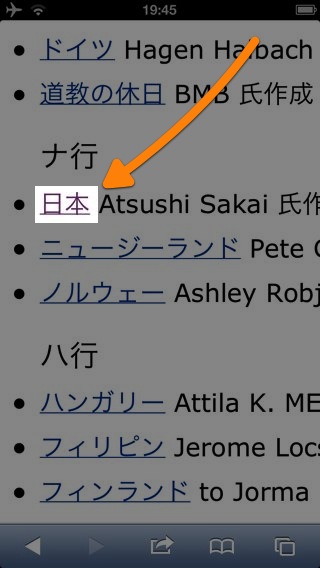
するとメニューが現れるので【コピー】をタップ。
左:設定アプリを開き、【メール/連絡先/カレンダー】をタップ。
右:【アカウントを追加…】をタップ。


左:【その他】を選びます。
右:【照会するカレンダーを追加】をタップ。
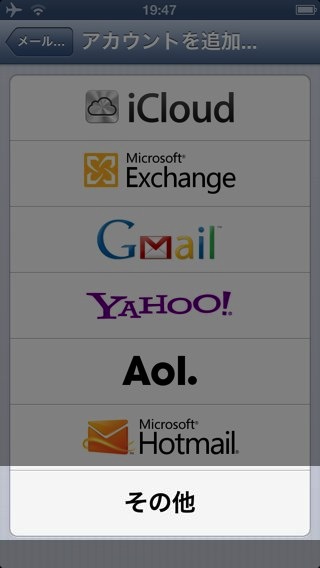

左:「サーバ」欄に先ほどコピーした URL をペーストし、【次へ】をタップ。
右:「説明」は分かりやすいように「祝日」などに変え、【保存】をタップします。
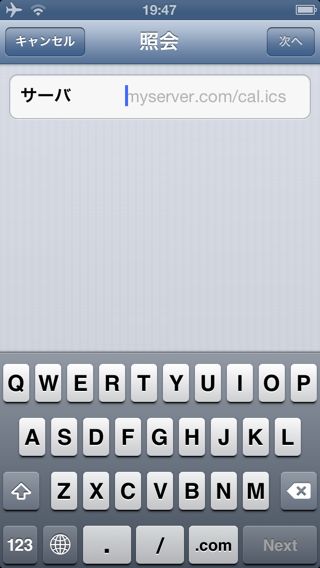

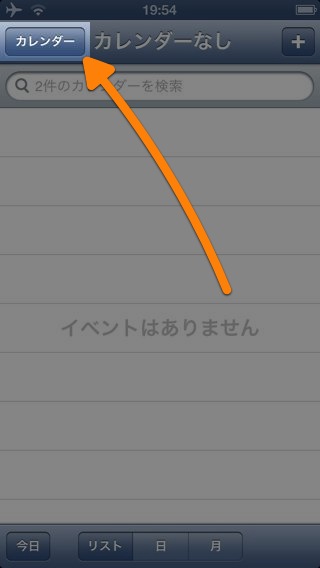

最後に【完了】をタップ。

この方法で追加したカレンダーの件名にはローマ字・英語表記も付加されますが、これは削除できません。
余分な表記を表示したくない場合は Google カレンダーを使う対処法1がオススメです。



