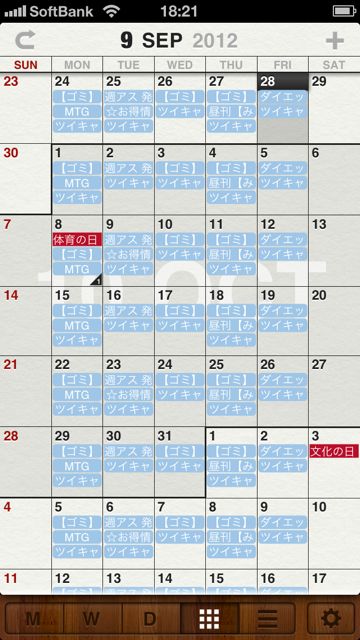

iPhone 5 の特徴は何と言っても「4インチの縦長液晶」。一度に表示できる情報量が iPhone 4S よりも増えたので、仕事効率化アプリとの相性もバッチリです。
そこで今回は iPhone 5 で使いたい、仕事の効率を向上させるアプリをご紹介します。
いずれも縦長液晶に対応したアプリなので、開いても上下に黒い帯が表示されることはありません。広くなったディスプレイを余すことなく活かせます。
カレンダー
Staccal
11種類もの表示方法を搭載しているカレンダーアプリ。デザイン・アニメーションが美しく、使用時の満足感が高いのも特徴です。
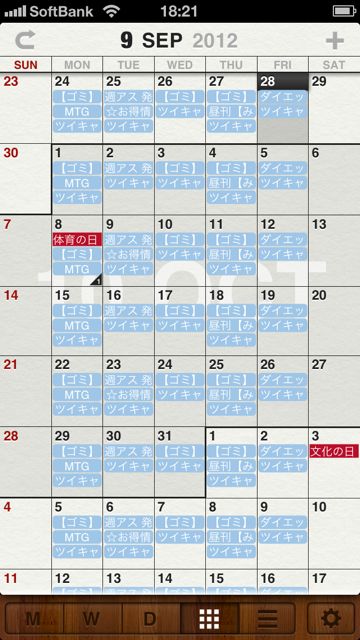
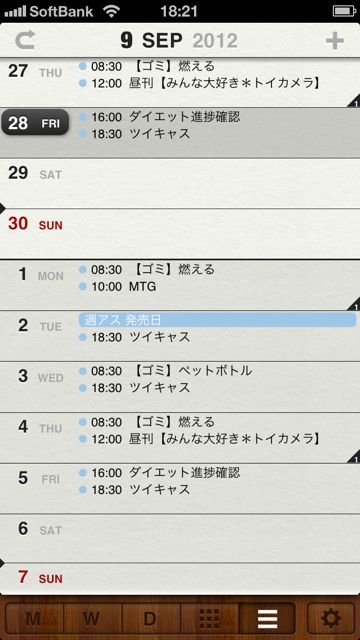
iPhone 4S でのレビューですが、詳しくはこちらの記事をご覧ください。
→Staccal: 11種のビューから選べるカレンダーで極上の体験を。
Moca
月表示に特化したカレンダーアプリです。切れ目・画面切り替えなしに、どこまでも上下にスクロールでき、月をまたぐ予定も見やすいのが特徴です。


詳しくはこちらの記事をご覧ください(iPhone 5 発売前の記事です)。
→Moca: この無料カレンダー、超オススメです。月表示がすごいです!無料。
カレンダー+
予定の入力作業の効率を飛躍的にアップさせる、予定入力専用アプリ。カレンダーの予定を見ながら日時を決められるのがとても便利です。


iPhone 5 発売前の記事ですが、詳しい使い方はこちらの記事をどうぞ!
→[iPhone, iPad] カレンダー+: 予定を追加する為の専用アプリ。作業を快適にする機能が満載!
タスク管理
Clear
シンプルかつ美しいデザインのタスク管理アプリ。機能は少ないですが、忘れてしまいそうな「やるべきこと」を記録しておくのにちょうど良いアプリです。

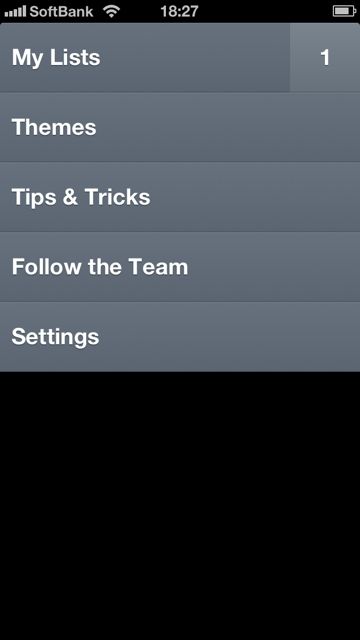
詳しくはこちらの記事をご覧ください(iPhone 5 発売前の記事です)。
→Clear: 史上最も美しい ToDo アプリ。iPhone らしい操作と画面でタスクを簡単に管理しよう!
Todo
Clear では物足りない!という方は Todo をどうぞ。オンラインサービスとの連携・プロジェクト型タスクリストに対応しており、日本語化もされています。


iPhone 4S でのレビューですが、詳しい使い方はこちらの記事をご覧ください。
→Todo: タスク管理アプリを一つだけ選ぶならコレ。とにかく優秀。iCloudにも対応。
ファイル管理
GoodReader for iPhone
iPhone でファイルを持ち運ぶ・閲覧する・管理するなら、やはり GoodReader for iPhone しかないでしょう。


GoodReader の活用法はこちらでご覧いただけます(iPhone 5 発売前の記事です)。
→【保存用】GoodReader for iPhoneの使い方まとめ。基本・応用・小技がチェックできます。
テキストエディタ
Byword
無駄な装飾がなく、シンプルで美しいテキストエディタです。Dropbox や iCloud を使ってファイルを同期することもでき、Markdown 記法にも対応しています。
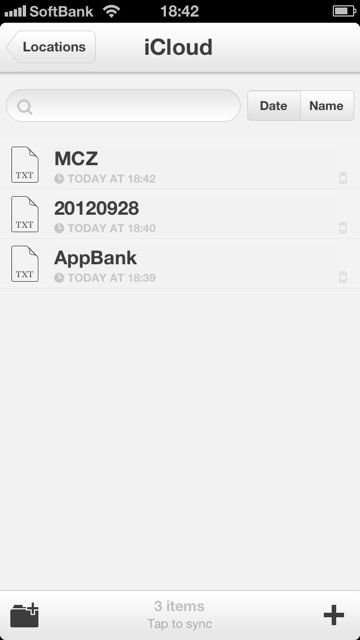
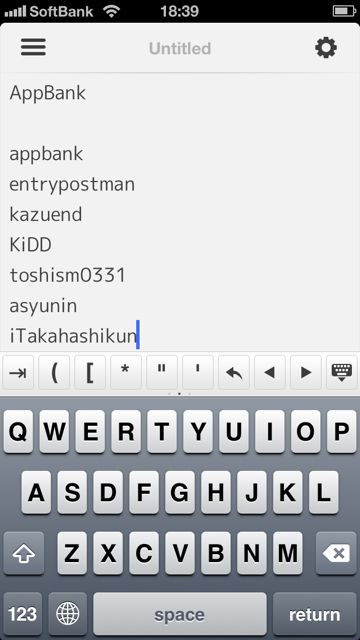
詳しい使い方はこちらの記事をどうぞ(iPhone 5 発売前の記事です)。
→[iPhone, iPad] Byword: 美しすぎるMarkdown記法対応エディタ。
情報管理
Evernote
テキストメモのほか、写真・PDF ファイルなどをノートに貼り付けて保存できる、便利な情報管理アプリ。専用サーバを通じて PC ともデータが同期できます。
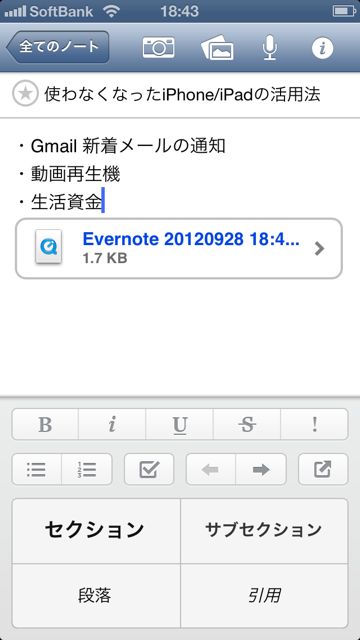
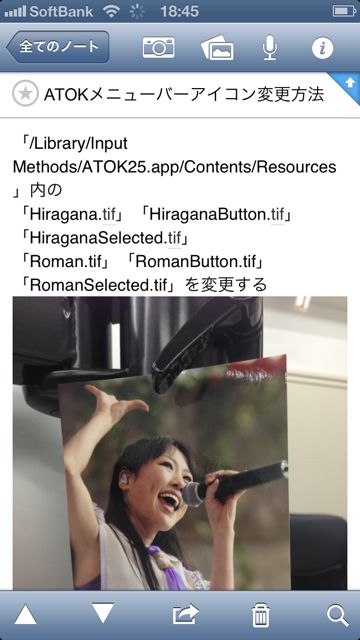
Evernote の使い方はこちらの記事をご覧ください(iPhone 5 発売前の記事です)。
→【保存用】Evernote の完全まとめ。基本機能の使い方解説から応用まで
ウェブブラウザ
Sleipnir Mobile
Safari にはない、広告ブロックやジェスチャ操作などの機能を兼ね備えたブラウザアプリ。フルスクリーンモードなら、さらに画面を有効活用できます。


Sleipnir Mobile の使い方はこちらのページでご紹介しています(iPhone 5 発売前の記事が含まれています)。
→Sleipnir Mobile の説明書ページ。「はじめてのSleipnir」から「使いこなし」まで解説
Chrome
PC では人気の高いブラウザアプリの iPhone 版。PC の Chrome とブックマーク・タブを同期できる他、Google の音声入力が使えます。タブが使いやすいのも特徴です。


使い方・活用法はこちらのページをご覧ください(iPhone 5 発売前の記事です)。
→【保存用】iPhone版Chromeの全まとめ。基本機能から便利な使い方までご紹介しています。



