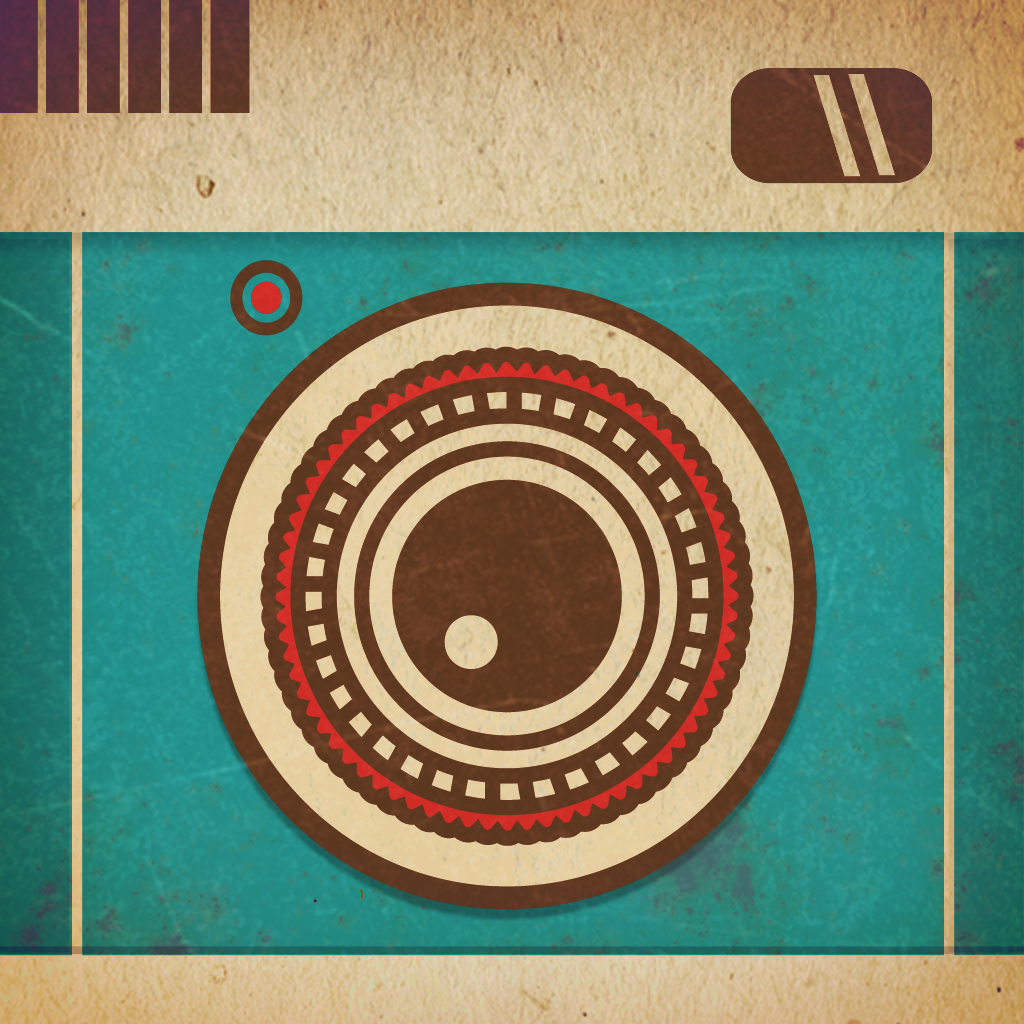32種類ものヴィンテージ風フィルターが楽しめる写真加工アプリ、Vintiqueをご紹介します。
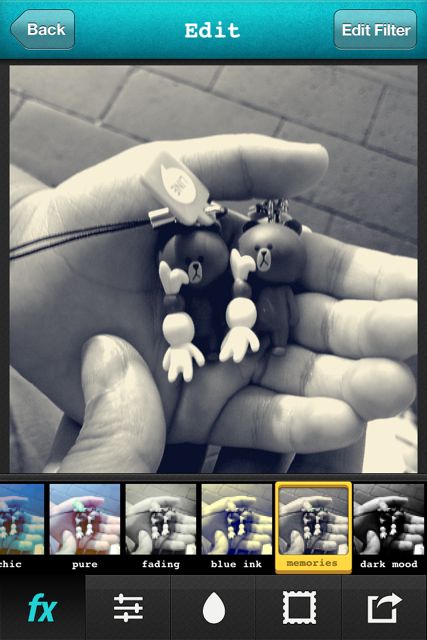

このVintiqueというアプリ、ただフィルターの数が多いだけじゃないんです。
フィルターを構成している補正手順やテクスチャをON/OFFすることによって、手軽にオリジナルのフィルターを作ることができます。
例えばこのフィルターの色が好きなんだけど、グランジ加工(汚れ加工)がしてあるのがちょっと…というときに、グランジ加工をオフにしてしまうことができるんです。
基本的な写真補正機能もばっちり備えているので、かんたんな写真加工ならこのアプリだけで完結できちゃいますよ!
それではレビューをどうぞ。
Vintiqueを動画でチェック
iPhone版 -Vintique-
アプリを起動しました。
さっそく加工する写真を「CAMERA(撮影する)」か「CAMERA ROLL(写真アルバム)」から選びましょう。
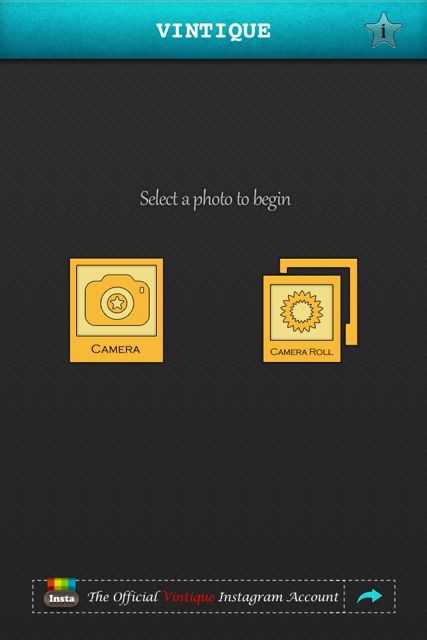
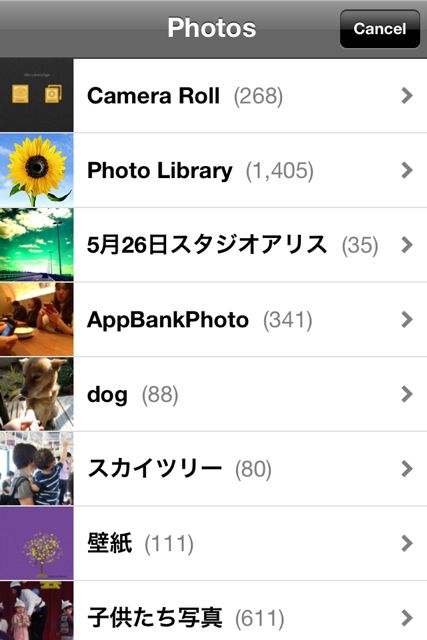

終わったら、右上の【Use】ボタンを押します。
フィルターをかける
左下の【FX】はフィルター加工です。【warm day】は暖かい感じのフィルター。【happy time】はふわっともやのかかったような雰囲気になります。

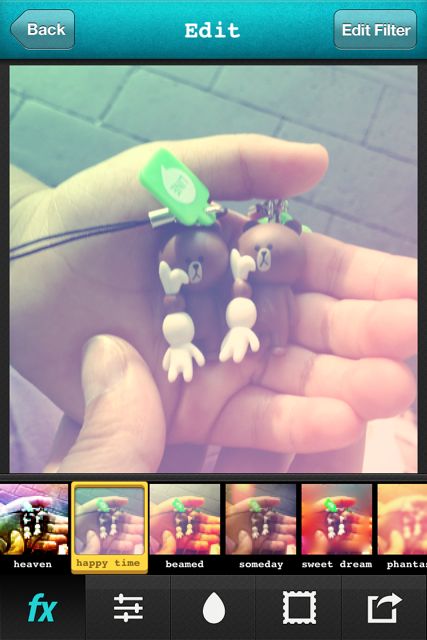
グランジっぽい【coarse】やモノクロの【memories】など。フィルターの名前もなんとなくオシャレな感じ。
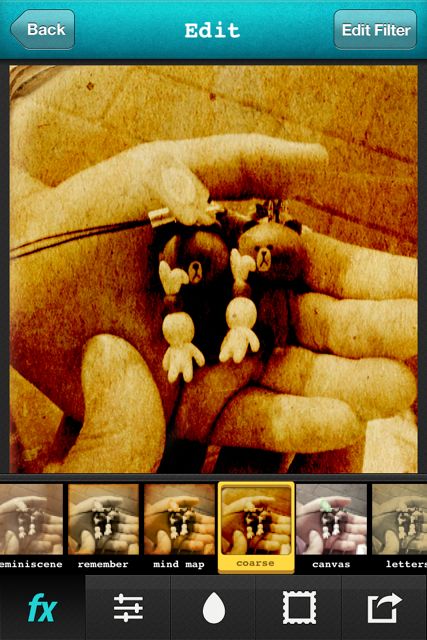
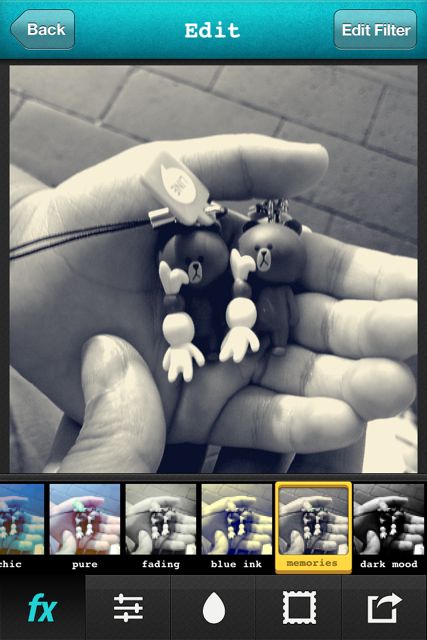
オリジナルフィルターが手軽にできる。

例えばグランジかかったフィルターの色を使いたいけど、汚れ加工はしたくないというとき。フィルターの編集をすれば、フィルターの色だけを使うことができます。
右上の【Edit Filter】をタップすると、そのフィルターの内容が表示されるので、使いたくない部分をオフにしましょう。
オリジナルフィルターが使えるってこと。スゴイな!
ぼかし効果
フィルターを編集するほかにも、ぼかし効果をプラスすると、がらっと雰囲気を変えることができます。
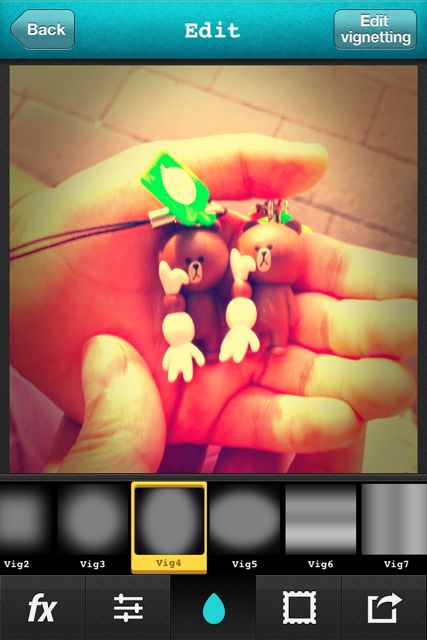

49種類もの、専用フレーム
フレームと言ってもシンプルなものからガーリーなものまで、とっても種類が豊富なんです!
これは定番の白フレームと、フィルム風フレーム。
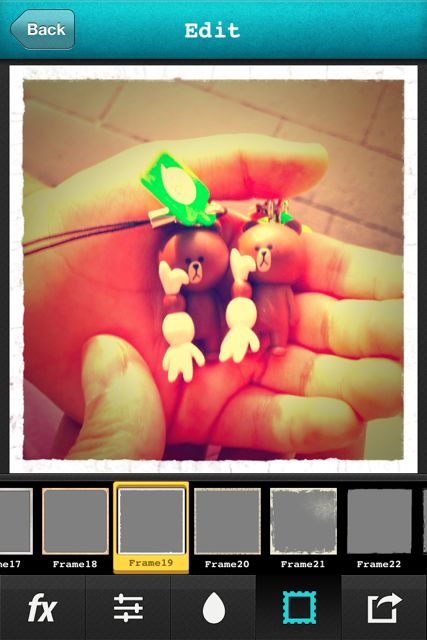

甘くガーリーなフレームも、クオリティーが高いです!


Imstagramに直接投稿できる。

プレビュー画面があるので、投稿したときにどんな風に表示されるのかチェックできるのも、うれしい機能です。


iPad -Vintique-
このアプリはユニバーサルアプリなので、iPadでも写真加工が楽しめます。
フィルターの種類が多いだけじゃなく、ちゃんと微調整ができるが高ポイント。写真加工の初心者から玄人まで、みなさん満足していただけるのではないでしょうか。
Imstagramに投稿する写真を、もっとオシャレにしたい!という方は、ぜひ使ってみてください。
| 開発 | GMY Studio |
|---|---|
| 掲載時の価格 | ¥85 |
| カテゴリ | 写真/ビデオ |
| 容量 | 35.4 MB |
| 執筆時のバージョン | 1.0 |
Vintique
カンタン・オシャレな写真加工アプリ-iPhoneアプリ
写真を、思ったとおりの色味に。
・OnocO: CAMERAtan作者の新作トイカメラ風加工アプリ!自由な操作感がクセになるぞっ♡無料。
写真に光の効果をプラス。
・Bokehful: きらめく光ボケ効果を自在にトッピング!トイカメラ加工と相性バツグン!!無料。
個性的すぎるフィルター満載。
・FilterMania 2: 個性的なフィルターが19種類!更に300種類ものフィルターから追加もできる!無料。
顔のある写真にできる。
・FingerFace: 顔スタンプを押すだけで激カワ写真に早変わり!素材も豊富で楽しいよ!
アプリで宙玉写真が作れる。
・グラスフィア 〜Glass Sphere〜: 景色をガラス玉に閉じ込めたような写真が作れちゃう!無料。