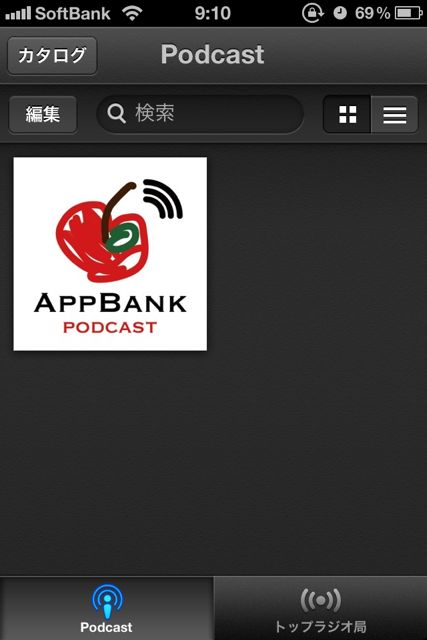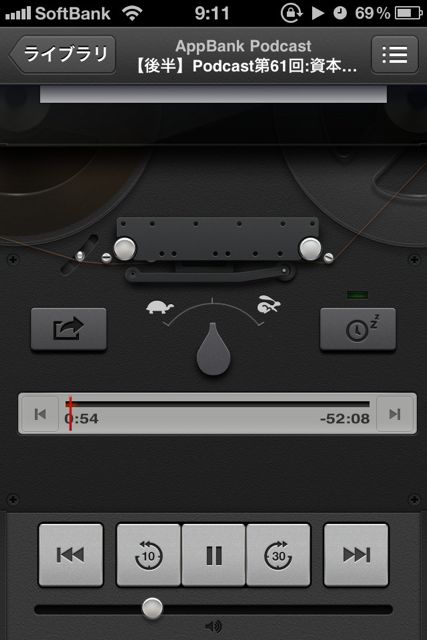
Apple純正のポッドキャスト専用アプリPodcastがリリースされました!
今まではiTunes内の【その他】から辿りつけたポッドキャストですが、これからはAppStoreのように専用アプリからきいたり購読したりできます。
超便利になって使いやすいアプリの詳細をチェックしていきましょう。
ポッドキャストを探そう

今までiTunesでポッドキャストを購読していた方も、新しくアプリ内から購読しなおします。
左上の【カタログ】をタップします。

カテゴリごとの「ランキング」や「おすすめ」もチェックできます。
AppStoreと同じように操作できます。

AppBank Podcastの購読は無料です。検索から「AppBank」で検索してくださいね♪
ポッドキャストを聴こう
購読しているポッドキャストやダウンロードしたポッドキャストがあると、ライブラリに表示されます。
視聴したいタイトルをタップすると、再生開始します。

再生、一時停止ボタンはもちろん、30秒早送りや10秒巻き戻しボタンがあります。
もっと詳細な操作を行いたい時は、カバーイラストをタップしましょう。

テープ部分をDJのようにキュッキュすると再生が…なんてことはなく、それぞれ専用のボタンから操作していきます。

スワイプでもタップでも操作できます。
左にある【矢印マーク】がついたボタンをタップするとポッドキャストをメールやツイート、メッセージで友達におすすめすることができます。


【時計マーク】をタップすると、再生タイマーを設定できます。寝ながらポッドキャストを視聴しているときに便利な機能です。
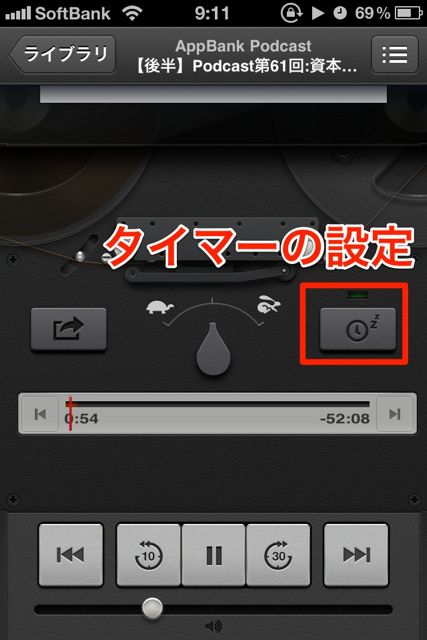

ポッドキャストで配信されているラジオも視聴できます

radikoなどで視聴できるラジオを聞き逃した方は、ポッドキャストで録音が配信されているかもしれませんよ♪
ラジオ局の変更は、画面を左右にスワイプするとカテゴリが切り替えられます。小さいメモリは小カテゴリになっています。
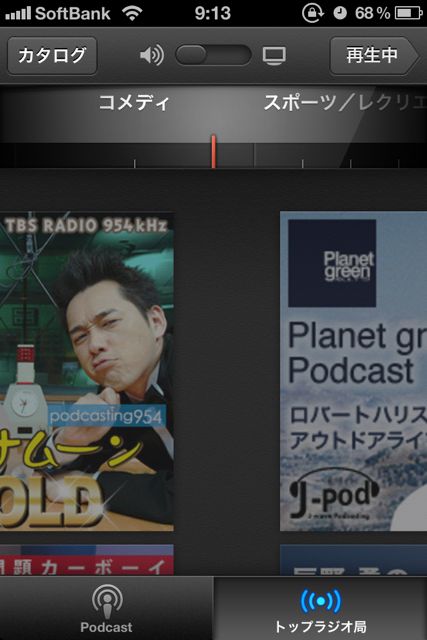

iPadでもポッドキャスト専用アプリ!
iPadでもカッコイイPodcastは使える!まるでラジカセ!!
すっごく使いやすくなったPodcastをぜひ使ってみて下さい!
ポッドキャストには楽しい放送が多いので、ぜひこの機会にポッドキャストライフを始めてみて下さい♪
| 開発 | Apple |
|---|---|
| 掲載時の価格 | 無料 |
| カテゴリ | エンターテインメント |
| 容量 | 8.8 MB |
| 執筆時のバージョン | 1.0 |
Podcasts