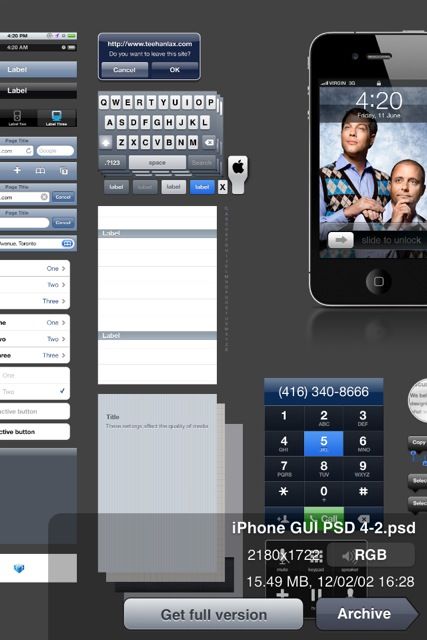
デザイン関係のお仕事をされているみなさま!Photoshopは必須のアプリケーションですよね。
PSDファイルを簡単に確認できる Photoshop PSD Viewer Lite を紹介いたします。
閲覧だけなのでシンプル!早速レビューです。
アプリを開いても何も起こりません…
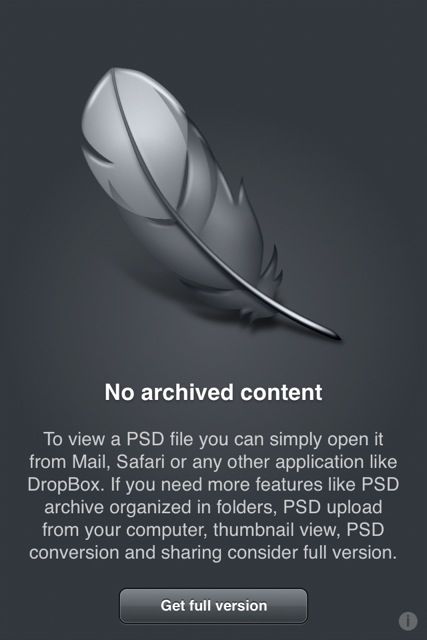
アプリアイコンをタップするとこんな画面。
何もできない…わけではないんです!!!
別のアプリケーションから、Photoshop PSD Viewer Lite を選んで、ファイルを見る仕組みなのです。
メールやDropboxからアプリを指定して開きましょう

早速Drooboxに入れておいたPSDファイルを開いてみましょう。
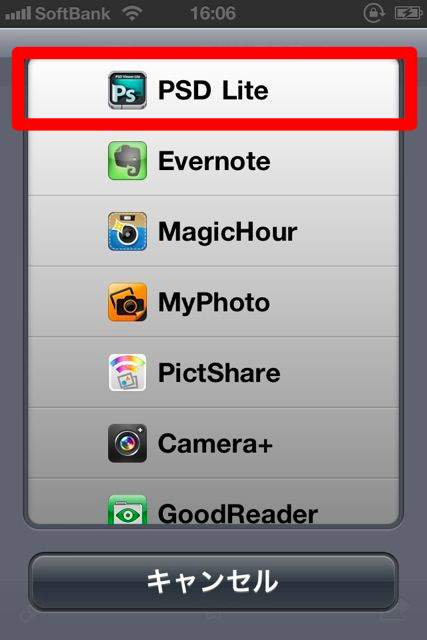
ファイルを選択して、共有(矢印)ボタンをタップすると、アプリケーションの選択が出ます。
ここで、Photoshop PSD Viewer Lite をタップ。
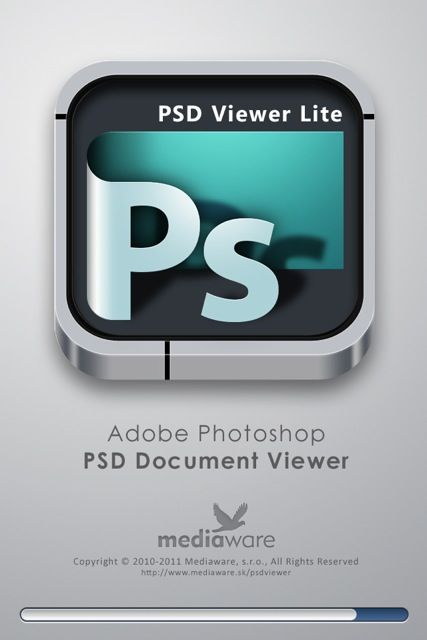
ついに起動しました!

ファイルの中身が見えましたね。
拡大縮小もピンチインアウトでこの通り。
有料のfull versionを購入すると、一度開いたファイルをアプリ内にアーカイブすることも可能です。
iPadでも使えます。
この手のアプリは高額なものが多いですが、Photoshop PSD Viewer Lite は無料!
本当に見るだけですが、出先でちょっとした確認をしたい。という時のために、インストールしておくといいですよ。
| 開発 | Pavel Kanzelsberger |
|---|---|
| 掲載時の価格 | 無料 |
| カテゴリ | ユーティリティ |
| 容量 | 2.3 MB |
| 執筆時のバージョン | 1.0.7.1 |
Photoshop PSD Viewer Lite




