

みなさま、こんにちは。
乙女の永遠の課題といえば、そう…「美白」です!
夏の日差しには日焼け止めを塗り…、灼けてしまった肌には懸命に化粧水や美容液を塗りたくり…。
日々努力を重ね「美肌」を目指しているわけですが、そう簡単に目標とする「美肌」に近づくのは難しいですよね。
でもこのmoreBeaute (美白)を使えば、あっという間に超美白!!な肌が手に入ってしまうんです!!
もちろん超美白からナチュラルテイストまで調整も可能!ネイルの写真をブログに載せている方にも、手を綺麗に見せることができるのでオススメです♪
それではさっそくレビューを見ていきましょう♪
iPhone版 -moreBeaute (美白)-

さっそく元になる写真を選んでださい。
その場で撮影する場合は【TAKE PHOTO】を、カメラロールの写真を使う場合は【SELECT PHOTO】をタップしてください。
ちなみにこのアプリはアップデートされ新しいバージョンとなっています。
以前のバージョンのUIが好きな方は【設定、ログアウト】をタップすると【Morebeaute Core】をタップし、【version 1】を選択すると以前のバージョンのUIで利用できます。
以前のバージョンのレビュー記事はこちらからどうぞ。
→ moreBeaute: 美白写真に加工して、お肌を明るく綺麗に。無料。1751

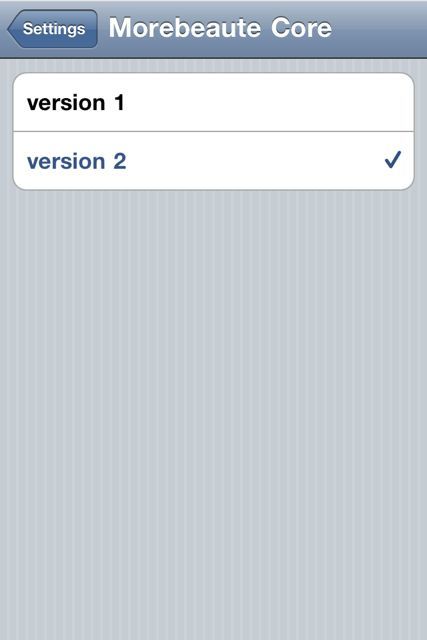
今回は【TAKE PHOTO】を選択しました。
ちなみに手のモデルはマミルトンです♪
写真を撮影して、OKなら【使用】をタップしてください。



う、美しい…。
でもちょっと白く飛びすぎかな?
美白度を調整をしたい場合は、画面下部の赤枠の部分をスライドして調整できます。


さらに「美肌」を調整したり、「詳細(肌のきめ)」の調整もできます。
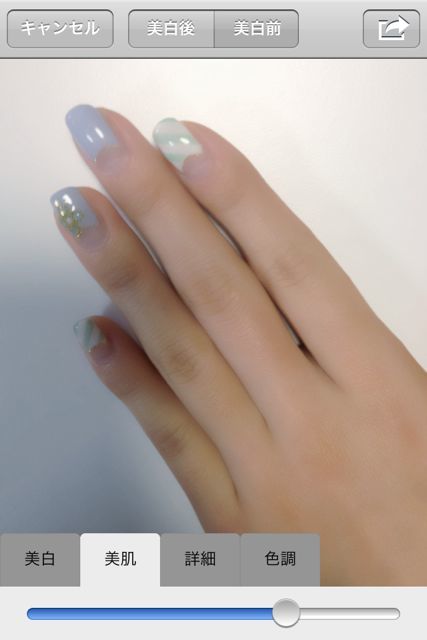

「色調」を変えると、写真自体の色味の調整ができます。


こんな感じでOKかな…。
赤枠の【美白後】をタップすると(なぜか)元の写真が表示され、補正後の写真と見比べることができます。
※ここは表記間違えのようです。次期アップデートに期待です!

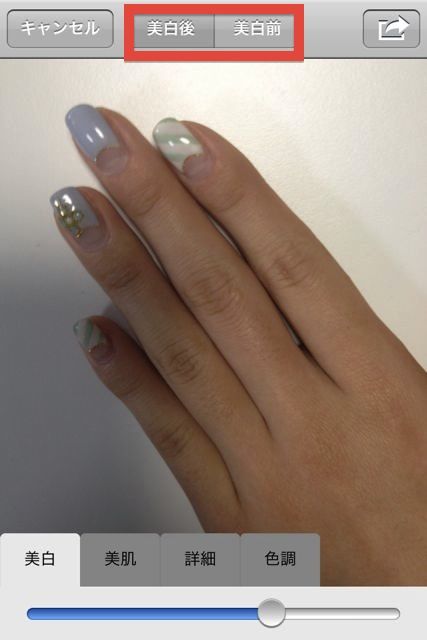
画像が仕上がったら、右上のマークをタップしてください。
メニューが出てきて【画像を保存】をタップするとカメラロールに保存されます。

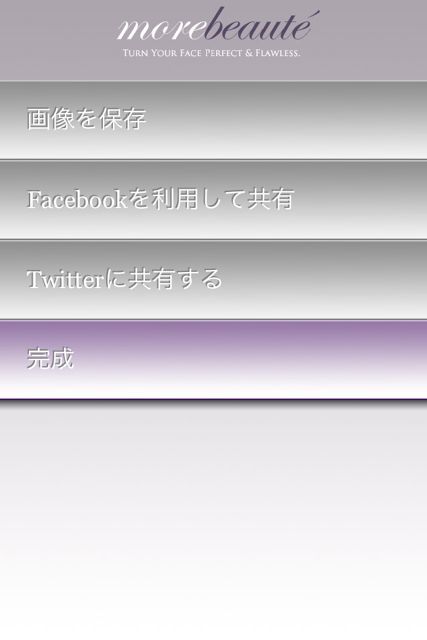
iPad版 -moreBeaute (美白)-
このアプリはユニバーサルアプリなので、iPadの画面でも利用できます♪
このアプリの良いところは、とことん美白肌にできること!!
しかし超美白からナチュラルな雰囲気まで、自分が求める美白に調整が出来るところもポイントです♪
ブログなどで自分の写真をのせることが多い方は、一度お試しになってはいかがでしょうか♪
| 開発 | More-thing Company Limited |
|---|---|
| 掲載時の価格 | 無料 |
| ジャンル | 写真/ビデオ |
| 容量 | 3.1 MB |
| 執筆時のバージョン | 2.1 |

moreBeaute (美白)





