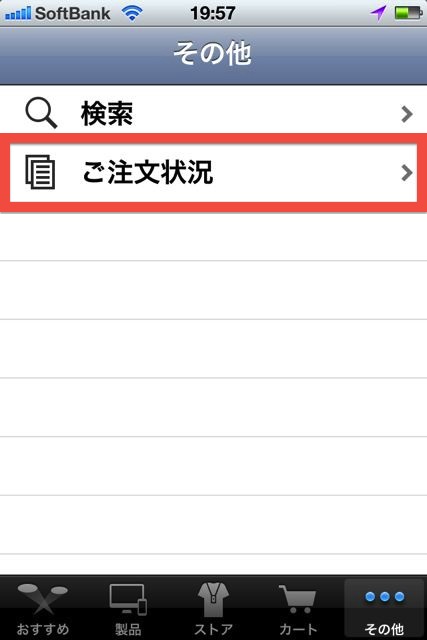

Apple Storeがver2.0にアップデートされました!
気になるアップデート内容は、パーソナルピックアップサービスとEasyPayサービスです。どちらも素晴らしいサービスなのですが、残念ながら両サービスとも現在のところ米国のみ対応となっています。。
ただ、日本でも「注文状況」と「過去の購入履歴」、「配送状況」をチェックできるようになりました!
…日本や他の国でもパーソナルピックアップとEasyPayのサービスが使えるようになりませんかねぇ。
とりあえずチェックしていきましょう!
以前のバージョンの記事はこちらからどうぞ!
Apple Store: 日本でもやっとリリース!Apple製品やアクセサリーのチェック、購入ができるぞ!無料。
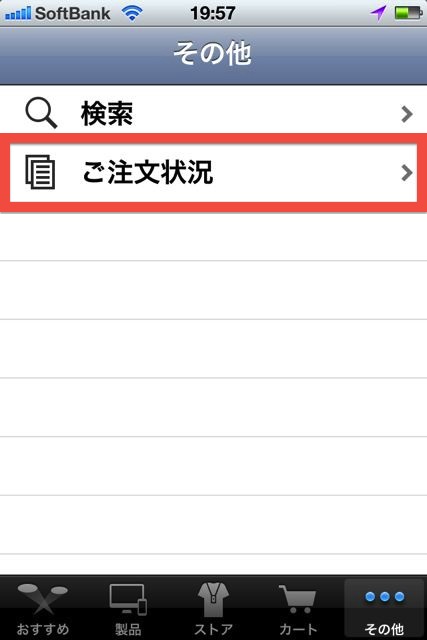
赤枠で囲んだ【ご注文状況】をタップしてください。


今の僕の愛機であるMacBook Pro 15インチが表示されていますね!
いつ注文したのかや、構成などが詳しく表示されています。
画面をスクロールすると、請求先やお届け先住所なども確認することができます。

…これは新しいiMacがどうしても欲しくなって、勢いで注文してしまい、その後冷静になって考えたら買えるわけがないと気付いてキャンセルしたものですね。。
【配送状況を確認】をタップすると、Safariに飛んで現在の配送状況を確認することができます。今回は過去の購入履歴なので意味がありませんが、新しく商品を買った時には便利ですね。

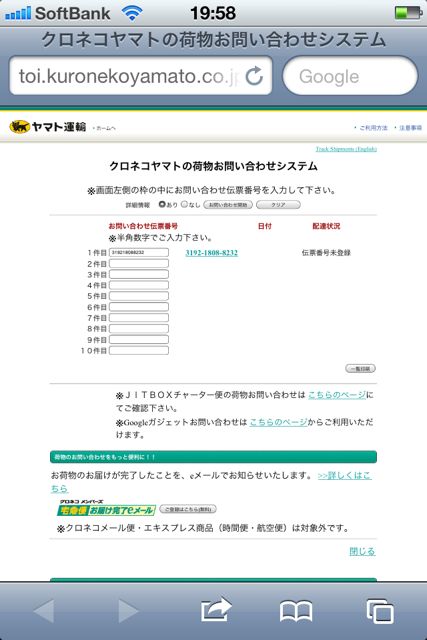
と、日本版で利用できる内容は以上です。
ぜひ日本や他の国でもパーソナルピックアップとEasyPayのサービスが使えるようになってほしいですね!期待していましょう!!
| 開発 | Apple |
|---|---|
| 掲載時の価格 | 無料 |
| ジャンル | ライフスタイル |
| 容量 | 4.0 MB |
| 執筆時のバージョン | 2.0 |

Apple Store




