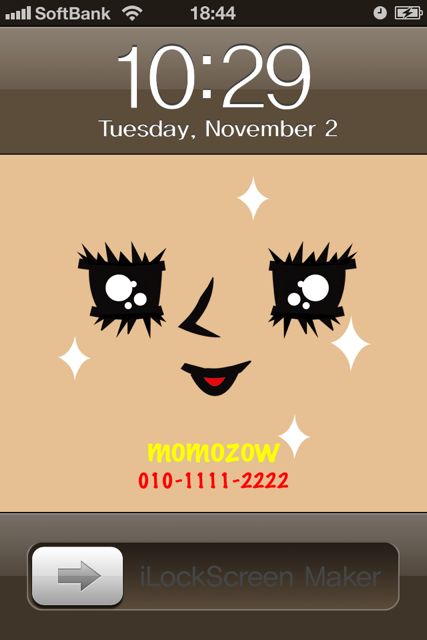
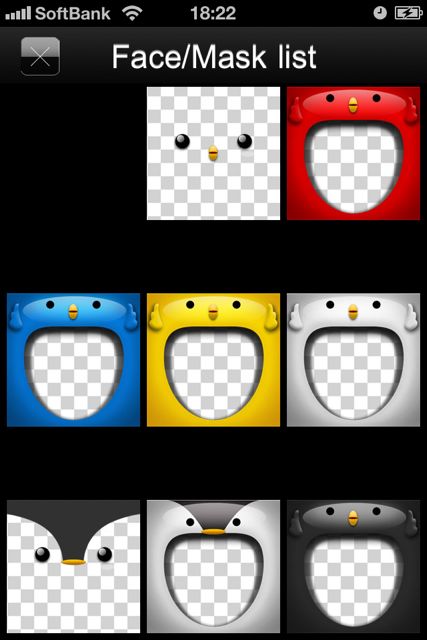
おはようございます。momozowです。
みなさんはロック中の画面ってどうされていますか?私は面白みがないのですが、ホーム画面と同じ壁紙を使っています。
でもロック画面だと上下が切れてしまってあまりぱっとしなかったりするんですよね。
今回ご紹介するiFaceMaker : ロックスクリーン + 画面モード ,かわいいと面白い顔ですが、ロック画面にぴったり来る壁紙を作れるアプリとなっております。
可愛い動物系からネタ系まで素材が豊富なので、沢山の組み合わせをお試しいただけると思います。
それではご紹介させていただきましょう♪
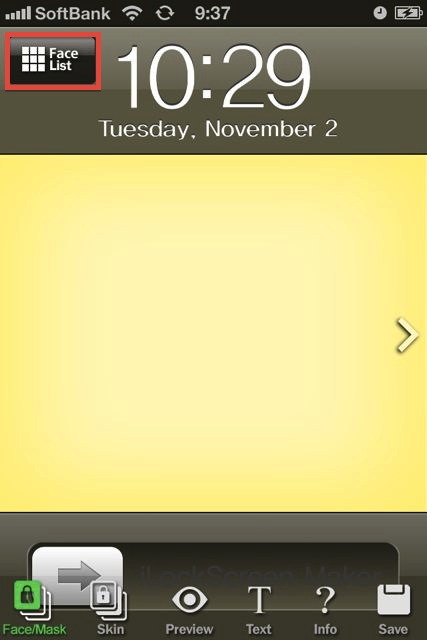
すると左上にある【FaceList】をタップします。
するとFace/Mask listの一覧が出てきます。
上段の方にはフレームになるような素材、下段の方にスクロールしていくと表情マークのような素材が沢山あります。
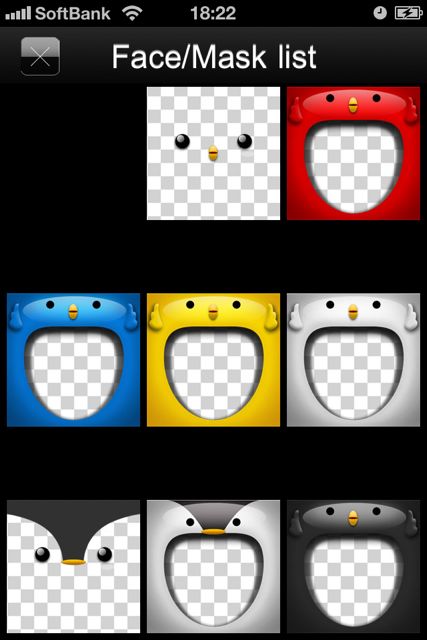
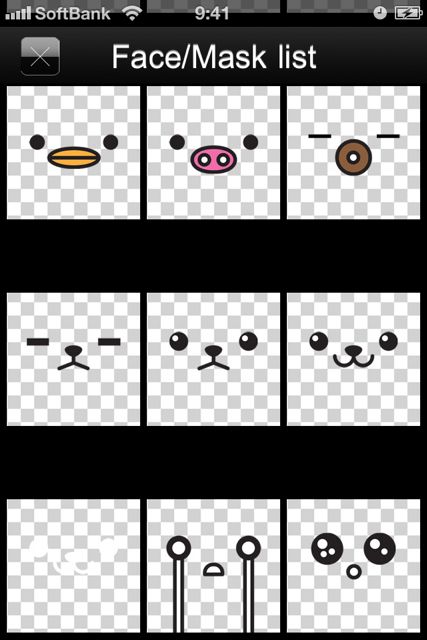
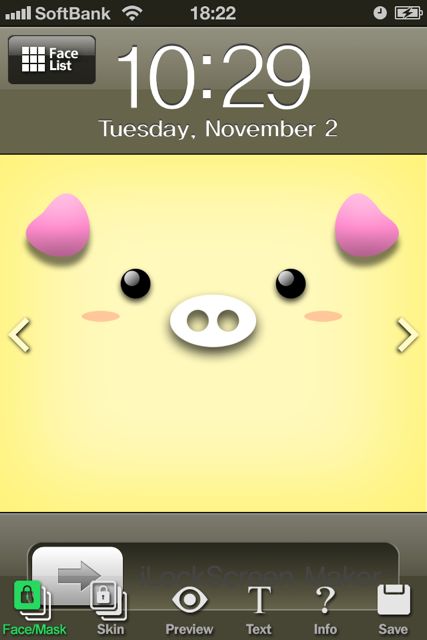
つぶらな瞳で、愛らしい感じのブタさんですね♪booboo♪
続いて画面下部の【Skin】をタップすると、画面上部のアイコンが【SkinList】と【ImportPhoto】に変わります。
【SkinList】をタップすると壁紙が一覧で表示されます。
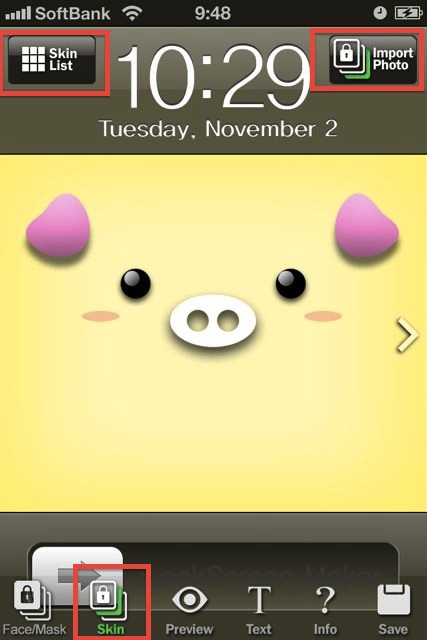
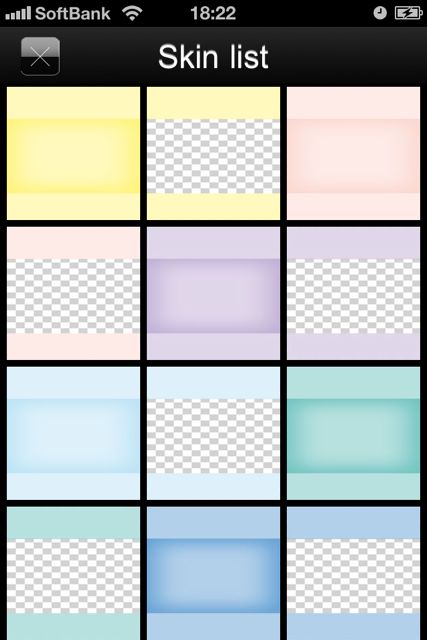
【ImportPhoto】を選択すると、カメラロールに保存された壁紙や写真を使うことができます。
写真は拡大縮小もできたので、真ん中の【+】にあわせてサイズを調整しましょう!
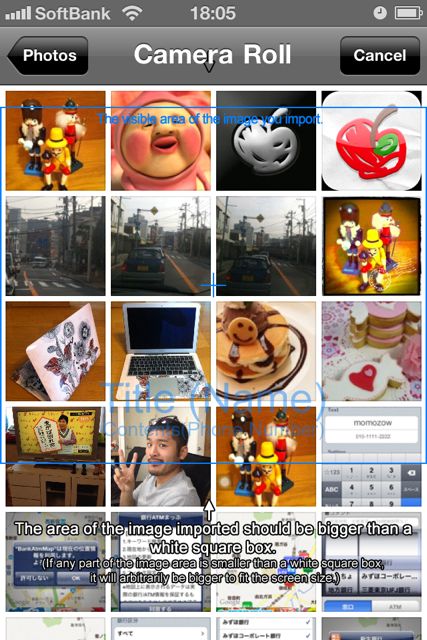
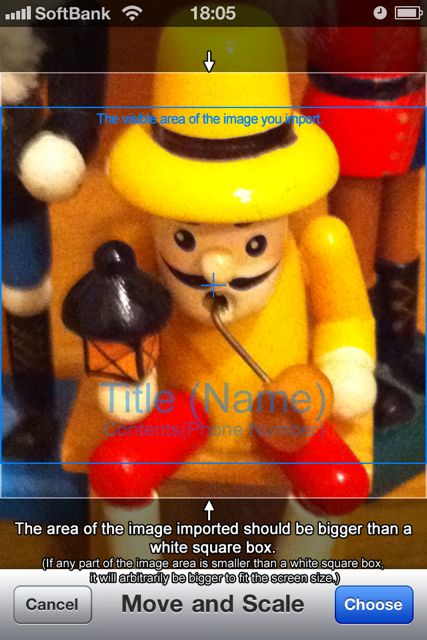
画面下部の【Text】から、文字入れも出来ます。
右画像の赤枠の中に好きな文字を入れて、黄色枠のところをタップして【TextView】をオンにしましょう。
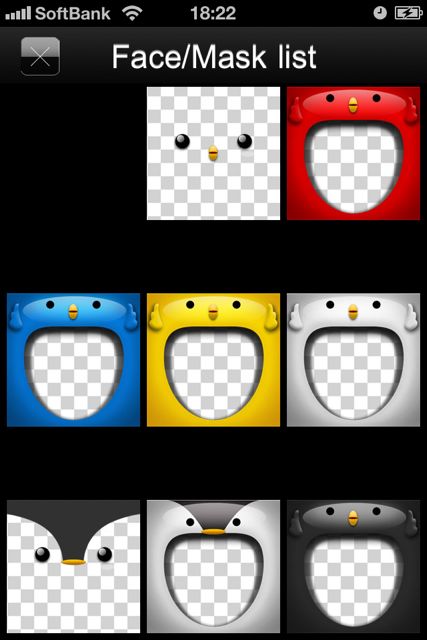


その他にも表情マークとSkinの組み合わせで、いろいろ出来ます。
ハロウィン風だったり、◯―スを狙えのお蝶夫人風などもできました!
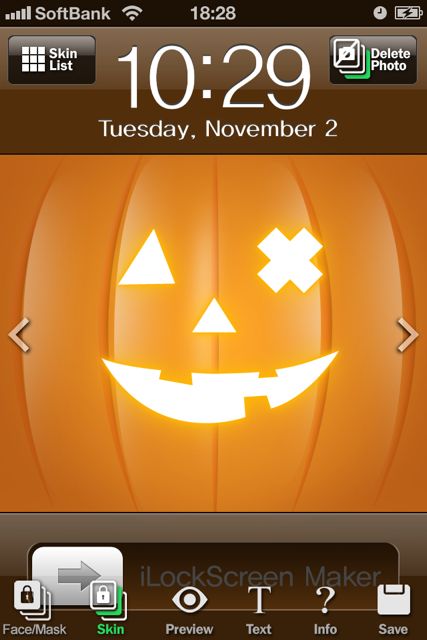
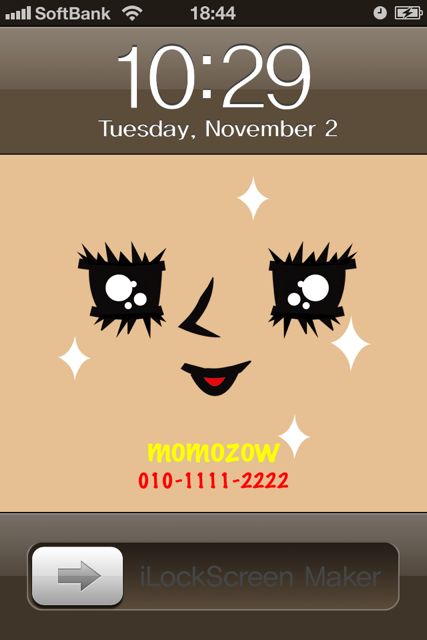
他にも写真と組み合わせができます

『ちょっと写真を撮らせてください!』と強引に撮影しました。
なんかウケる!これがロック画面だったらと想像したら、なんかウケる!
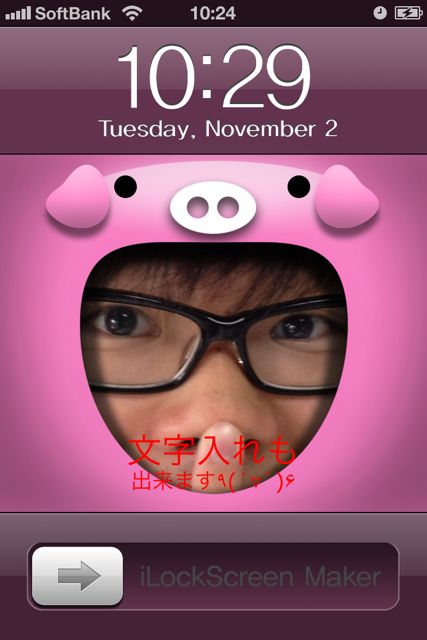
『豚の気分』じゃなくて、それは『豚鼻』ですからッ!!
いかがでしたか?
写真との組み合わせだと、かなり面白いロック画面ができたりしてみんなでワイワイ楽しめました♪
ありきたりのロック画面になってしまっている!という方は是非お試しください!
| 開発 | YoungGam communication |
|---|---|
| 掲載時の価格 | ¥85 |
| ジャンル | ライフスタイル |
| 容量 | 17.8 MB |
| 執筆時のバージョン | 1.0 |

iFaceMaker : ロックスクリーン + 画面モード ,かわいいと面白い顔




