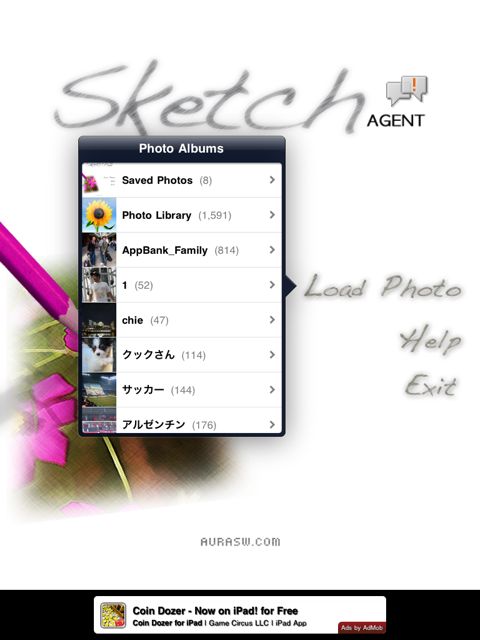スケッチブックに描いたような優しい雰囲気の写真に加工できるアプリ、Sketch Agentの紹介です。
簡単操作でスケッチブックに描いたような写真ができるアプリSketch Agentです。
範囲指定したり、スライドバーで微調整することで優しい雰囲気の、写真を作ることができます。
iPhone、iPadの両方で使うことができるユニバーサルアプリとなっています。無料版の紹介ですが、有料版をダウンロードすることでブラシやペンを増やせます。
無料ですので是非試してみて下さい。
iPhone版を試す
起動画面から、既存写真から選択し、モードを選択します。有料版をダウンロードすることで全てのモードを選択可能となります。


拡大は上の+をタップし、ピンチ操作で可能。
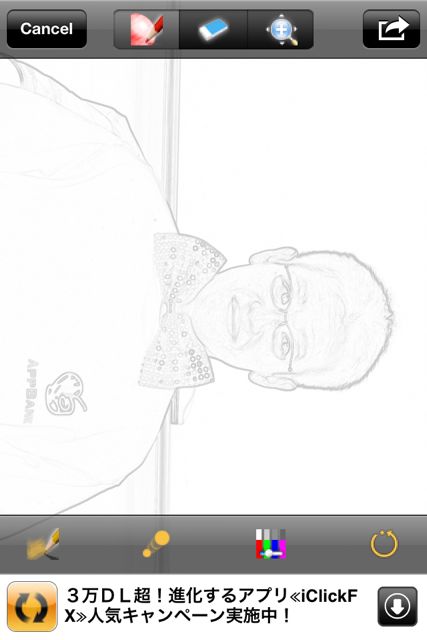
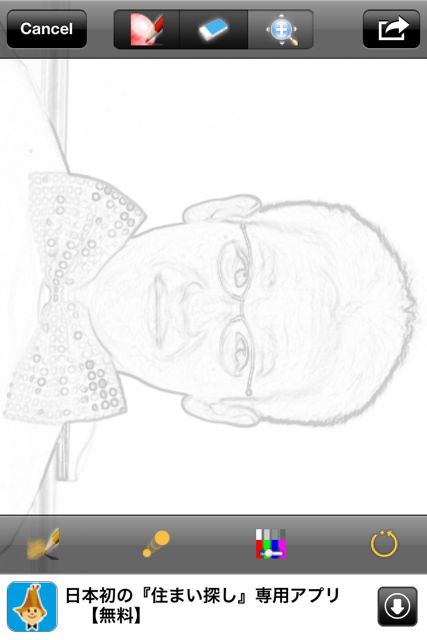
ペンをタップし塗っていきます。
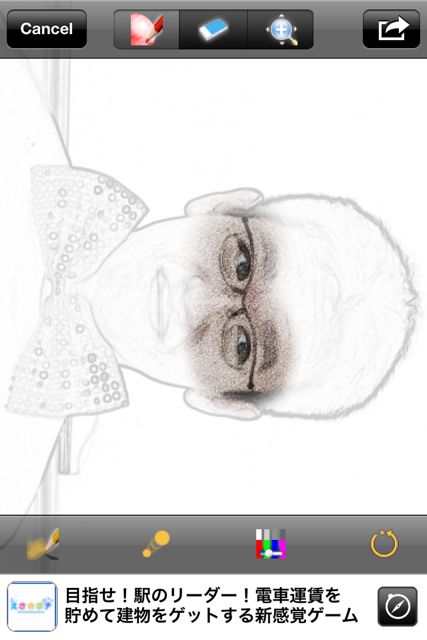
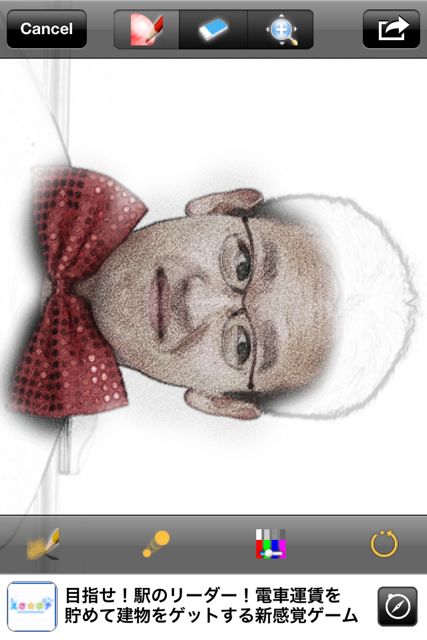
スライドバーを動かすことで、明るさの微調整などが可能です。
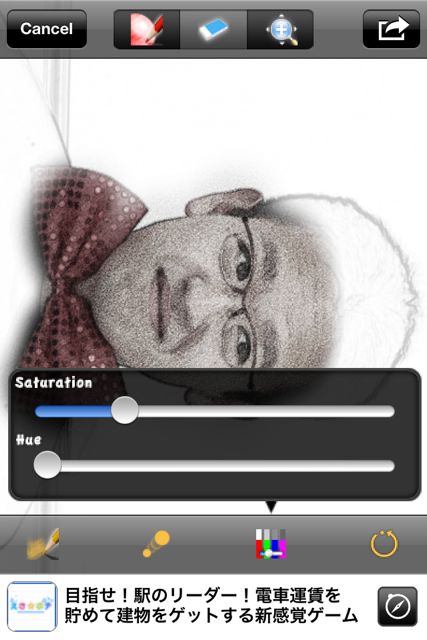
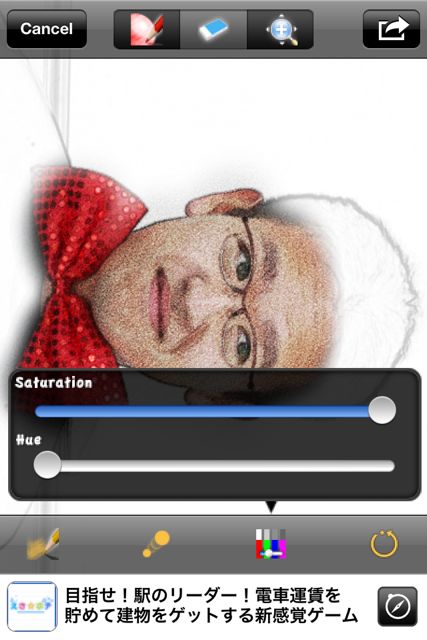
完成した写真は、カメラロールへ保存以外にも、メール、Facebook、Twitterで共有が可能です。


このような写真ができました♪
ブラシタイプも変更可能です。
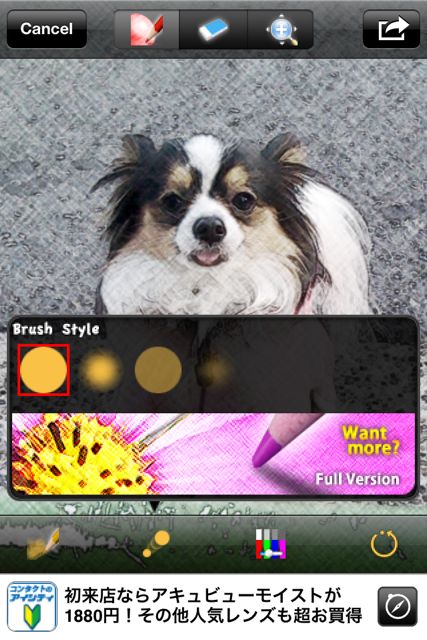
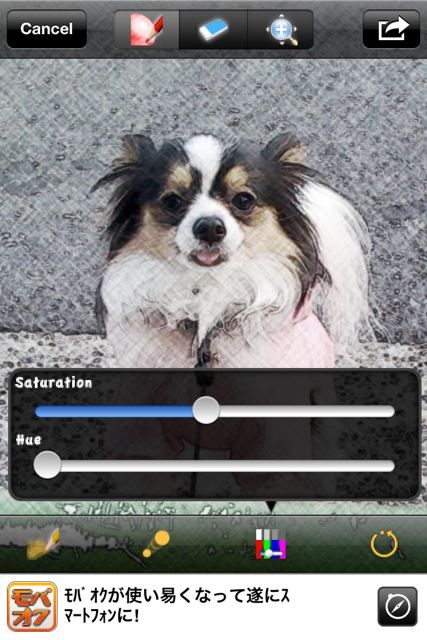
なかなか面白いアプリですね。スケッチブックに描いたような写真が手軽にできますね。
iPad版を試す
基本操作はiPhone版と変わりません。カメラロールから写真を選択します。
スケッチブックにペンで描いたような写真ができますね。


スライドバーを上手く使うことが、ポイントですね。


このような写真を作ることも簡単です。
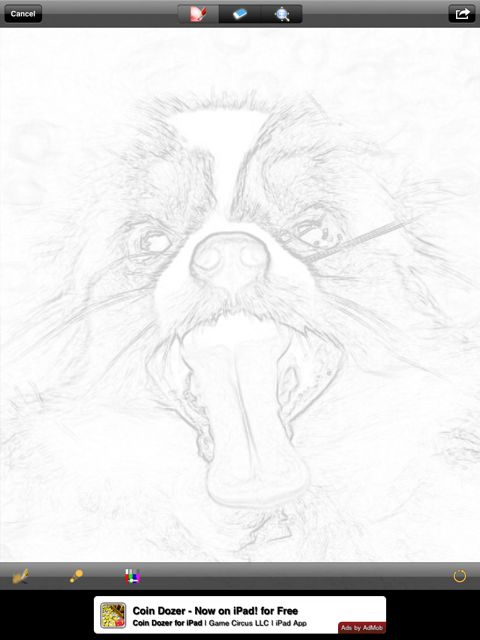

真っ白な画面から描くのも面白いですね。
以上です。
すぐに操作も慣れ、スケッチブックに描いたような写真が作れます。iPhone,iPadの両対応ですし、無料なのでダウンロードしてみてください。
無料版で物足りないと感じた方は、有料版をダウンロードすることでブラシやペンを増やせます。
- 販売会社URL:Aura SoftWare :: For iPhone & iPod Touch –
- 掲載時の価格:無料
- 写真 (Photography)
- 執筆時のバージョン: 1.2