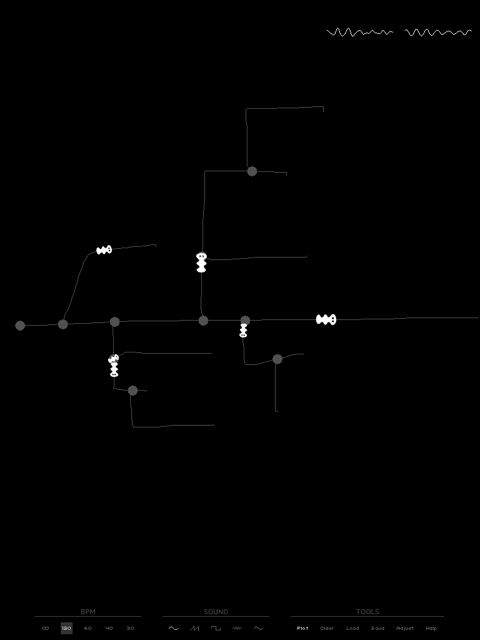
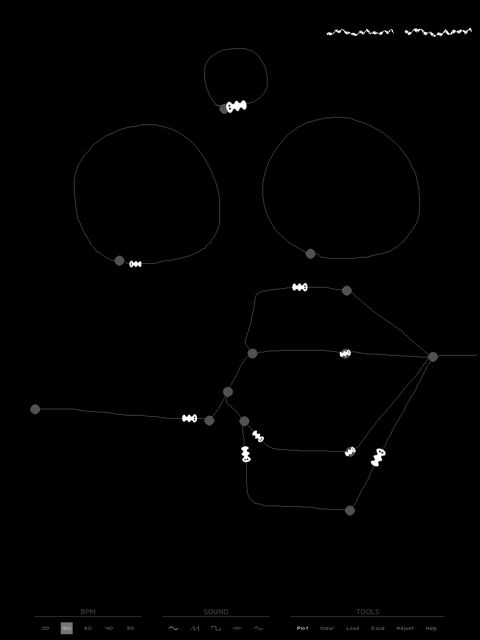
画面上に描いた線や図形を、音に変換して演奏してくれるSoundThingieの紹介です!
以前、Graphical Musicという同じようなアプリを紹介しましたが、コチラは楽器としても使えそうなポテンシャルを秘めています。
画面の高低が音程の高さ、線を描くスピードが音の大きさ、描いた線の移動や微調整が可能、線を分岐させることができるなど、かなりイロイロできます!
なかなかおもしろいアプリですね。
小さなお子様でも楽しめると思いますよ。

ヘッドフォンの装着をオススメしますよー。
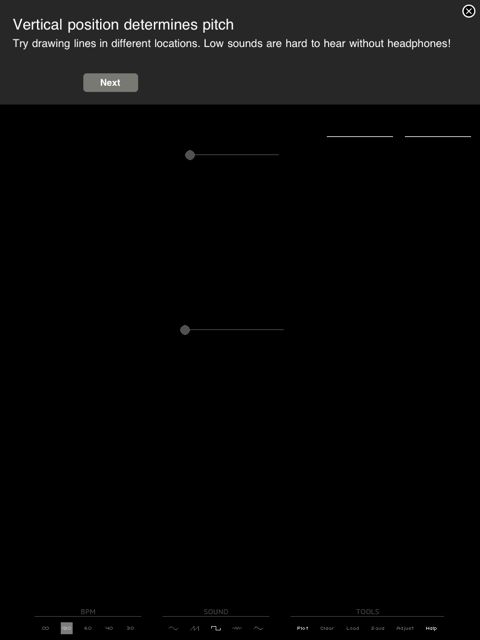
はじめに簡単なチュートリアルがあるので、是非チェックしておきましょう!
画面上の高低が、音の高低となっていますよ。
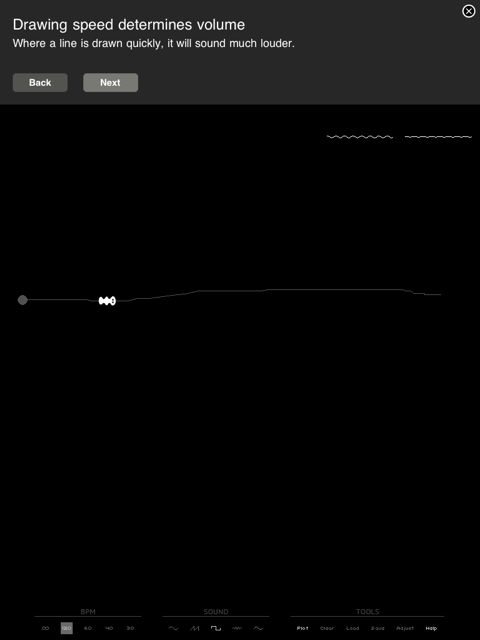
線をはやく描けば、大きな音で再生されます。
ゆっくりなら、小さな音が。
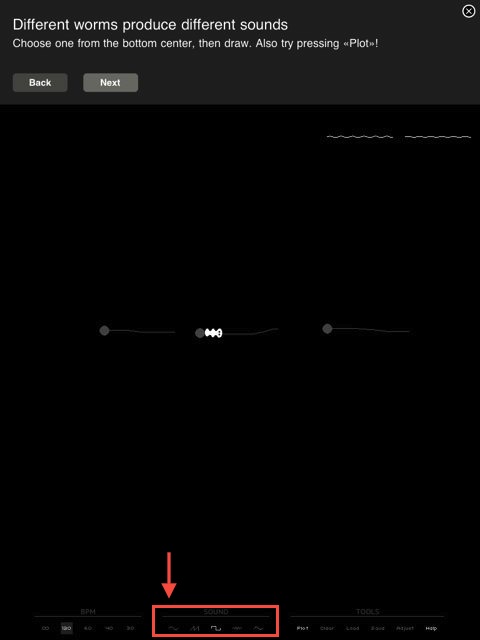
一本の線ごとに、違う音色を割り当てることができます。
音を生成する波形を、画面下部中央のSOUNDSから選択できます。
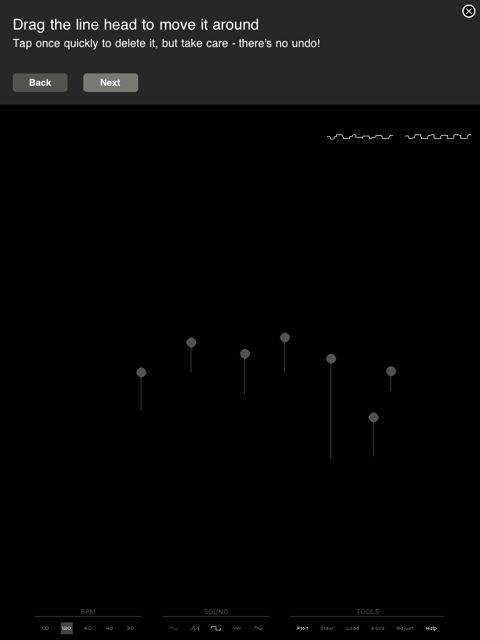
線の頭(円形の部分)をドラッグすることで、移動させることができます。
また、線の頭をタップすることで、線を削除することができます。
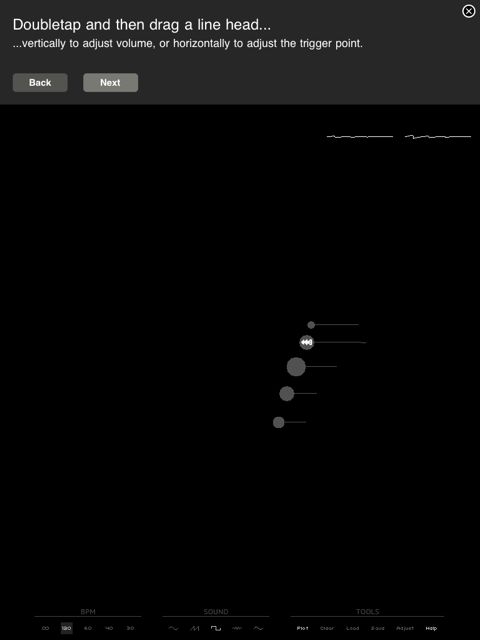
線の頭をダブルタップし上下に動かすとボリューム調整、左右に動かすと発音のタイミングを調整できます。
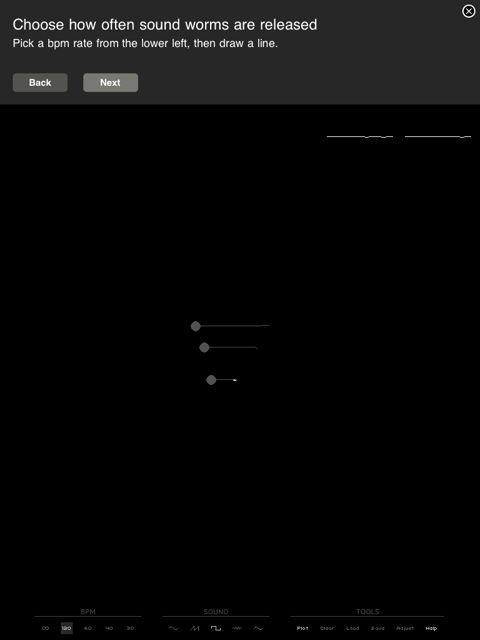
各線ごとに、別々のBPMを割り当てることが出来ます。
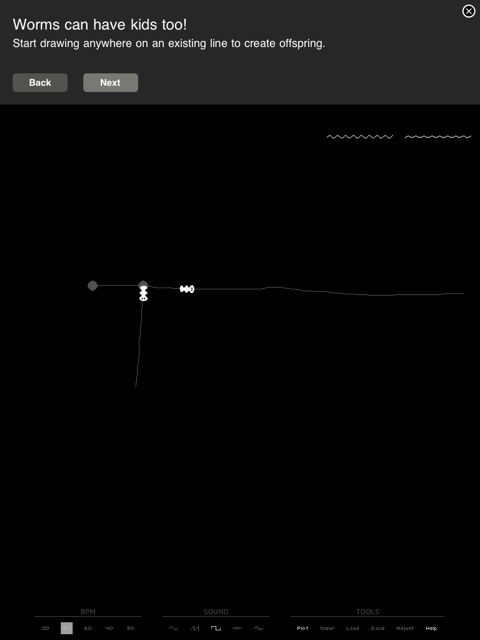
すでにある線上をタップして新しい線を描き始めると、音を分岐させることができます。
こんなのとか、描いてみたり。
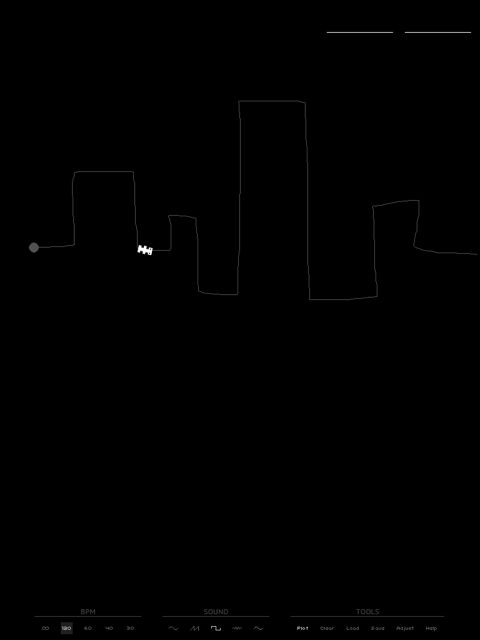
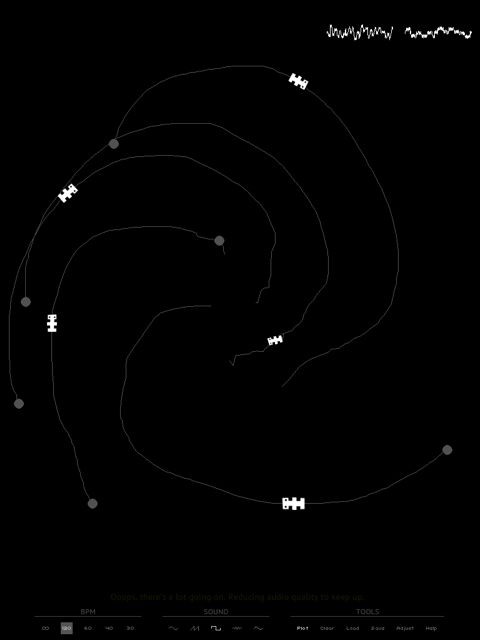
かなり複雑な構成にもできます。
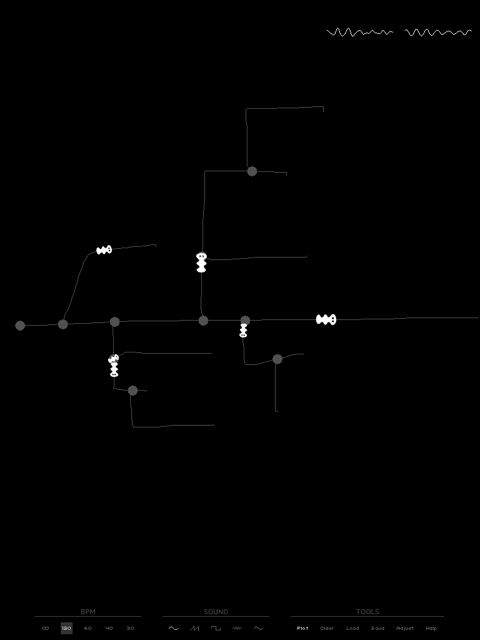
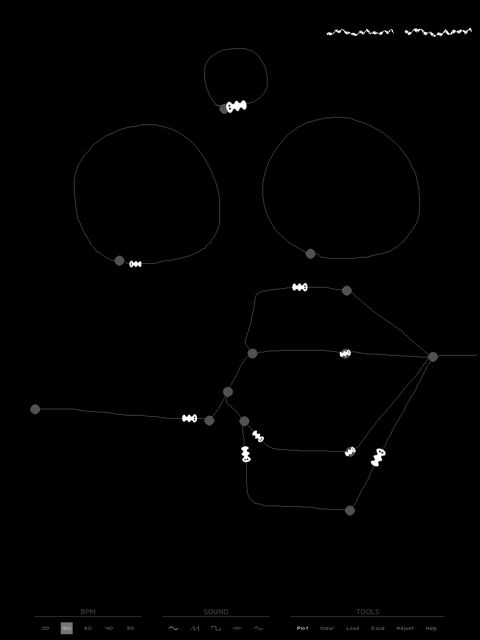
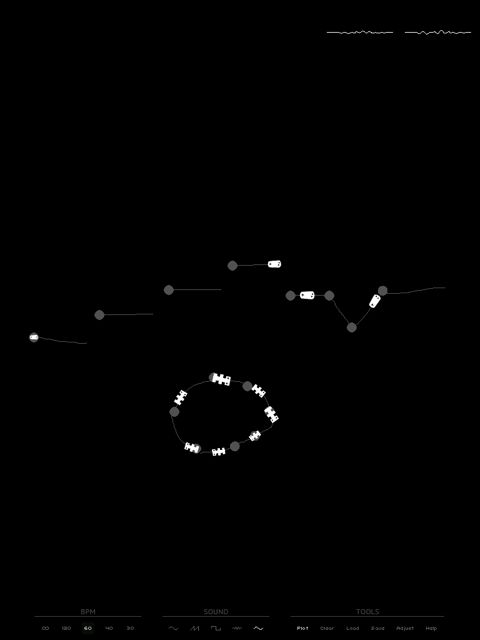
けっこう、音楽っぽい雰囲気を醸し出せます。
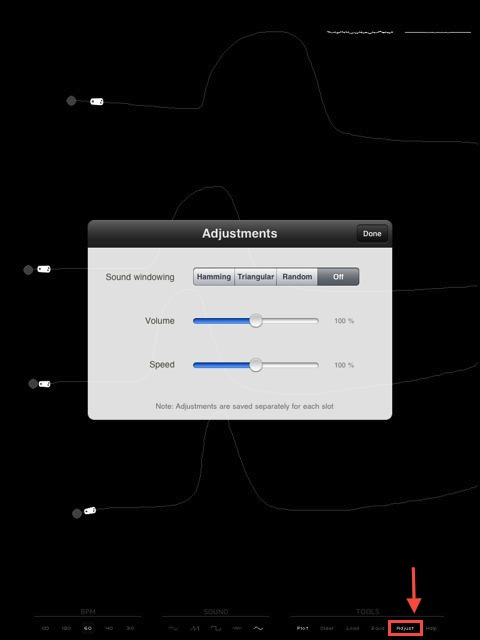
画面下部右側、TOOLSのAdjustよりボリュームなどを変更可能。
画面下部右側、TOOLSのSaveから描いた線や図形を保存することができます。
また、Loadからいつでもあなたの作品を呼び出すことができます。
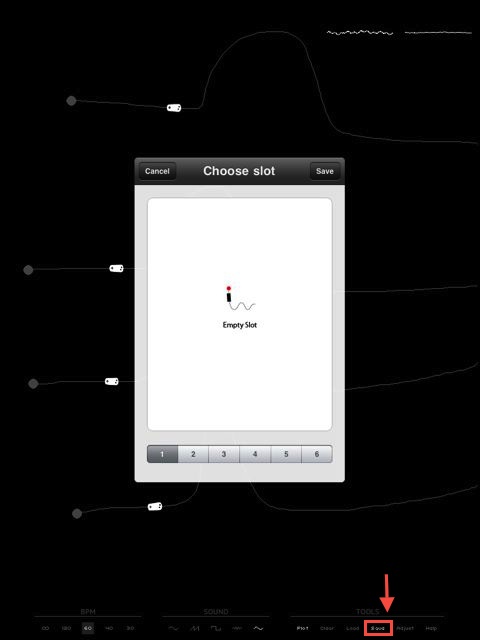
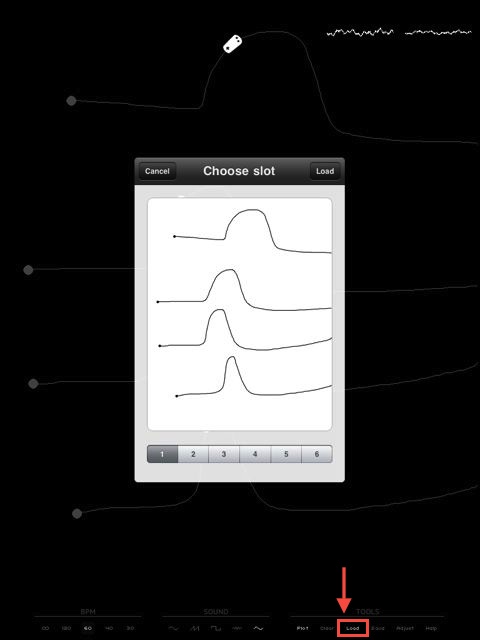
適当にお絵書きして、どんな音が鳴るのか聞いてみるだけでも楽しいです!
- 販売会社URL:Soundythingie
- 参考価格:350円
- ミュージック(Music)
- 執筆時のバージョン: 1.0




