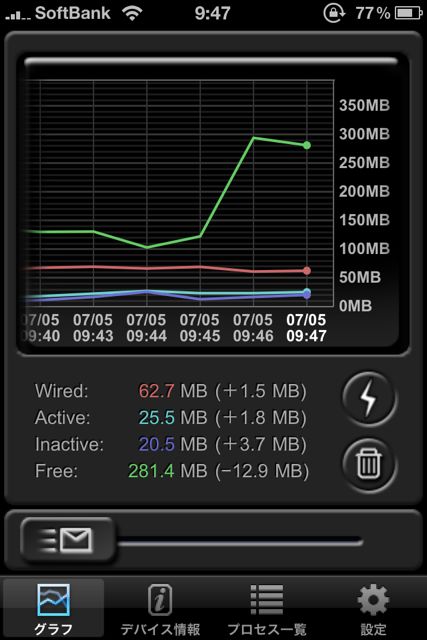iPhone4、iPadでのメモリー解放アプリを探している人にオススメするアプリ。
iMemoryGraphの紹介です。
iPhoneやiPadでメモリー解放アプリを探している方にオススメのアプリです。アプリ自体は無料でダウンロードできます。メモリー解放ボタンをインストールするには115円のアドオン購入が必要です。他のメモリー解放アプリより安価だと思いますし、解放スピードも速いと思います。
またiPhone、iPadの両方で使えるユニバーサルアプリというのも嬉しいですね。バッテリーの持ちなども変わってくると思いますので是非試してみて下さい。
1度アドオン購入すれば、追加課金される心配もありません。安心してアップデートし購入ボタンをタップしてください。
iMemoryGraphの過去記事もチェックしてください。
iMemoryGraph: メモリ使用状況を折れ線グラフで表示!有料アドオンでメモリ解放も。はこちらから
起動画面からグラフが表示されました。【Free】と書いてある数値が空き容量となっています。この数値が低いと動作がもっさりとすることがあります。
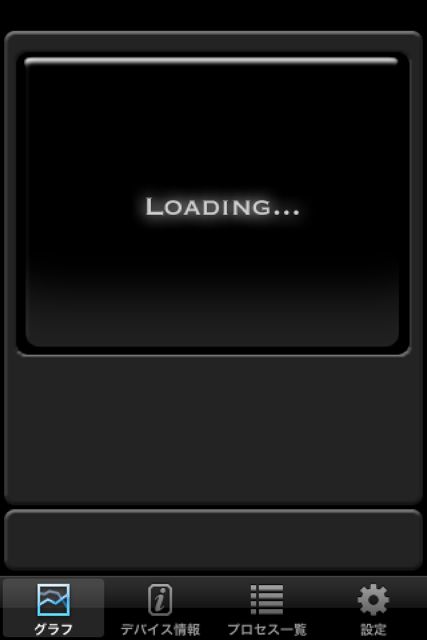
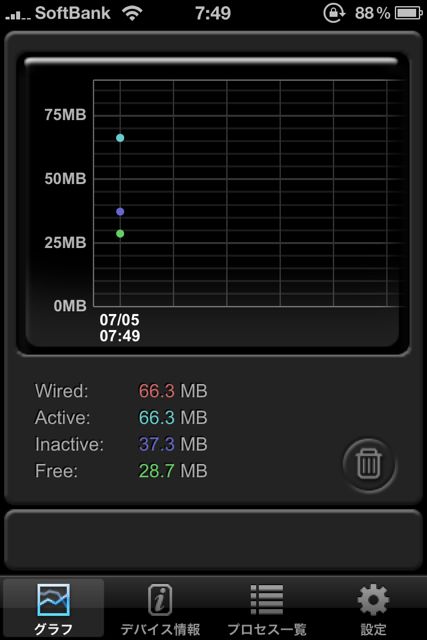
再びアプリを立ち上げると過去のメモリー状況との比較が可能です。とても見やすいですね。他にもデバイス情報の確認もできます。
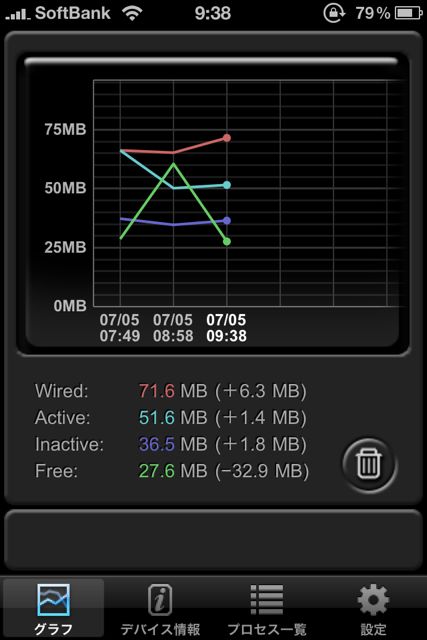
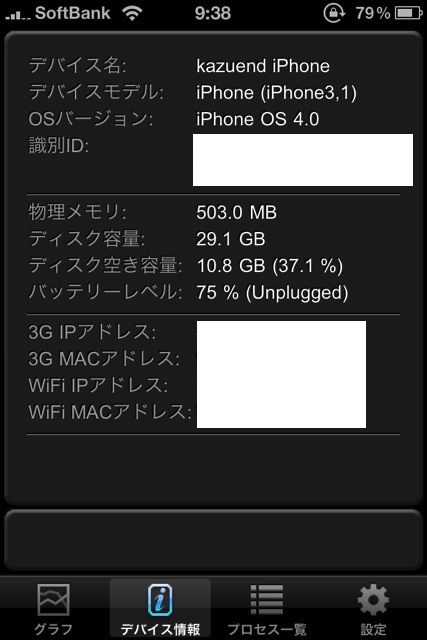
プロセス一覧に、設定画面。無料でダウンロードしただけでは、メモリー解放機能が付いていません。アドオン購入で広告削除と、メモリー解放機能、メール機能を追加しましょう。
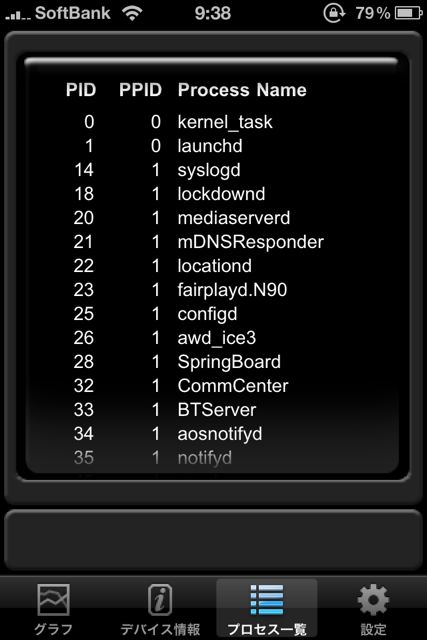

115円で購入しました。解放アプリとしては安いのではないでしょうか。解放ボタンの配置が変更可能になります。
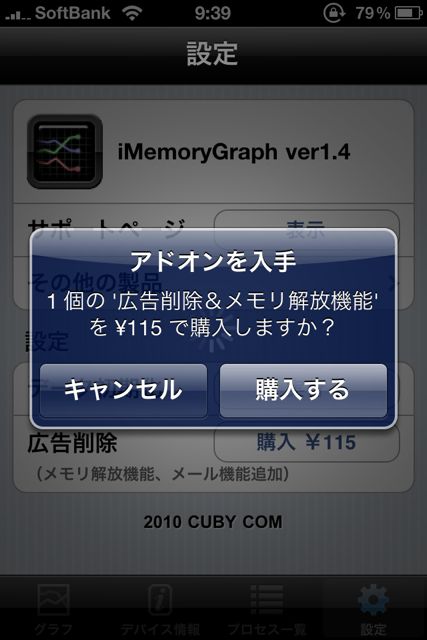

早速メモリー解放してみましょう。稲妻アイコンをタップすることで解放します。【Free】の数値が一気に上昇しました。
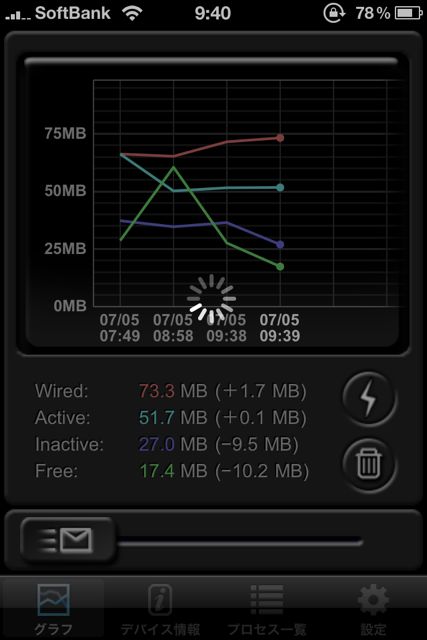
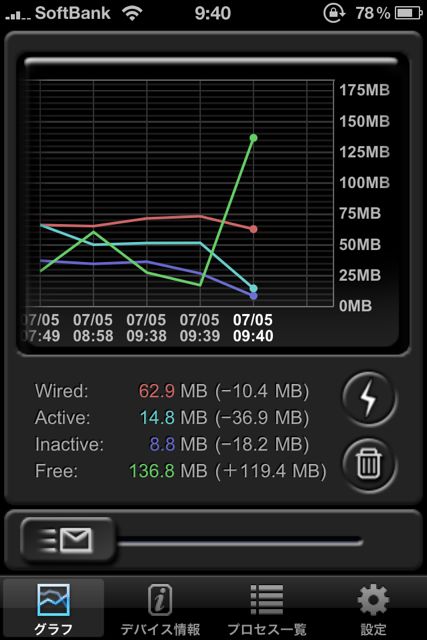
色々試してみたのですが、メモリー解放をして、マルチタスク機能を立ち上げ全てを消すことが1番すっきりするみたいです。

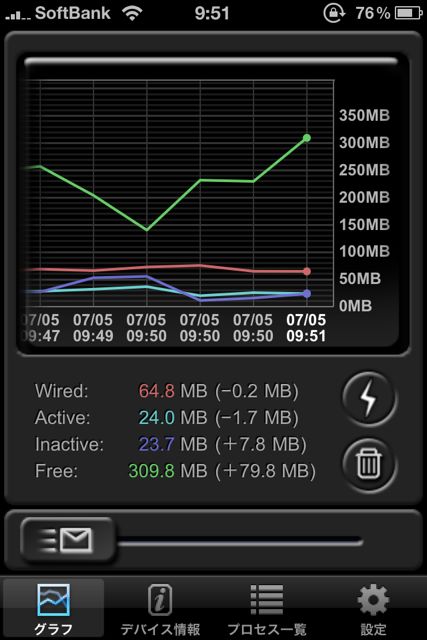
1度アドオン購入すれば、追加課金される心配もありません。安心してアップデートし購入ボタンをタップしてください。
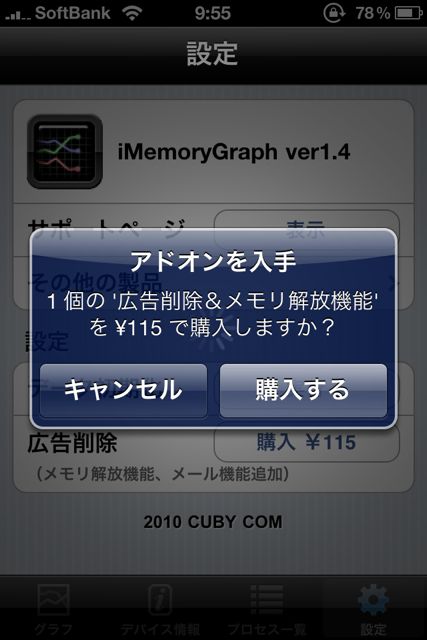

iPad
iPad版です。iPhone版でアドオン購入していればiPadでも追加課金される心配はありません。ユニバーサルアプリは本当に嬉しいです。
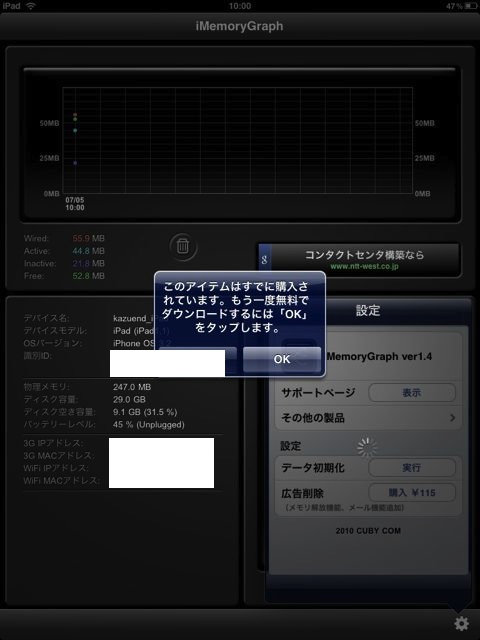
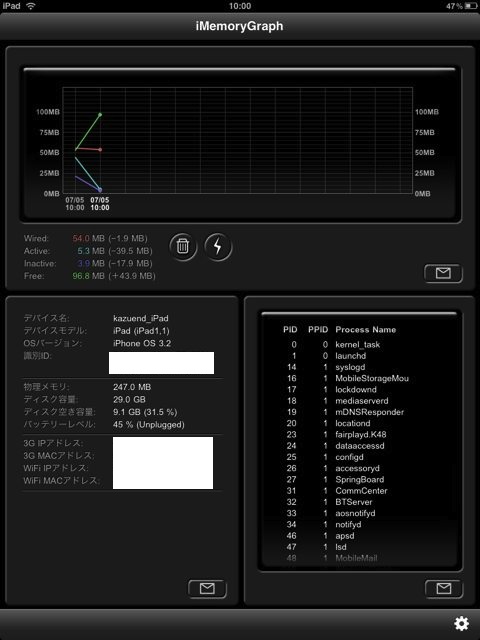
iPhoneやiPadでメモリー解放アプリを探している人にはオススメしたいです。アドオン課金も安いですし是非試してみて下さい。
iMemoryGraphの過去記事もチェックしてください。
iMemoryGraph: メモリ使用状況を折れ線グラフで表示!有料アドオンでメモリ解放も。はこちらから
- 販売会社URL:CUBY COM : iMemoryGraph
- 参考価格:無料
- ユーティリティ(Utilities)
- 執筆時のバージョン:1.4