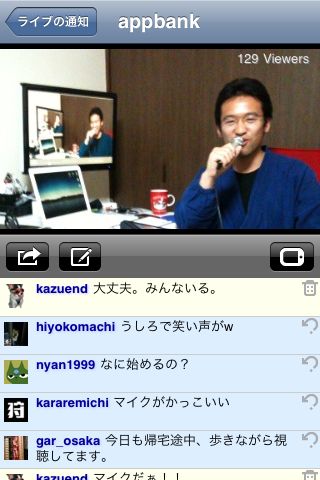AppBankニュースセントラルこと、アプバンキャスの視聴方法を紹介します。


毎週月曜日から金曜日までの18時30分から30分間、「AppBankニュースセントラル」、通称【アプバンキャス】をTwitCastingにて生中継しております。プッシュ通知設定や、録画ライブの試聴を紹介しようと思います。
iPhone、iPad両方で視聴できるので、皆さん見て下さいね♪
iPhone以外にPCからも閲覧可能です。
→PCからライブを見たいかたはこちらから
録画ライブで過去の放送もチェックしてください。
→保存している録画ライブはこちらです。
ツイキャス・ビュワーの過去記事も合わせてチェックしてください。
→ツイキャス・ビュワー: iPhoneでライブ中継が見れる。さらにプッシュ通知も!無料。はこちらから
生中継ライブをするアプリ、TwitCasting Liveの過去記事です。
→TwitCasting Live: iPhoneとTwitterでライブ動画配信!Ustreamよりお手軽!無料。はこちらから
プッシュ通知リストに追加しよう。
アプリの初回起動時に、Twitterでフォローしている人をプッシュ通知リストに追加することができます。@appbankをすでにフォローしている人は【追加する】をタップすればOKです。


設定から自分のTwitterアカウントを入力することもお忘れなく。

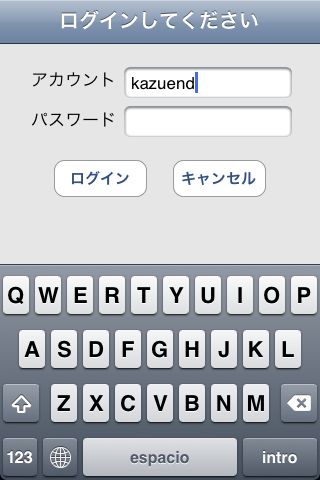
TwitterでAppBankをフォローしていなかったり、個別の通知リストを作りたい人は、左上にある検索をタップし【appbank】と検索しチェックをいれます。そうすることでアプバンキャスが始まった瞬間にプッシュ通知が可能となります。
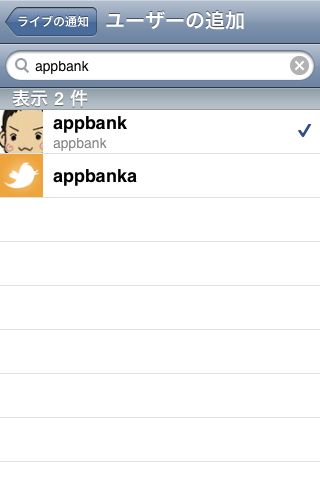

iPhoneの設定アプリで【通知】がオンになっているかを確認しましょう。またTwitCastingを開き、サウンド・警告ともにオンになっていることを確認します。


こんな感じでプッシュがきます。
プッシュは神だな。
iPhone以外にPCからも閲覧可能です。
→PCからライブを見たいかたはこちらから
録画ライブを試聴する
平日の18時半からの30分は仕事なので見れない!という人は録画したライブをチェックします。赤い枠の部分をタップし【ライブ履歴をWebで表示】をタップします。


Safariが立ち上がり、見たいライブをタップします。


ライブが始まります♪(Safariでの視聴となります)
録画ライブで過去の放送もチェックしてください。
→保存している録画ライブはこちらです。
iPadでも視聴可能です♪
ツイキャスライブ中継模様。
実際どのように、ツイキャスをやっているか気になっている人も多いはず。
ライブ模様を紹介しちゃいます。
固定用の【JOBY ゴリラモバイル GM1】を使用しています。
右、マイクの入力用に【Logitec iPod/iPhone専用 HiFi ICレコーダーアダプタ LIC-IREC03P】を使います。


【上海問屋 携帯電話用 三脚固定ホルダー DN-100CC】でiPhoneをしっかりホールドします。
大船のYamadaで購入した1980円の【マイク】を使っています。


こんな感じで毎日放送しております。


以上です。
1人でも多くの人にiPhoneやiPadの魅力を伝えていけたらと思っております。毎週月曜日から金曜日までの18時30分から30分間、アプバンツイキャスを宜しくお願いします。また忙しい人も寝る前などに録画ライブをチェックしてください♪
Logitec iPod/iPhone専用 HiFi ICレコーダーアダプタの紹介記事です。
→Logitec iPod/iPhone専用 HiFi ICレコーダーアダプタ: AppBankのPodcast録音はこれだぁ!はこちらから
iPhone以外にPCからも閲覧可能です。
→PCからライブを見たいかたはこちらから
録画ライブで過去の放送もチェックしてください。
→保存している録画ライブはこちらです。
ツイキャス・ビュワーの過去記事も合わせてチェックしてください。
→ツイキャス・ビュワー: iPhoneでライブ中継が見れる。さらにプッシュ通知も!無料。はこちらから
生中継ライブをするアプリ、TwitCasting Liveの過去記事です。
→TwitCasting Live: iPhoneとTwitterでライブ動画配信!Ustreamよりお手軽!無料。はこちらから