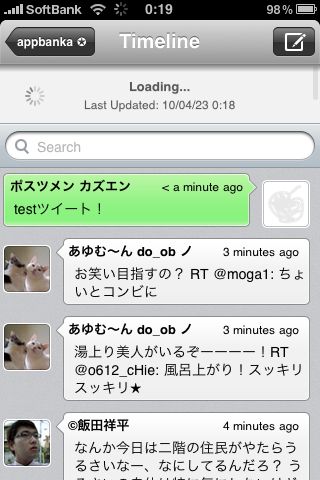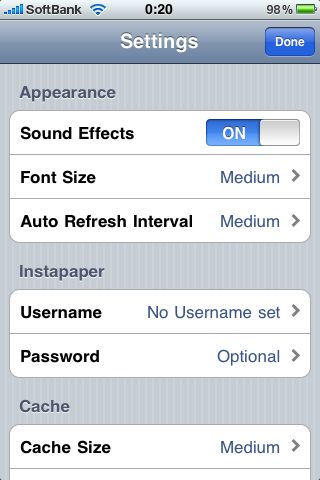複数アカウントを使っている人に試してもらいたいアプリ、Icebird for iPhoneの紹介です。
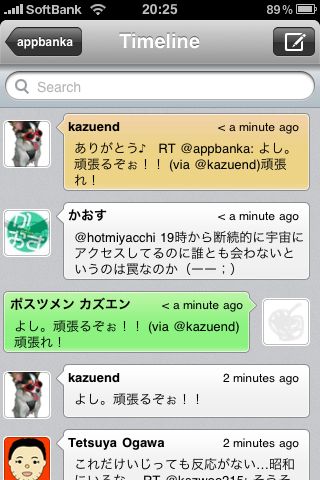

最近Twitterをやっている人増えましたね。今回紹介するクライアントアプリは、複数アカウント使っている人に試してもらいたいアプリです。非常にシンプルで、反応のとても良く、アカウント切り替えがとても早いのが特徴です。引っ張って更新や、リストの閲覧なども可能です。RTは【日本人的RT】に非対応な点が残念な点です。Quote(via@)タイプの返信は可能です。
複数アカウントを持ち、閲覧用のクライアントアプリを探している人にはとても良いアプリではないでしょうか。
起動画面から、Twitterアカウントの入力をします。
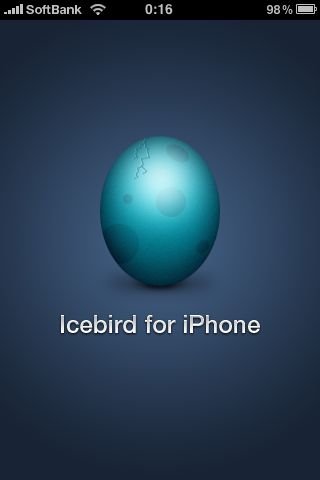

未読のものは青色で表示されます。
ツイートしたい場合は右上のアイコンをタップします。
左上のアイコンはドラフトです。
ツイートしてみます。写真の投稿や位置情報もツイートできます。自分のつぶやきも色が変わるので見やすいですね。


Tweetie 2同様、引っ張ることで更新ができます。
この機能は非常に便利ですよね。
Tweetie 2
→Tweetie 2: 日本語バグ修正、公式RT、公式リストにも対応はこちらから
設定画面です。
サウンドの有無、フォントサイズ、オートリフレッシュの時間などの変更ができます。
複数アカウントの登録をしてみます。

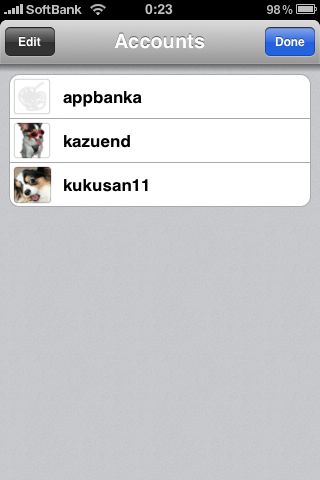
アカウントの変更は左右にスライドさせることで可能です。この作業がとても簡単なので、複数アカウントを使っている人には便利ですね。


プロフィール閲覧も可能です。@appbankをまだフォローしていない人は是非この機会に。


タイムラインも見やすく色でわけられています。
自分の発言は緑。
自分宛のmentionはオレンジです。
kazuendに対してコメントしてみます。
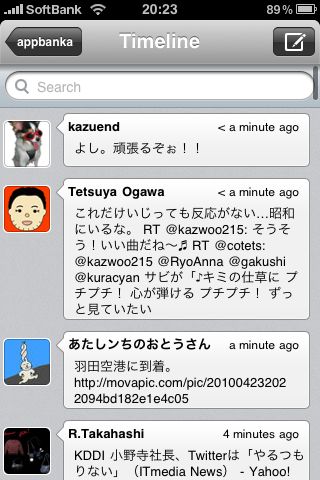
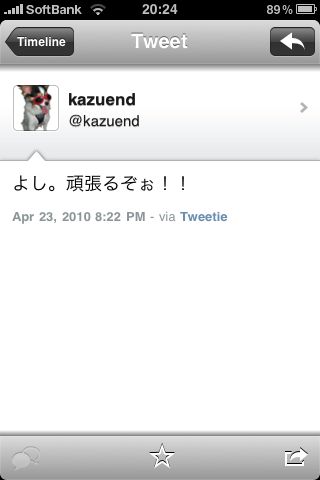
【日本人的RT】に非対応なのが残念な点です。Quote(via@)タイプの返信は可能です。

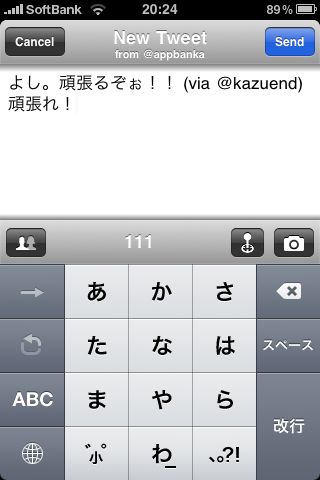
非常にシンプルで、反応がとても良いのはとても嬉しいですね。
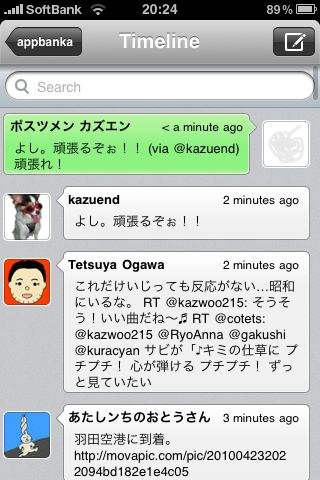
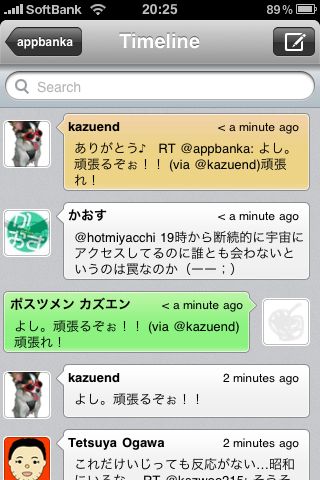
以上です。
色々なTwitterクライアントアプリがありますが、シンプルで反応の良いものを探している人、複数アカウントを持っている人は是非試してみてください。
- 販売会社URL:Icebird for iPhone
- 参考価格:450円
- ソーシャルネットワーキング(Social Networking)
- 執筆時のバージョン:1.0.1