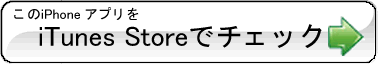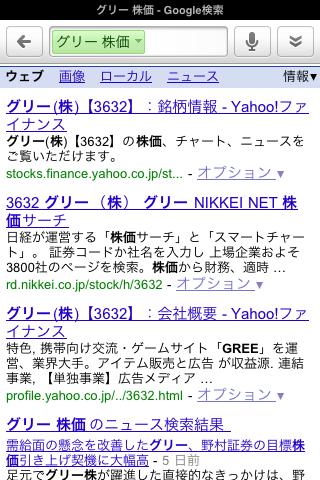appbank 2009年最後はこちらのアプリ!みんながすごいと口を揃えて言っていたGoogle Mobile App の音声検索を試してみました。これが本当にすごい!!
裏技的な検索の宝庫で、便利な検索キーワードを覚えてしまえば手放せなくなってしまう可能性が非常に高いアプリです。
音声検索の精度が相当高いというgoogleの技術力が、多くのことを実現化しています。早速紹介します!
アプリを起動するとこちらの画面。
かわいい・・・
さて、画面右上の音声検索ボタンをタップしてみましょう。
お話ください、と出てきます。早速しゃべって検索だ!!


「あっぷばんく」と言ってみました。すごい!!普通にAppBankと検索されました。
また、画面左上の矢印アイコンをタップすると、関連しそうな検索キーワードをずらりと表示してくれます。これは非常に便利!!

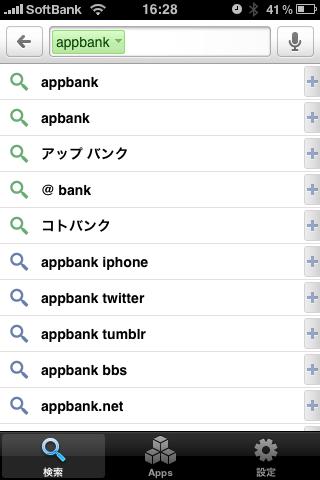
もちろんそのままサイトを閲覧することができます。
※よく知りませんが、昔はsafariに飛んでいたらしいですね。今は同じアプリ内で普通にネットサーフィンできます。
いつも通りですいません。音声検索の精度がかなりいいので、いろいろ検索してみました。「広末涼子!」。当然結果が表示されます。

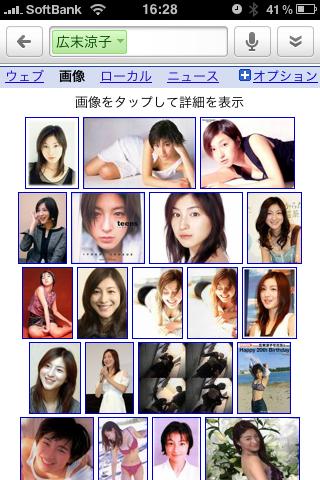
アプリのトップページでは検索履歴が残ります。
これまたいいですね。
さて、トップページから、検索窓の左の虫眼鏡アイコンをタップするとこちらの画面へ。
なんと、wikipediaから検索ができるのです!!
wikipedia検索にチェックを入れつつ音声検索で検索します、「上戸彩!」。
ずばりwikipediaでしょう。すげぇ。。。上戸彩のwikipediaの項目がすごいたくさんあることもすごい。

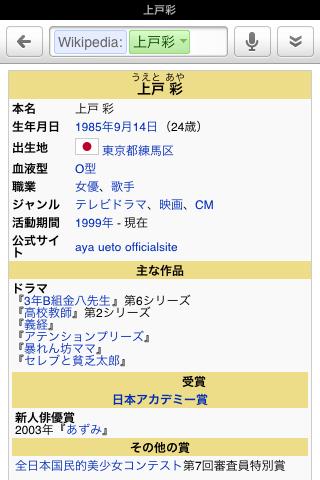
同様に、画像検索やニュース検索も可能です。
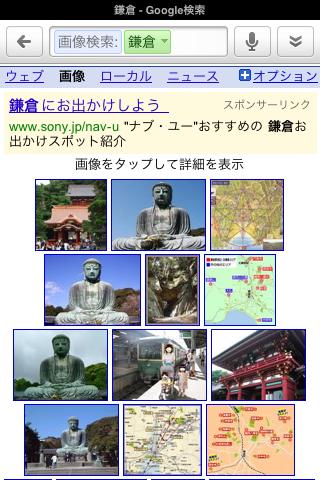
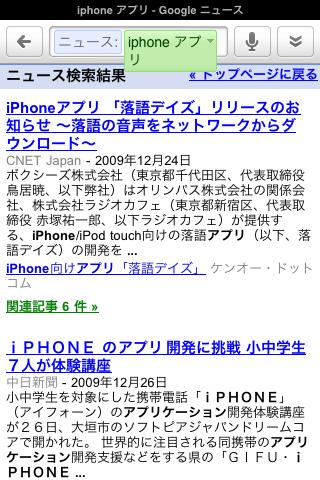
また、設定画面ではいろいろ設定できます。
エロい人は、検索>セーフサーチをオフにしておきましょう。えぇ。
さて、ここからは検索TIPSです。
まずこれは衝撃でした。乗り換え案内アプリがいらなくなる!
「鎌倉から新宿」といった感じで駅名を2つ並べて音声検索してみると、、、すげぇ!!!これは驚愕でした。
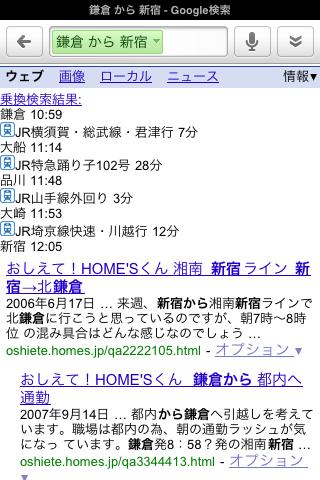
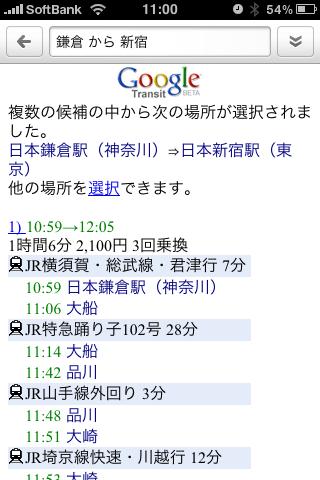
他にも、「ラーメン」と音声検索してみましょう。
「ローカル検索結果」とあるのでタップ。すると近場のラーメン屋さんがずらりと表示されます。
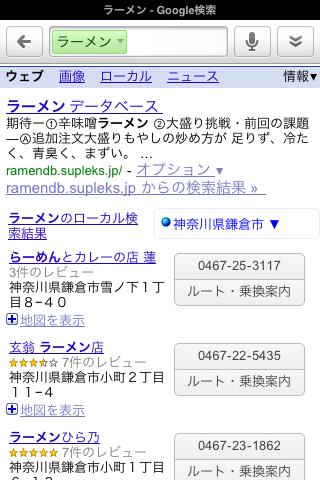
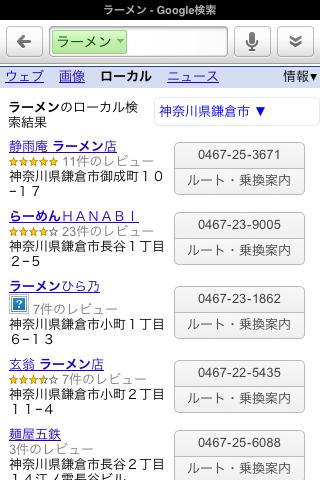
また、こちらは一般的な検索TIPSかもしれませんが、企業名+株価でもすぐたどりつくことができます。
さて、音声検索以外では、メインページの中央メニュー「Apps」というタブをタップするとこのような画面が表示されます。
googleの提供しているサービス一覧ですね。
ただ、残念ながらアプリ内で起動しません。いちいちsafariが起動されます。ここは残念!
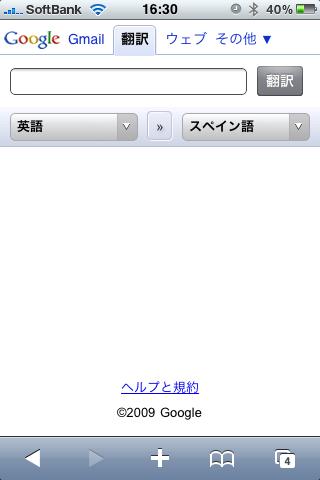
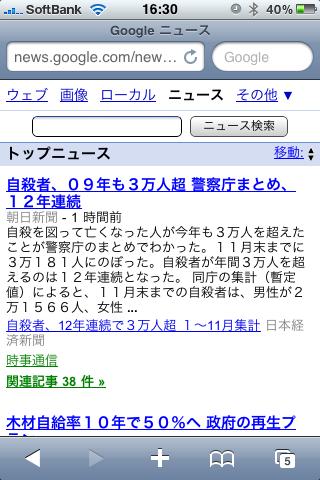
最後に、これ誰かやり方がわかれば教えて欲しいのですが、このアプリ内でiPhoneの電話帳に登録されている電話番号やメールを検索し、その場で電話かけたりメールしたり、できるようなのですが、結構がんばったのですが、そのやり方が見つかりませんでした。
誰か、教えて!
検索対象で「連絡先」ちゃんとオンになっているのですが、できないんですよね・・・
以上、音声検索の部分はすごいです。特に個人的ヒットはwikipedia検索と乗り換え案内検索。
いやぁ、すごい。無料です。
あ、あと何気にセーフサーチをオフにする機能が設定画面にしれっと入っているのも非常にいいなと思いました。大人向けですが。
- 販売会社リンク: Google Mobile App – Mobile Help
- 参考価格:無料
- レファレンス(Reference)