知らないと気づかないiPhoneの便利な使い方から10個「これだっ!」というものをピックアップしてみました。

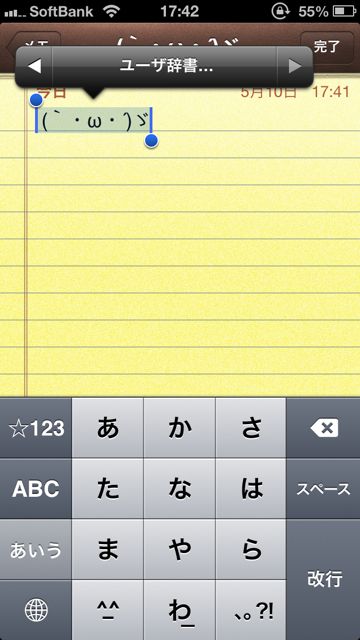
「考えるな、感じろ」なiPhoneですが、知らないと損をする便利な使い方がたくさんあるんです!その中でも個人的にオススメなものを10個ピックアップしました。
難しい操作は必要なく、知ってしまえばすぐにでも使える情報ばかりです。これでアナタのiPhoneライフをより快適に過ごしちゃいましょう♪
回転ロックで画面を固定しよう
iPhoneを傾けると画面も一緒に回転しますよね。でもそれって【ホームボタンをダブルタップ→右にスワイプ→左のボタンをタッチ】で簡単に固定できるんです!


詳しくはこちら→ iOS 4 画面の回転ロック。布団の中でSafariやメールが思う存分使えるぜ!
知ってると便利な文字入力の小技
直前の操作をキャンセル
あ、間違えた!そんなときはiPhoneをシェイクしてみましょう。【取り消す】というメニューが表示されて、あっという間になかったことにできます。
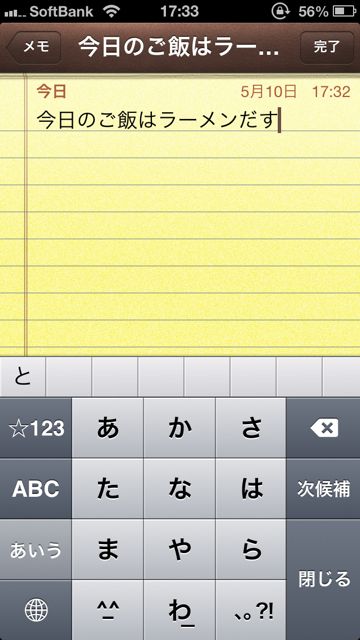
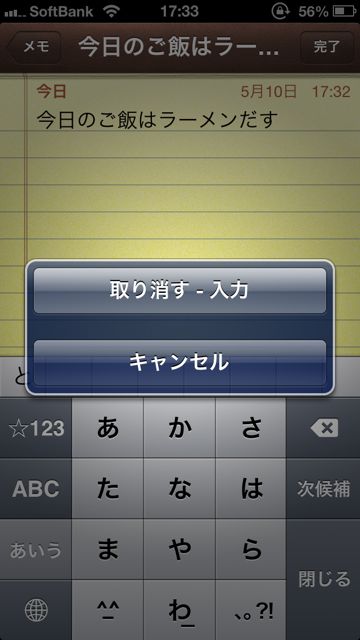
テキストを2本指でタッチ
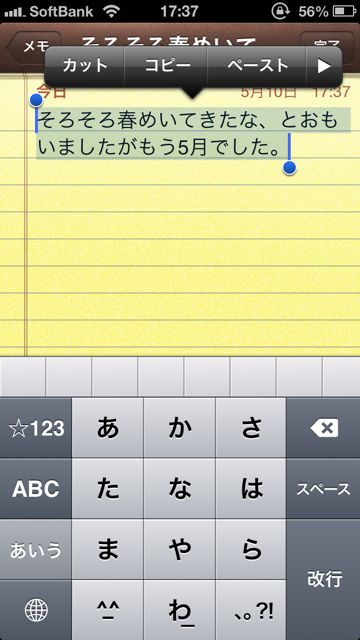
2本指でタッチして長押し
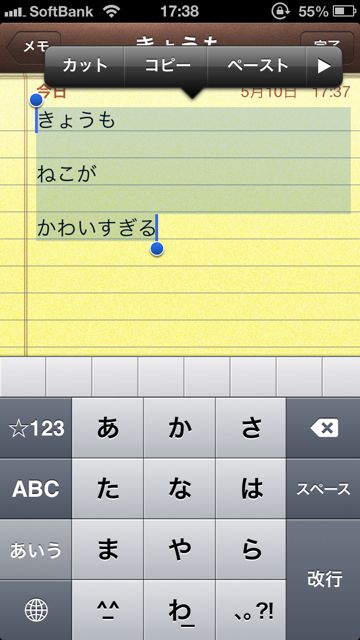
詳しくはこちら→ iPhoneでの文字入力。ぜひ覚えておきたい便利なTips。
よく使う単語をユーザー辞書登録しよう
登録したいワードを範囲指定し、ペーストの右にあるユーザー辞書を選択。「よみ」を決めたらそれでもう登録完了です!
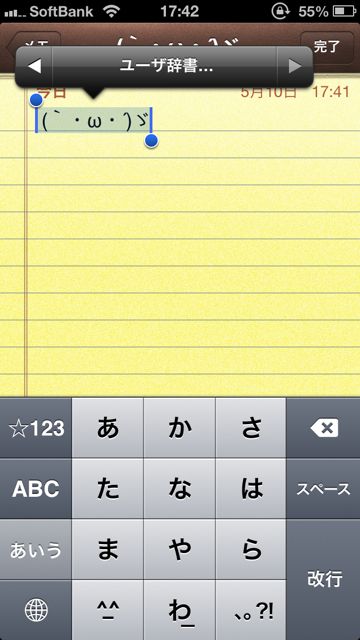
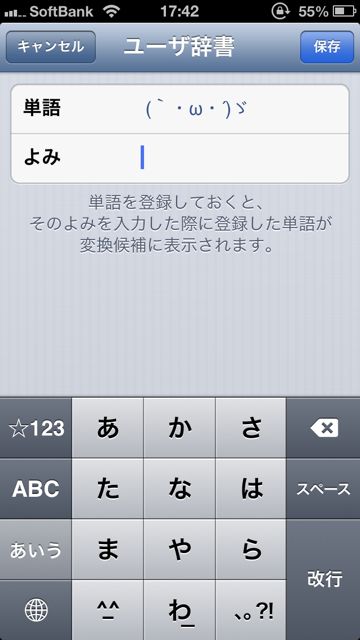
詳しくはこちら→ iOS6で、辞書登録が簡単にできるようになりました。顔文字ユーザーは必見!
電話を取れない場面で役立つ操作

1度押すと音やバイブが消え、2度押すと留守電サービスに飛ばしてくれます。
詳しくはこちら→ iPhoneのこんな裏技…知ってますか?とっておきを5つご紹介!
音量+ボタンがシャッターになる
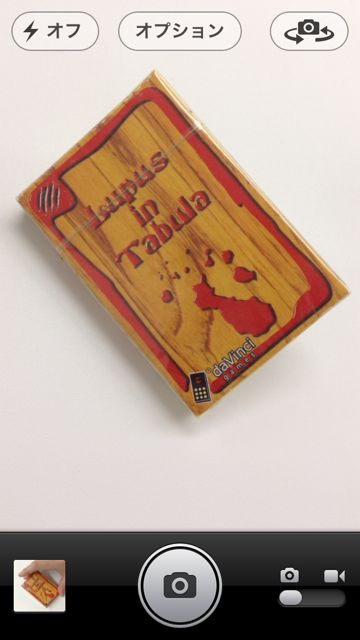
もちろん、動画を撮る時でも使えます。
詳しくはこちら→ iOS 5 で使い勝手が向上!新しいカメラアプリの使い方。
おやすみモードを活用して静かな時間を・・・
iPhoneのロック中、指定した時間中着信や通知をオフにしたり、特定の人のみ知らせたりできます。設定でおやすみモードをオンにして、通知から詳細を設定しましょう。


詳しくはこちら→ 【iOS 6】新機能「おやすみモード」の使い方。指定した時間中、着信と通知の音をオフにできます!
「iPhoneを探す」機能をオンにしてもしもに備えよう
「設定」>「iCloud」から【iPhoneを探す】をオンにしておくと、iPhoneをなくしたときにiPhoneの現在地を調べることができます。


詳しくはこちら→ 【iCloudは便利】iPhoneをなくしても大丈夫。すぐに場所もわかるし、連絡先も元に戻せます。
パスコードを任意の英数に変更する方法
iPhoneをロックするパスコード、普通は数字4桁ですよね。でも「設定」>「一般」>「パスコードロック」をオフにすれば何桁でも設定が可能になるんです!

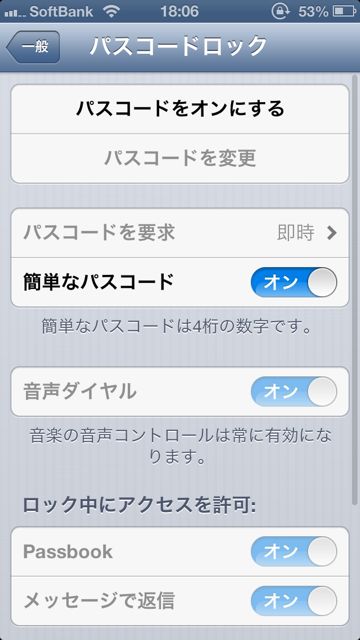
詳しくはこちら→ iPhoneのパスワードを数字4桁から英数字のパスワードに変更する方法
バッテリー関連で知っておきたい便利な知識
バッテリー残量を表示させる
「設定」>「一般」>「使用状況」でバッテリーの残量を右上に表示させることができます。


バッテリーを長持ちさせるコツ
明るさを下げる、Wi-FiやBluetoothをオフにする、使用していないアプリは終了する、アプリの通知を切る、位置情報を切るなどでバッテリーを長持ちさせられます。

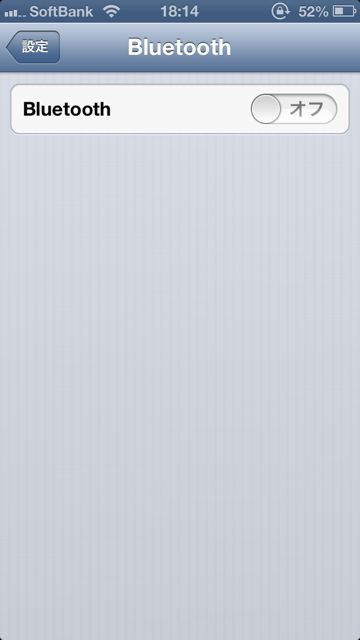
詳しくはこちら→ iPhone 5のバッテリ消費でお悩みの方、1度設定を見直してみましょう。
何となくで使える便利なiPhoneですが、使い方を知ればさらに使いやすさ倍増です!一度使うとやみつきになる便利な小技の数々を使って、皆さんiPhoneライフを快適にすごしましょう♪



