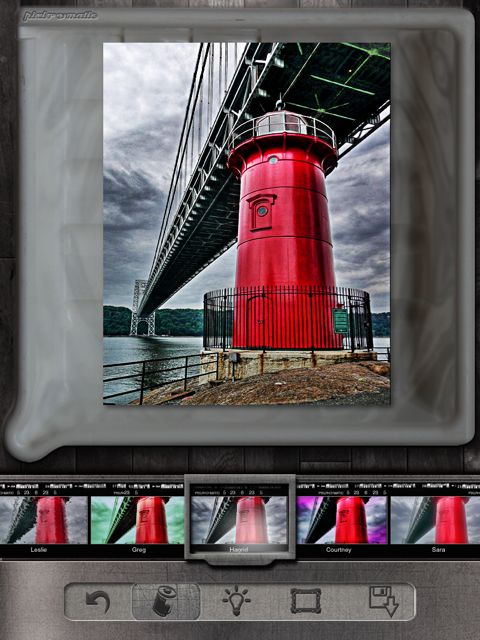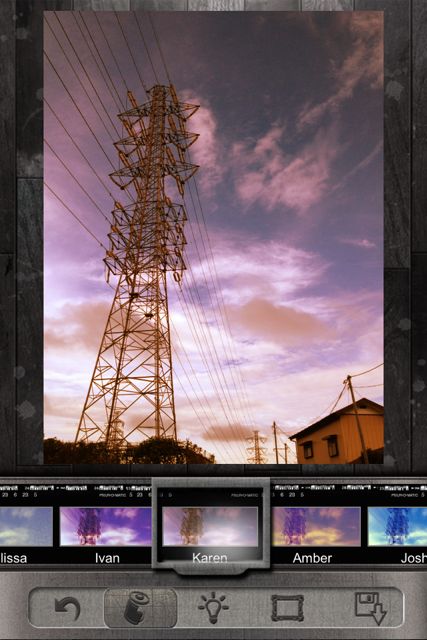
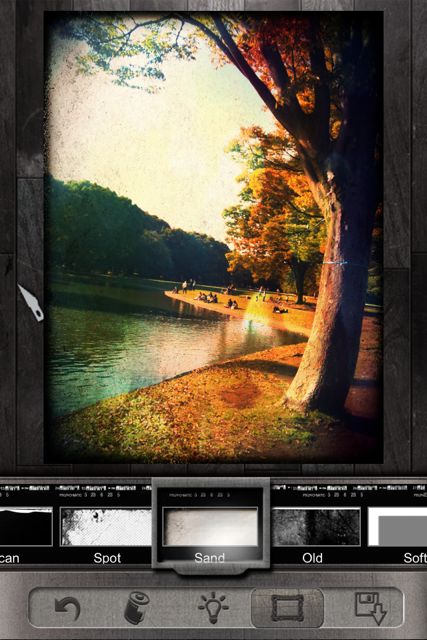
またまたステキなトイカメラアプリのご紹介です。簡単に、しかもエフェクトがオシャレ!!そして、なにより無料!…とくれば、もう落とすっきゃない\(^o^)/
その名も、Pixlr-o-maticです(`・ω・´)ノ
このアプリ、カラーフィルターがまず25種類!そして、その上にかけられる照明効果が30種類!フレームなんかは、31種類ありますヾ(o´∀`o)ノ しかもレアな物が多くて、クオリティがやばい∑((((((゚д゚;ノ)ノ 組み合わせ総数は約25,000通り!!
このクオリティで、無料とは。。
ではでは、さっそく内容の方にいってみましょー\(^o^)/
iPhone – Pixlr-o-matic
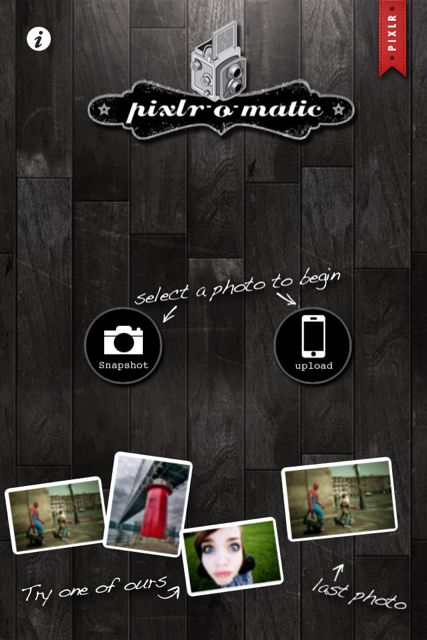
加工する写真をこれから撮る場合は左のカメラアイコンを。
カメラロールから選ぶ場合は、右のiPhoneアイコンをタップしてください。
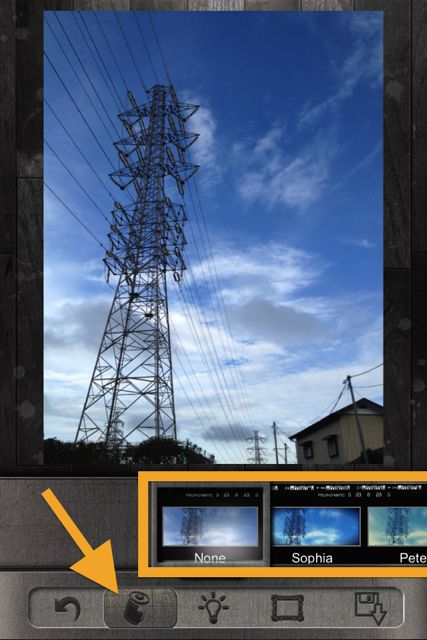
まずは、このフィルムアイコンを選択されているので、エフェクトを選びます。
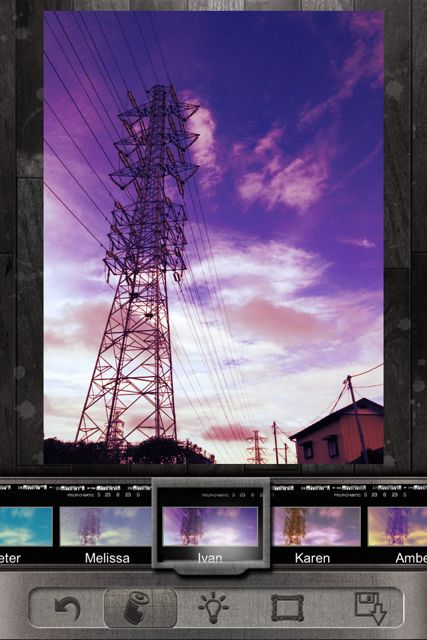
だいたいこんな感じになるサンプルが、表示されてるのがわかりやすい。
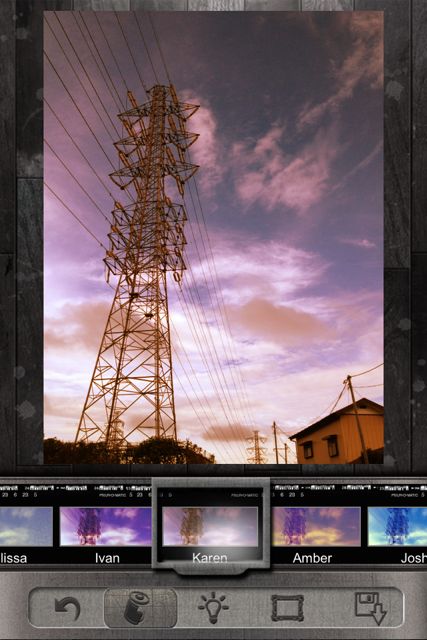
エフェクト名は、人物名みたいですね。
ノスタルジックな雰囲気で、ステキですヾ(o´∀`o)ノ
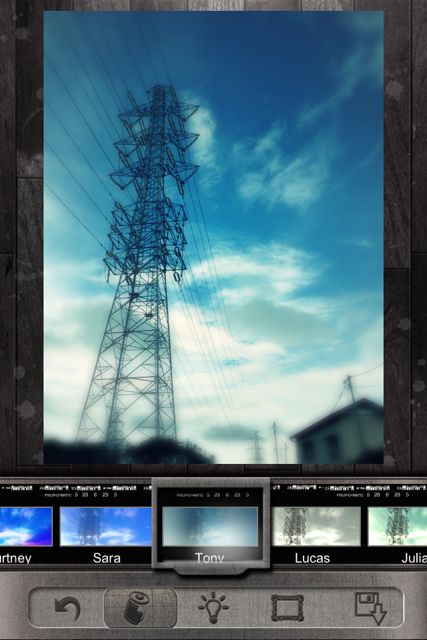
どれもステキすぎて、逆に迷うぅぅ(((((゚д゚;ノ)ノ
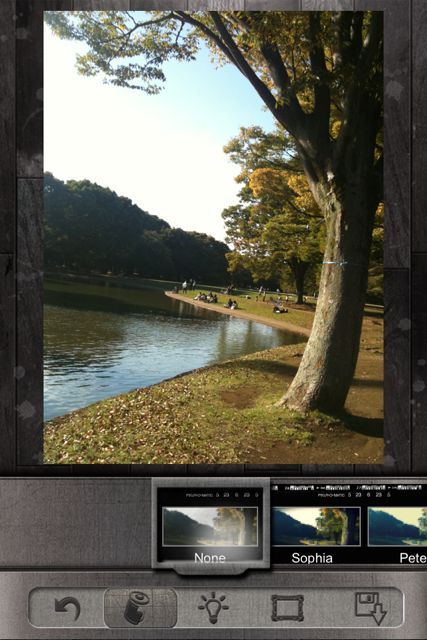
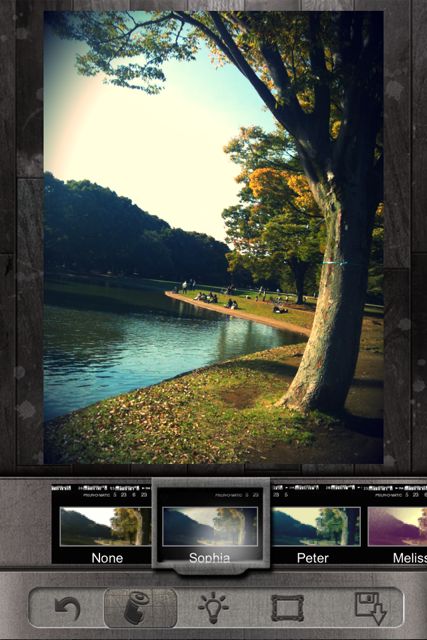
あーいいですねー。一気に哀愁がでましたねー。

【Rainbow】です。
5月の写真なのに、紅葉っぽいヾ(o´∀`o)ノ
照明効果をかけるだけで、全然違う雰囲気になるのです\(^o^)/
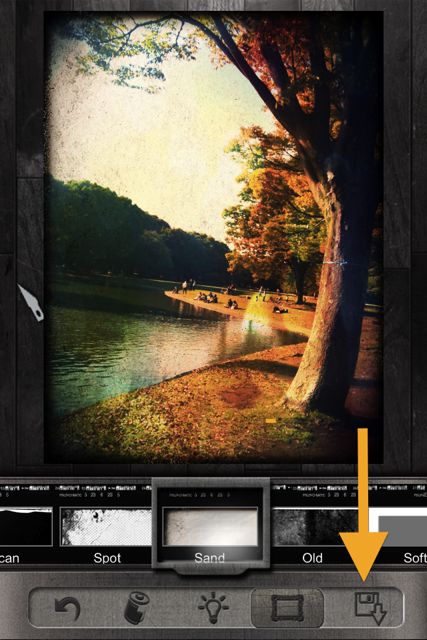
【Sand】で完成です★
なかなかいい感じにできました( ̄^ ̄)ゞ
保存する際は、右下のアイコンをタップします。
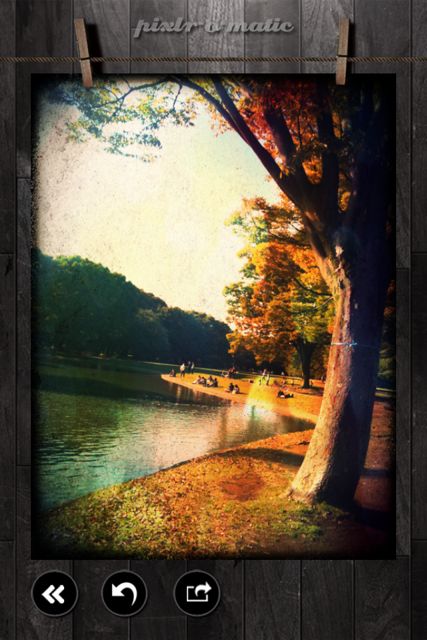
OKなら、右のアイコンをタップで保存できます。
ちなみに、やっぱりもっかい編集する場合は、一番左のアイコンをタップ!
TOPへ戻る場合は、真ん中のアイコンをタップします。
保存を選ぶと、どこに保存されるか選べます。
写真ライブラリ、ドロップボックス、iTunesまたはFlickrに保存できます。
今回は、写真ライブラリに保存ます。
保存するサイズを選べば完了です\(^o^)/


iPad – Pixlr-o-matic
UIは、全く一緒で、使いやすいです\(^o^)/
パッパッパと、選ぶだけで簡単でしょう\(^o^)/
このクオリティで、無料とはステキすぎます。
ぜひ、試してみてください(`・ω・´)ノ
| 開発 | Autodesk Inc. |
|---|---|
| 掲載時の価格 | 無料 |
| ジャンル | 写真/ビデオ |
| 容量 | 13.2 MB |
| 執筆時のバージョン | 1.2.1 |

Pixlr-o-matic