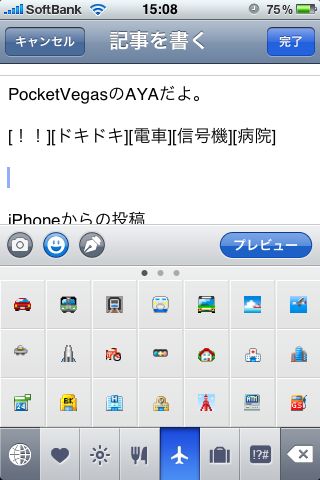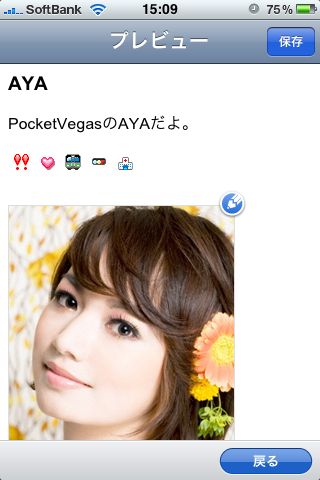先日、無料の「livedoor Blog投稿アプリ」を紹介しましたが、アメブロ用のiPhoneアプリAmebaも出ましたのでご紹介。アメブロへの記事の投稿、下書きなどが可能です。絵文字ももちろん使えますし、写真の投稿もできます。
芸能人の方で隠れiPhoneユーザーが異様に多いことはそろそろ周知の事実になってきたかと思いますが、芸能人が多いアメブロがiPhoneアプリとして登場した事実は芸能人のiPhone乗り換えを加速させるかもしれません。
まずはトップページから。起動画面です。


「ログインしてください。」をタップしてアカウントを入力しましょう。

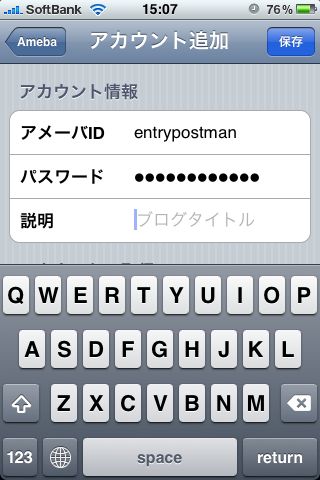
ログイン完了状態です。自分のブログをタップすると、記事を書く、や、下書き、などのメニューへ飛べます。


記事を書く、を選択すると投稿フォームが登場です。書きます!


テキストの上の顔アイコンで絵文字が出てきます。
絵文字の入力も超簡単です。タップするだけ。
これはいいですね。
大量の絵文字があります。
また、写真の投稿も簡単です。テキストの上のカメラアイコンをタップで写真撮影ないしアルバムから写真選択です。
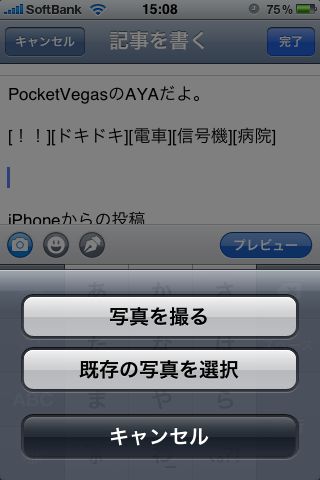
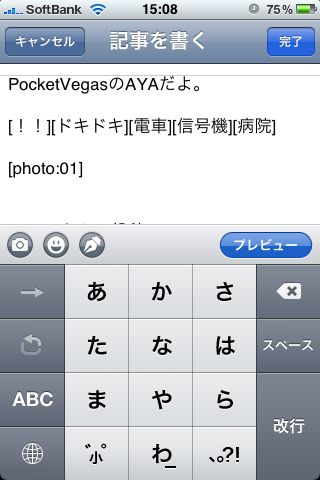
プレビューボタンを押せば、どんな画面で見れるか確認できます。
テキストはAYAと書いてありますが、写真は三枝こころです。
画面上部の保存ボタンタップで、今すぐ保存ないし下書き保存。今すぐ保存すると、ブログトップで送信中・・・の文字が。


さくっと更新されます。
ただ、なぜか内蔵ブラウザではなくsafariで見ますか?と確認されます。safariで見てみる。safariで見なくてもアプリ内ブラウザで見ることができます。なぜsafariで開きますか?と聞くのかなぞ。
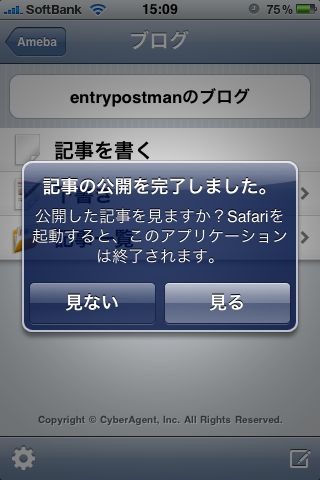

書いた記事一覧も見れます。
なお、画面左下にある設定ページではアカウントの管理など。
複数アカウントを登録できるんですね。
さて、トップページに戻りまして、芸能人ブログ・有名人ブログ等を見ていきますか。


見れます!佐々木希、そして前田。この子AKB48ですよね?

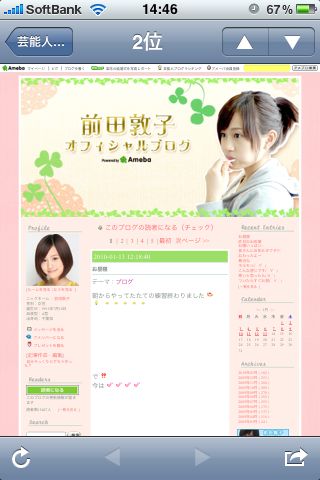
他にも人気ブログを見たり、アメーバニュースが見れます。
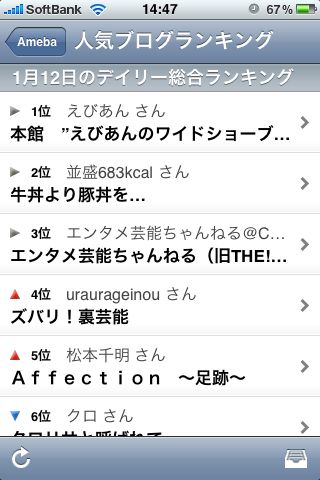
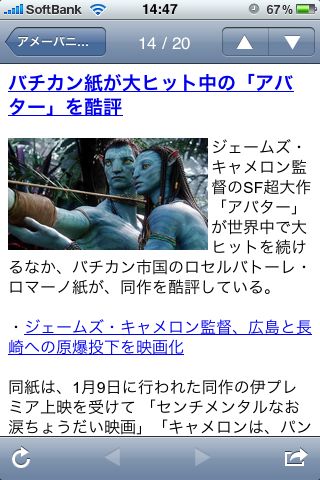
アメブロユーザーは間違いなくインストールしてよいアプリだと思います!
- 販売会社リンク: Ameba (アメーバ)|ブログを中心とした登録無料サイト
- 参考価格:無料
- ソーシャルネットワーキング(Social Networking)